Instructions for notes with WinRAR
Do you wonder what kind of notes people have in WinRAR but when opening the zipped file there is a comment box next to it, but after a long time struggling to find a way that you still "give up". Do not worry because TipsMake.com will help you, just follow the simple steps below that you can write notes on your compressed file already.
- Download WinRAR 5.21
- Instructions for splitting compressed files with WinRAR
Step 1 : Right click on the file you want to compress and then select Add to archive .
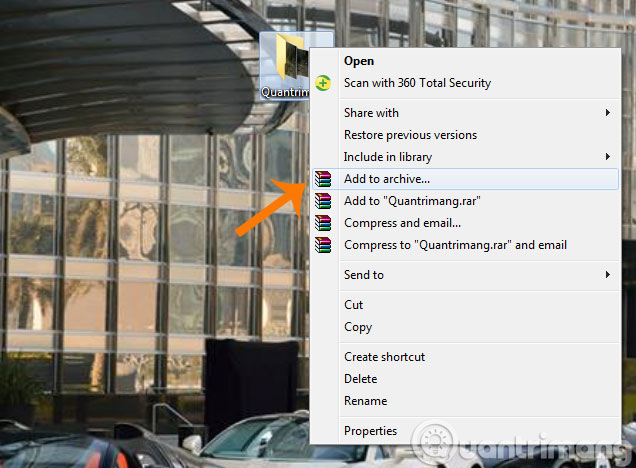
Step 2 : The Archive name and parameters window appears, switch to the Comment tab and make a note of Enter a comment manually .
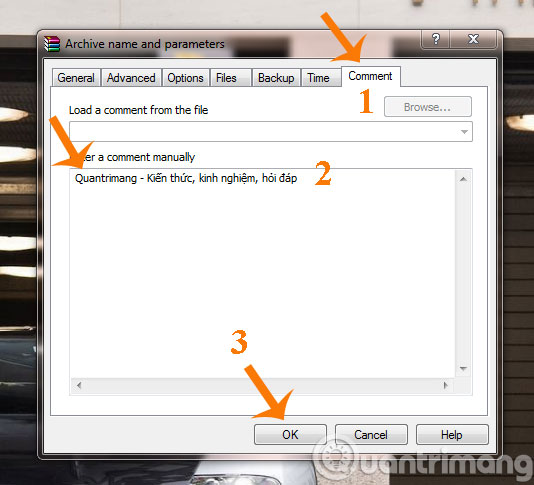
Step 3 : Switch to General tab, click on Compression method, select compression method is Best . Finally, click OK to complete the note-taking process in the compressed file.
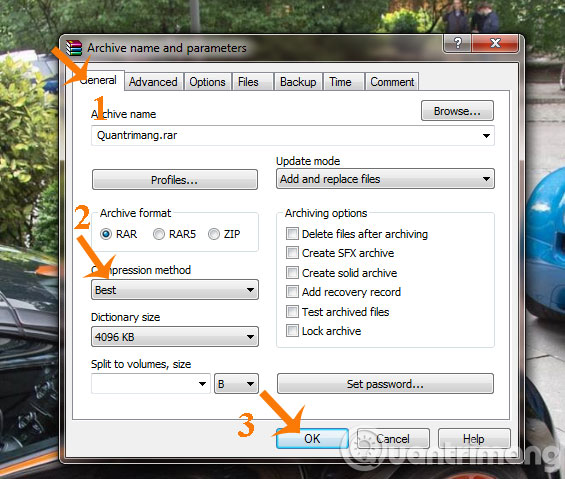
Step 4 : The process of compressing files starts, the compression process is long or slow depending on the file size. Once completed, double click on the compressed file and you will see a note as shown below.
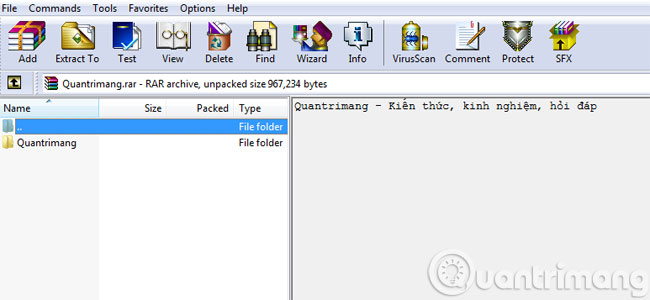
So you have taken notes in WinRAR successfully. Very simple, right?
I wish you a good working week!
You should read it
- ★ Why does Winrar give you a free trial for a lifetime?
- ★ How to create ISO file with WinRAR
- ★ WinRAR is really free version, please download and experience
- ★ Vulnerability in WinRAR puts users at risk of being attacked
- ★ WinRAR settings automatically delete the root directory after decompressing the data