How many types of HDMI cables are there? HDMI cable classification
Computer monitors, laptops, HD TVs and game consoles all use HDMI. There are 3 basic types of HDMI cables - Standard, High-Speed, and Ultra-Speed - and each has subcategories within. So read on to learn everything you need to know about HDMI cables, including what types are available and what the different types of HDMI connectors mean.
HDMI cables

When deciding on computer cables, it's important to understand the cable standards and capabilities. For example, HDMI cables are classified based on HDMI version and signal transmission speed (bandwidth). Here are the HDMI cables.
Standard HDMI Cable
Standard HDMI cables are the most basic, designed for earlier consumer applications. The cable has a bandwidth of 5Gbps, supporting 1080i or 720p resolution. Standard HDMI cables do not transmit 4K or higher resolutions.
The standard HDMI cable has a refresh rate of 30Hz and is a solid choice for satellite TV, DVD players and screen projectors. HDMI versions 1.0 to 1.2a are derived from this cable.
Standard cable with Ethernet
This cable has the same performance as a standard HDMI cable. The main difference is that it is equipped with a dedicated data channel. Both connected devices must have Ethernet Channel enabled to use this feature.
Standard Automotive
Standard Automotive is designed for in-vehicle HD video systems. The cable has the same features as a standard HDMI cable and is commonly used to link a portable or in-car DVD player to an in-vehicle video monitor. It can also transmit strong signals and withstand vibrations.
High Speed HDMI Cable
High speed HDMI cable designed to transmit 1080p, 4K at 30Hz and 3D signals. It has a bandwidth of 10.2Gbps and is optimized for HDMI versions 1.3 to 1.4a.
High-speed HDMI cable also supports 3D and Deep Color technology, recommended for 4K-enabled video consoles and Blu-ray Disc players.
High Speed HDMI Cable with Ethernet
High Speed HDMI Cable with Ethernet has the same features as High Speed Cable, supports 1080p up to 4K and advanced display technologies. The main difference is that they are equipped with a dedicated data channel, called HDMI Ethernet Channel.
Although very few devices are compatible with this cable, it is a great choice for systems that support Ethernet streaming.
High-Speed Automotive
High-Speed Automotive HDMI cables have the same features as regular high-speed HDMI cables, except that the cable is specifically designed for use in the automotive industry. High-Speed Automotive can operate under the unique stresses of automotive environments such as extreme temperatures and vibrations.
Premium High-Speed
The HDMI Premium High-Speed cable provides bandwidth up to 18Gbps and is optimized for HDMI 2.0, 2.0a, and 2.0b versions. In addition, the cable supports HDR and 4K at 60Hz, 4:4:4 chroma sampling, and an extended color space, including BT:2020.
The cable also has low electromagnetic interference (EMI) and is available for both HDMI Type A and Type D connectors. The HDMI Premium High-Speed cable is a great choice for PC gaming and design software.
To make sure your cable meets the specifications in this category, look for one with the Premium HDMI Cable certification label. Each certified product label includes a holographic logo and a QR code that you can scan for verification using the HDMI smartphone app.
Ultra High Speed HDMI Cable
The ultra-high-speed HDMI cable is designed to support 8K uncompressed at 60Hz and 4K at 120Hz up to 48Gbps of bandwidth. The cable can project video at up to 10K resolution and up to 240Hz on HDR TVs.
Ultra High Speed HDMI supports HDMI 2.1a, which means it works with most HDMI devices, as it is also compatible with earlier standards and is less susceptible to EMI caused by some wireless devices. cause.
It also supports new features like eARC (Enhanced Audio Return Channel) and VRR (Variable Refresh Rate). For compliance with all specifications, check the high-speed HDMI certification label in the cable's packaging.
HDMI connector types
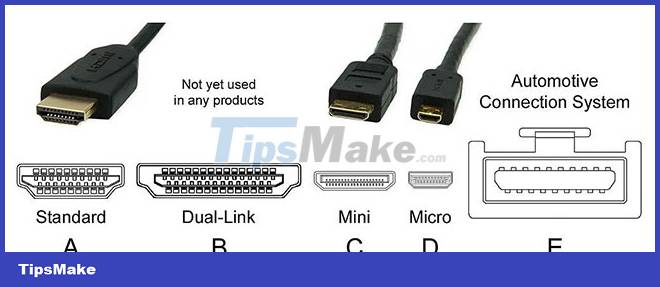
In order for an HDMI cable to be suitable for a particular source and display device, it needs a compatible connector. There are many types of HDMI connections, but only four are really important. Below are the types of HDMI connectors.
HDMI Type A (Standard HDMI)
The standard HDMI connector type is commonly used from common source devices such as laptops, video game consoles and Blu-ray players to TVs and video projectors. Type A uses a 19-pin configuration and is the largest HDMI connector.
HDMI Type B (Dual Link)
This HDMI connector is designed for high resolution displays but is not currently used in any general consumer products. The reason for this is that, with the advent of HDMI 1.3, the speed of a single link has surpassed that of the old dual link.
HDMI Type C (Mini HDMI)
The mini HDMI connector also uses a 19-pin configuration and shares the full functionality of the standard HDMI connector. However, Type C is smaller and thinner than Type A and B. You'll likely find it on smaller, portable devices like tablets, DSLRs, and even some laptops.
HDMI Type D (Micro HDMI)
Although smaller than Mini HDMI, Micro HDMI retains the same 19-pin configuration and offers the same full functionality as the larger version. This type of connector is commonly used for small cameras, smartphones and other mobile devices.
HDMI Type E (Automotive)
Type E is a special connector for HDMI Automotive cables. Automotive differs from other types of connectors in that it has a locking tab that allows it to stay in place when the vehicle shakes.
Which HDMI cable should you buy?
HDMI cables are the standard for audio and video in everything from game consoles and TVs to PC monitors and soundbars. While there are many cable standards with different features, almost any HDMI cable seen on the market over the past decade should be able to handle anything you need.
For most devices, including TVs, game consoles, and some audio systems, you may need an HDMI 2.0 cable that supports 4K up to 60Hz, but you can choose higher-end HDMI cables. The advantage is that most HDMI cables are affordable, and many reputable manufacturers offer consumers a variety of prices to choose from.