How to use the application Tik Tok sing along to the music
Have you heard of the latest name recently, 'Queen of the Princess'? It may sound strange but this is the trend that Facebook netizens have handed over to each other at a fast pace. We will lip-synch with music, dance with each rhythm, or we can play plays to create videos like 'The Queen of Justice'. To be able to do this trend, you need to install the Tik Tok application for Android devices. The app offers a song repertoire with funny sounds and melodies, helping you create funny videos. Together with the Network Administrator, discover how to use the Tik Tok application to make a video of the 'Hoang queen nuong nuong' in the article below.
Video about remix Princess Queen
You choose to watch the full screen so the video is not distorted. Video source: Channel 14
How to make music videos on Android
- Download the application Tik Tok Android
- Download the Tik Tok iOS app
Step 1:
First of all, we will download the Tik Tok application according to the link above. The application will access some items in the system settings list as shown below. Click Accept to install the application.

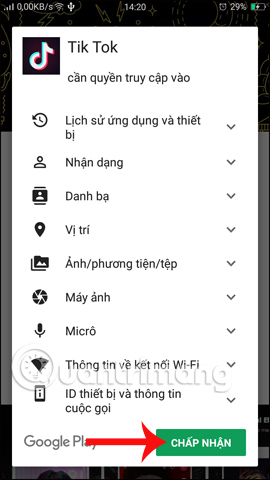
Step 2:
Next to use the Tik Tok app, we choose 1 of the social accounts that the application provides below to create an account on Tik Tok. Here I will choose Facebook for example. Click Continue to use the application.

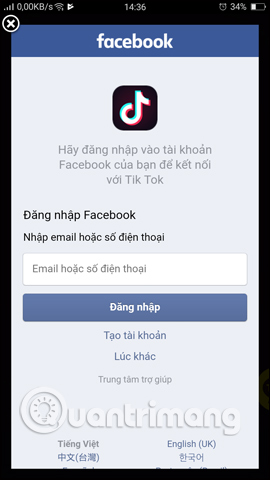

Step 3:
After successfully logging into Tik Tok, you will switch to the main interface of the application. Here, click the plus sign icon in the middle of the bottom of the screen. To be able to record lip sync videos with Tik Tok, we need to Agree to allow Tik Tok to use the camera on the device.

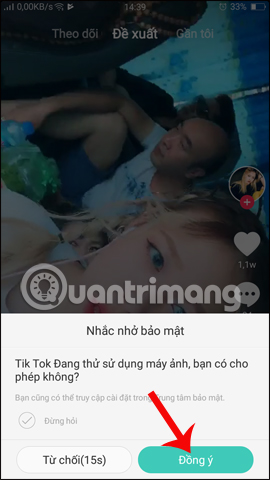
Step 4:
Next at the Select music interface, users choose the type of background music like Dance, EDM, Jazz, . Click the 3 dots icon to expand the theme of selecting music. There are 13 theme themes that Tik Tok offers to users.
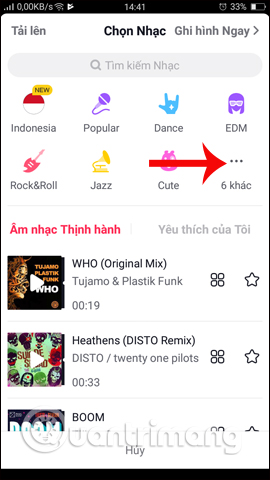
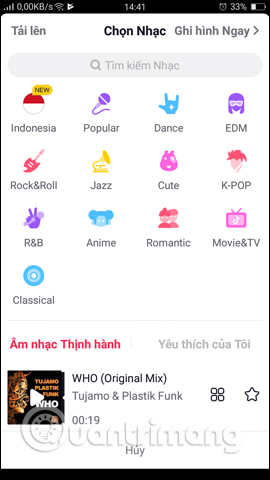
Step 5:
Or you can enter keywords in the Music Search box above. Or click Upload to use the audio available on the device. In the song interface that the application provides under the theme of music, click on the song to create a video. Next click Confirm and start recording .
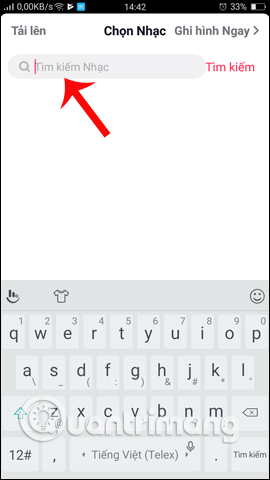

Step 6:
This is the setup interface for video recording.The scissors icon will be used to edit the sound. We can drag the yellow button left or right to select the piece of music we want to use. Press the red square to save the background music after editing.

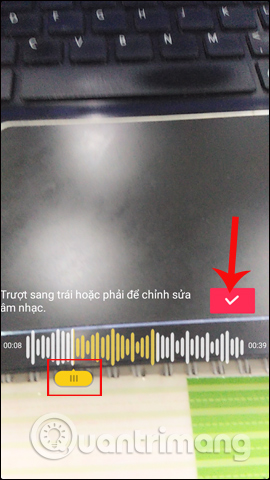
Step 7:
Next, the stick icon can choose to enable or disable Beauty mode on Tik Tok. Then click on the 3 interlocking circle icon to select the filter for the video. There are many color filters for videos, you Also press the square to save.
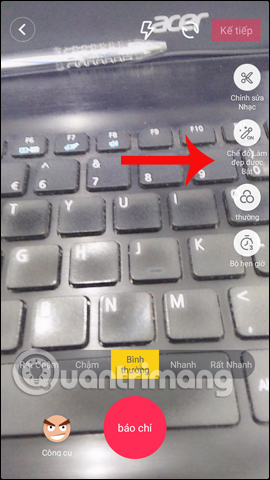

Finally, the speed of background music playback is very slow, slow, normal, fast and very fast. Clicking on the Tools button will add funny animation effects. What effects do you use just click to download, press again to use.
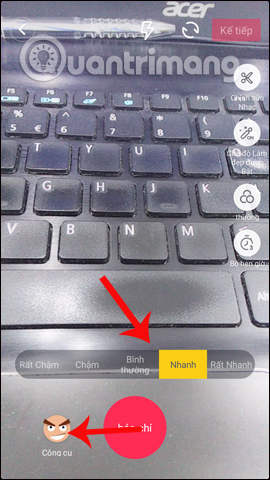

Step 8:
After setting up, press and hold the middle red circle button to record the video. Your next job is to lip-sync to the song to shoot the video and can play it as you please. If done, click Next in the top right corner for video processing application. In case you want to delete the video, press the X icon.
Next, enter a title for the video and click Post below to post to the homepage of Tik Tok sharing this video, or click Draft to save the video to your personal profile.

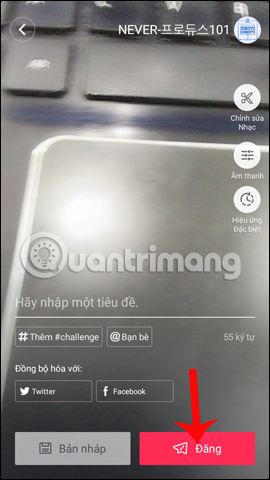
Step 9:
To download videos to your computer, click the humanoid icon and access your account on Tik Tok. Here you will see the video you recorded and posted it. Click on the video you want to download.
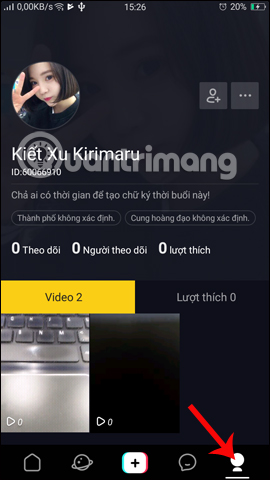

In the video playback interface, click the 3 dots icon and select Download . Wait for the video save process to complete, you can open the video in the gallery on the device.


By Tik Tok application we can create interesting videos, by lip-syncing with the background music available. The app provides users with rich background music, along with many other unique custom tools such as adjusting audio, adding filters for photos, adding dynamic sticker effects, etc. Try creating yourself many video styles Funny and funny lip sync with Tik Tok app.
I wish you all success!