How to create slow motion videos on Android?
Perhaps everyone wants to capture their precious moments with videos and images. All those moments will be more memorable if turned back with slow-motion images, because when shooting slowly, many moments look more impressive. Previously, that recording function was only integrated in expensive smartphones but today it is different, you can record those videos on any Android device and the following professional applications will help you do that.
- Instructions for recording Slow Motion video on Windows 10 Mobile
1. Reaction Slow Motion Pro

This is a good application to capture moments as a slow motion. Is the best application to create slow motion video with good quality, no blur motion or interlocking artifacts like what you see in other movie applications. Try Reaction Slow Motion Pro to feel the difference.
Function:
- The Speed Bump slow motion profile is professionally designed (a profile is free to use, the rest must be purchased in Google Play Store).
- Slide Speed Shuttle on video to select the time of slow rotation.
- Click on the Shuttle button to see the animation of slow motion videos.
Link download Reaction Slow Motion Pro.
2. Slow Motion Video FX

This is also a pretty interesting application to record slow-motion video on Android. You can also make videos move faster if you want. Video output can be uploaded to youtube or Instagram to share with friends and receive hundreds of likes. Slow Motion Video FX allows you to select the speed of the output video. Please try this application!
Function:
- Record your talk and slow it down - you will find it interesting.
- Make your talk faster - You will hear little sounds like tiny mice.
- Turn back some falling objects like tablespoons, nuts and make them fall slowly - looking very funny.
Download link.
3. SloPro
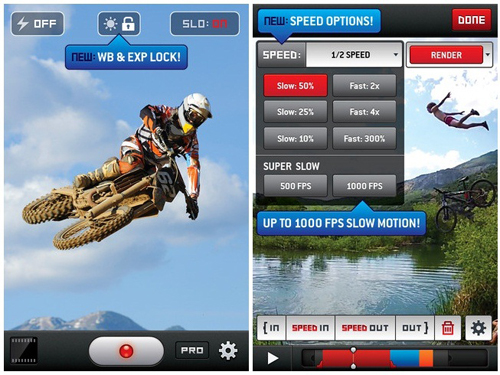
This is one of the best video recording software that you can shoot, edit and share videos with nice slow-motion movements without the hassle of transferring files. In this application, the video is slowed down synchronously for a certain amount of time then continues at normal speed.
Function:
- Renderless Editing - edit entry and exit points, slow motion signs and speed without waiting.
- Fast Motion - jumping from slow to fast and vice versa will make users feel happy.
Download link.
4. AndroVid - Video Editor
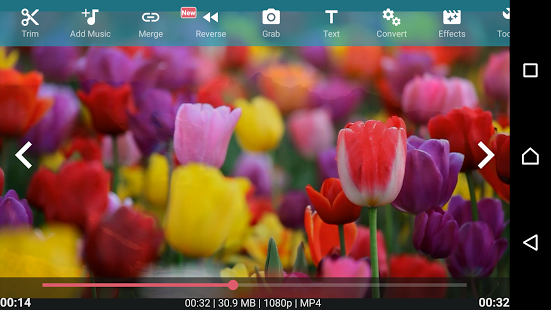
AndroVid is a very handy video editor with many functions. This application is the easiest video editing application. You can apply video effects like fading, slow motion, sepia, vignette, vintage.
Function:
- Video Trimmer: A feature to delete unwanted parts in the video.
- Video Joiner: Combine multiple video clips into one video. You can also add music to that video.
- Video Transcoder: Convert videos to other formats, change the resolution to make the video smaller. Support converting to 3GP, AVI, FLV, MP4, MPG, MOV, WMV and VOB formats.
- Slideshow Maker: Make slideshow from photos, add blur effects and sound.
- Video and Audio Mixer: Add music to your video. Adjust the volume of videos and music.
- Frame Grabber: Extract video frame images at any part of the video.
- Video Toolbox: Highlight the video by adjusting brightness, contrast and saturation. Change the volume.
Download link.
5. Coach's Eye
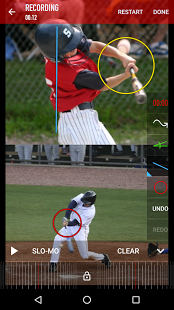
Coach's Eye is the world's leading video platform for coaches and athletes to review their techniques. If you are not an athlete, you can use this application to record slow motion videos.
Function:
- Take advantage of multi-platform registration to harness the full power of the best mobile coaching tools in the world.
- Free up space on your local device without losing your video.
- Access videos anywhere and on any device.
Download link.
6. Slow Motion Camera

You can create perfect slow motion videos with this application. Your original video will be transformed into slow motion video like you often see. Destination videos can easily be uploaded to share with friends.
Characteristics:
- Videos like pouring a glass of water, dropping a spoon . will be interesting when editing with slow motion effects.
- Support slow motion video recording
- Simple interface, easy to use.
Download link.
7. Video Maker Movie Editor


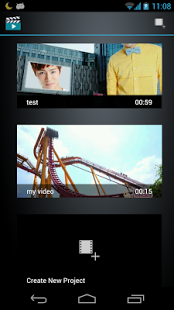
Video Maker and Movie Editor are powerful video editing tools. It is a perfect Studio designed for Android platform. Movie Studio allows users to edit videos and make movies. Movie Studio is also an interesting application and easy to share videos with friends. This application provides the option to slow down the playback videos.
Function:
- Select videos, images and music files from your phone.
- Cut and edit videos, delete the middle part of the video.
- Split video files into separate clips.
- Add video effects (fade in / fade out, gray tone, negatives), make your video more professional.
Download link.
8. Fast & Slow Motion Video tool
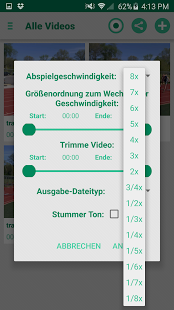


Fast & Slow Motion Video tool users can increase or decrease the speed of videos in addition to video playback with only slow motion. Fast or slow videos can be set at speeds of 1 / 8x and 8x compared to the original video speed.
Characteristics:
- Fast or slow video can be set at speeds of 1 / 8x and 8x compared to the original speed.
- This allows users to use the speed that suits their needs.
- Fast or slow videos can even be converted when the application allows to save videos in the following formats: asf, Avi, Flv, mp4, WMV.
Download link.
Above are all the best apps for slow motion video recording on Android. Try all the apps and find out for yourself the most suitable one. Hope you like their new applications and features. Also, share these apps with your friends to experience them! Leave a comment if you have any suggestions or comments related to this topic!
You should read it
- ★ How to create effects Slow Motion video Windows 10 does not need software?
- ★ Nvidia uses AI to create slow motion video 240fps from smooth, lifelike 30fps video
- ★ Instructions for recording Slow Motion video on Windows 10 Mobile
- ★ The enchanting beauty of colorful paint drops dancing on the surface of the barrel speaker when turned slowly
- ★ How to make Stop Motion videos on Android phones