How to record videos on a Chromebook
Previously, shooting videos on Chromebooks was not easy (not part of the default Google Camera app). However, you can now easily record and upload videos to YouTube or share with friends and family.
- 20 tips for new Chromebook users should know
- 6 annoying Chromebooks you should fix today
- Instructions for setting up a new Chromebook
How to record videos on a Chromebook
To record videos on a Chromebook, you need to open the camera. In this tutorial we will use the original Chromebook camera application. You can use any camera app from Play Store to support other video recording if you want.
First, open the Camera app on your Chromebook. You will see this application in the launcher menu, touch the search button on the keyboard and tap the camera or click All Apps then find the camera icon.

When the application opens, click the Video icon next to the capture button.

After switching the camera mode, click on the Record icon to start recording the video.
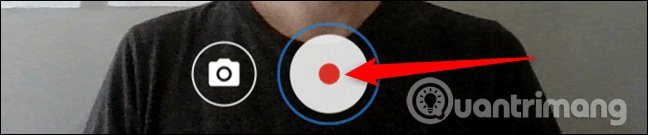
When the video ends, click the Stop Recording icon and your video will be saved on the computer.

Note: The photos you take will automatically be saved in the Files app on your Chromebook running Chrome OS version 69 or later.
How to locate recorded videos
Once you're done, you'll need to find videos on Chromebooks to view, edit, and share them with all your friends. You can view the video directly from the Camera application or access the Files app.
Watch videos from the Camera app
After pressing the stop recording button, you will see a thumbnail of a recent video that appears in the bottom right corner. Click on this thumbnail to access the Gallery application.
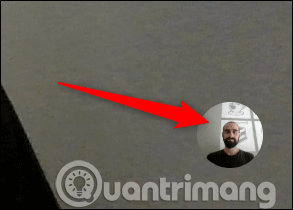
In the Gallery application, you will see all the videos listed at the bottom of the window, click on a video and then click the Play button to view it in the application.
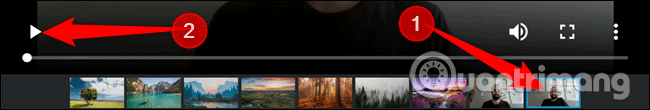
If you don't like the video, you can delete it by clicking on the trash can at the top of the window.
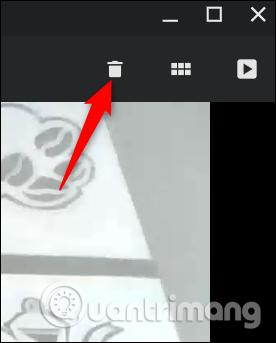
Confirm deleting the video and click Delete .
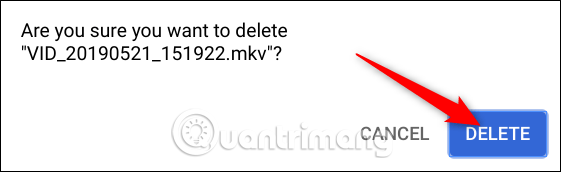
Watch video from Files application
First, open the Files app on your Chromebook. You will find it in the launcher, touch the search button on the keyboard and search for Files or click All Apps and find its icon. This app can be pinned on shelf by default, so it's still here if you haven't deleted it.
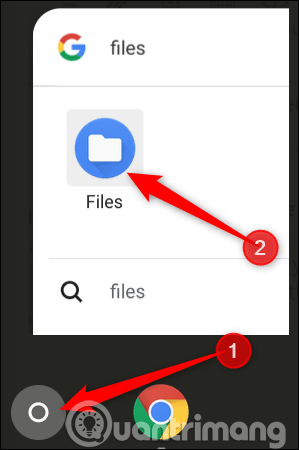
You can find the default folder to save videos in My Files> Downloads on the left of the Files application.
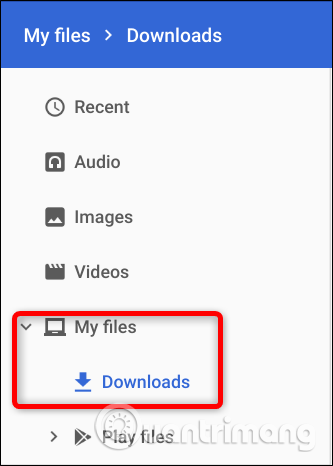
From here, click on the video file, then select the options at the top of the window. Click Open to select the application to open the video, click on the shared icon to send to a friend or click on the trash to delete the video from Chromebook.
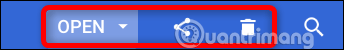
When you click Open , you can choose the list of applications that play videos on your Chromebook or change the default app if you don't like it.
- 7 best video editors for Chromebook
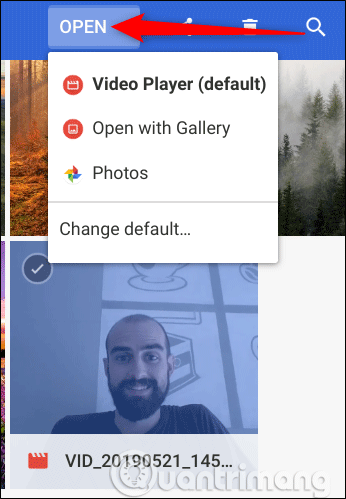
I wish you all success!