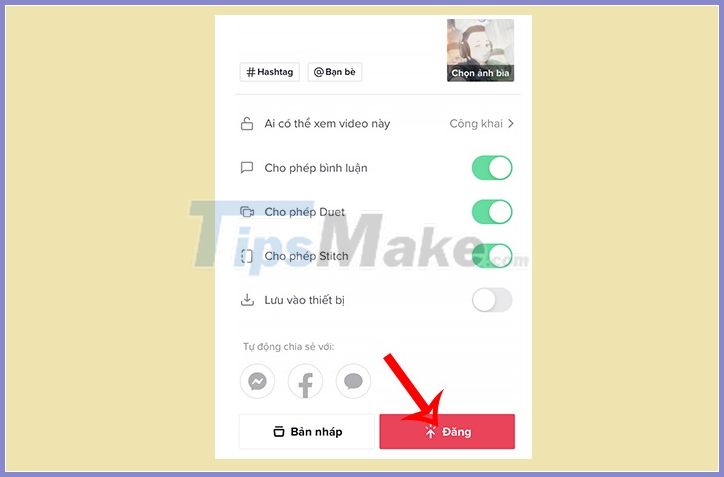How to make an anime TikTok video
The anime theme has been used for many applications for us to take anime-style photos on Foodie, or transform photos into anime characters on Selfie 2 Waifu. And anime effects are also available on TikTok for us to record videos, or take pictures and then use other effects to make the video more attractive. The following article will guide you how to shoot anime videos on TikTok.
Instructions for recording anime videos on TikTok
Step 1:
At the video recording interface on TikTok, click the box in the left corner to enter the list of effects. Display a list of many effects, click Hot . Next we choose the Comic Swipe effect as shown below to record the anime effect video.


Step 2:
Then we proceed to record video as usual, press the red icon in the middle to record video . Anime effect will turn your face into characters from Japanese anime manga. When finished recording, click the icon red tick to complete.

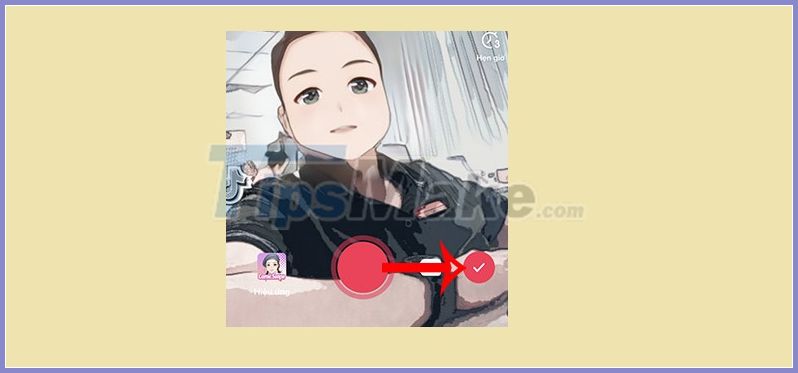
Step 3:
Display interface to add effects or color filters to the video. We can add music to the video with the sound store available in the application, or add other sound effects. Select the effects you want to use for the video, then tap Save in the upper corner. Finally, choose Next to post to TikTok.



Step 4:
Finally, when you've finished editing the video, press the Post button to upload the video to TikTok.