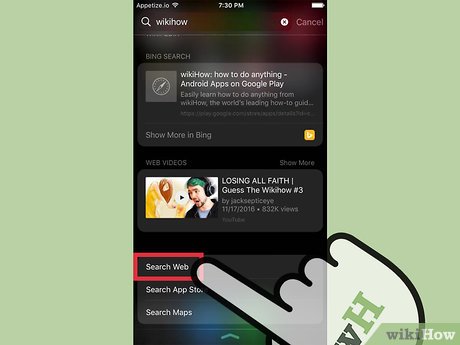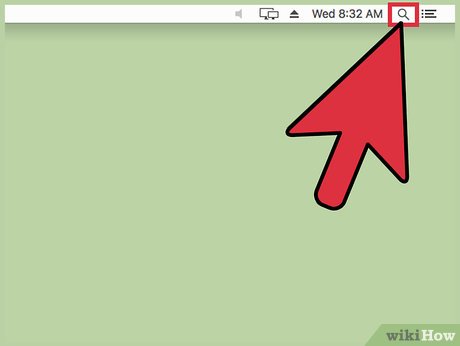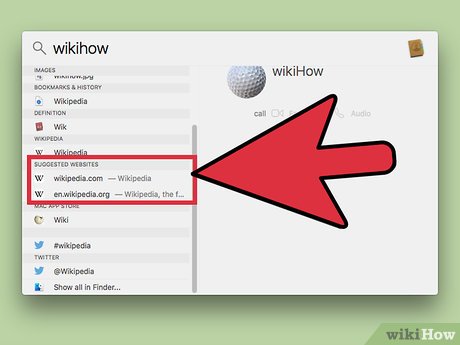How to Use Spotlight to Search the Web
Method 1 of 2:
Using iOS
-
 Swipe down from the middle of your screen.
Swipe down from the middle of your screen. -
 Type in a word or phrase.
Type in a word or phrase. -
 Scroll to the bottom of the screen.
Scroll to the bottom of the screen. -
 Tap Search Web. Doing so will open your device's browser with your search query in context.
Tap Search Web. Doing so will open your device's browser with your search query in context.
Method 2 of 2:
Using a Mac
-
 Click the magnifying glass icon. This is in the top right corner of your screen.
Click the magnifying glass icon. This is in the top right corner of your screen. -
 Click the "Spotlight Search" field.
Click the "Spotlight Search" field. -
 Type in a word or phrase.
Type in a word or phrase. -
 Click the "Suggested Web Page" link. This should be on the left side of the Spotlight window. Clicking it will open the suggested page in your default browser.
Click the "Suggested Web Page" link. This should be on the left side of the Spotlight window. Clicking it will open the suggested page in your default browser.- You may not see this option for all search terms.
Share by
Samuel Daniel
Update 04 March 2020