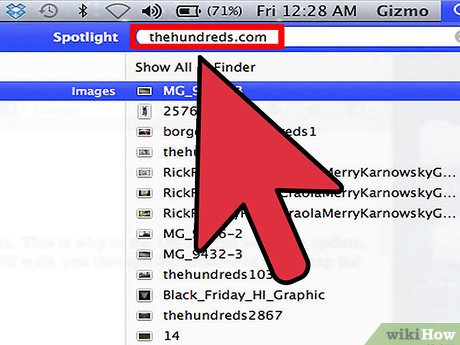How to Search the Web from Spotlight on a Mac
Method 1 of 2:
On OS X Yosemite and Newer
- Open Spotlight. Click on the magnifying glass in the upper-right-hand corner of the screen.
- Alternatively, press ⌘ Command+Space.
- Type in your search query. Search results will pop up while you type.
- Don't press ↵ Enter, as this will automatically select the first result.
- Select one of the webpage suggestions. The page will open in your default browser.
Method 2 of 2:
On OS X Mavericks or Older
-
 Open Spotlight. Click on the magnifying glass in the upper-right-hand corner of the screen.
Open Spotlight. Click on the magnifying glass in the upper-right-hand corner of the screen. -
 Enter your search query.
Enter your search query. -
 Click "Search Web for…" from the context menu that appears.
Click "Search Web for…" from the context menu that appears.- If you want to narrow your results down to, say, Wikipedia, click "Search Wikipedia for…" to automatically search Wikipedia in your default browser.
Share by
Isabella Humphrey
Update 04 March 2020
You should read it
- ★ The North Face seeks to trick Wikipedia to top Google search results without losing money
- ★ How to view all Wikipedia articles without an internet connection
- ★ Forget what your school says, research at MIT proves that Wikipedia is a source of scientific citation
- ★ How to Search in Windows 10
- ★ YouTube will add information from Wikipedia to the video