How to use Klip Space to share unlimited text
To share documents, text messages, there are many methods such as emailing or using chat applications, sending messages such as Messenger, Zalo, . In case the user wants to send instant message content without Log in to your account, you can use Klip Space website.
Klip Space supports sharing text messages, content on any device from phone, computer and unlimited number of shared documents. Users do not need to create an account to use Klip Space. The following article will guide you how to use Klip Space.
- Instructions for sharing messages on Zalo
- Quick sharing of text with QuickNote
- How to automatically cancel text sharing
Instructions for sharing online texts on Klip Space
Step 1:
Users access the link below to visit Klip Space's homepage. Here enter any name in the box Something unique to create your own personal page.
- http://www.klip.space/
Click Create Link to create a personal text sharing page.

Step 2:
The user then has a personal page with a link to a text message sharing page in the form of http://www.klip.space/abc with abc as your name. Since this personal page is in the public domain, there is no password account, so we can share it with anyone who will receive the text, change the content if desired.
Click the Add clip button to add content.

Step 3:
We enter the text content into a blank frame and then click the Save button to save the content.
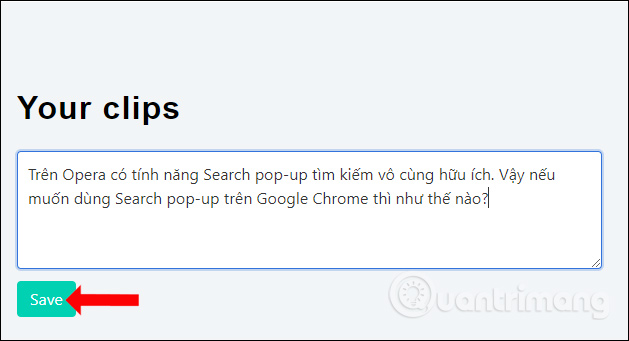
Continue to click Add clip to add a text input box and enter other content you want, no quantity limit. The content is allowed to change freely, the number of individual pages created to share text is not limited.
Finally, you just need to send this personal page to another person.
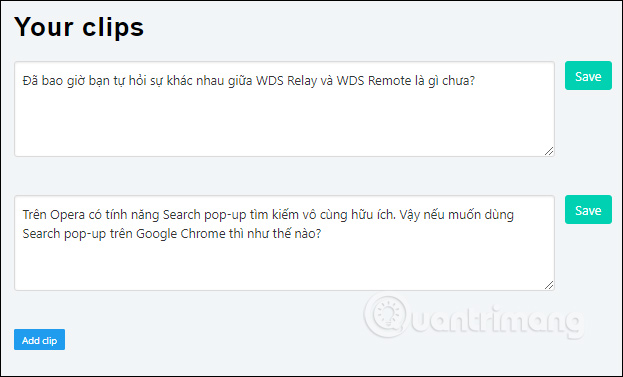
Currently, Klip Space only stops at the basic text entry level to share. In the future, the developer will add some features such as creating private links to avoid content theft and support downloading images or files to share. Thus, the process of sharing content between devices becomes simpler and more convenient thanks to Klip Space website.
I wish you all success!