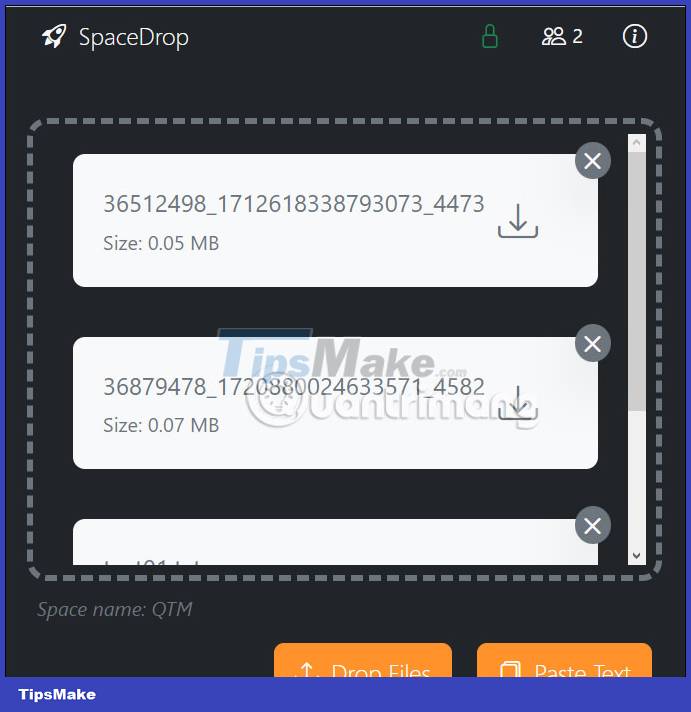How to share files online on SpaceDrop without an account
And when other people visit that website, they can also download another to share it with you, the same storage space. The following article will guide you to share files online on SpaceDrop.
Instructions for sharing files on SpaceDrop online
Step 1:
First, visit the website link below to access the homepage of SpaceDrop.
https://spacedrop.app/Step 2:
At the website interface, you will first enter the name of the storage space on SpaceDrop and then click Go to continue.

Next, enter the password for the storage space and share this document on SpaceDrop.

Step 3:
Switch to your storage space view on SpaceDrop. Here you click on Drop Files to download the data you want to share, Paste Text to download the message or content you want to send to the other party.
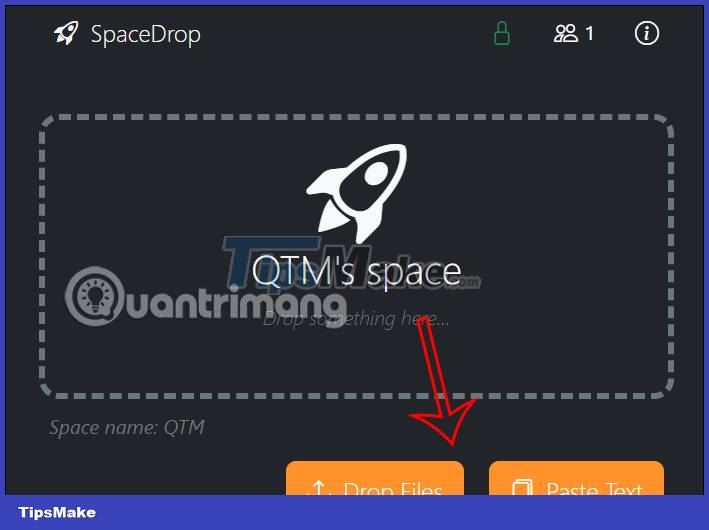
Every file or upload has an x option for you to delete data you don't want to send.

Now you just need to copy the URL of this data storage space and send it to those you want to share, including the password you have set up.
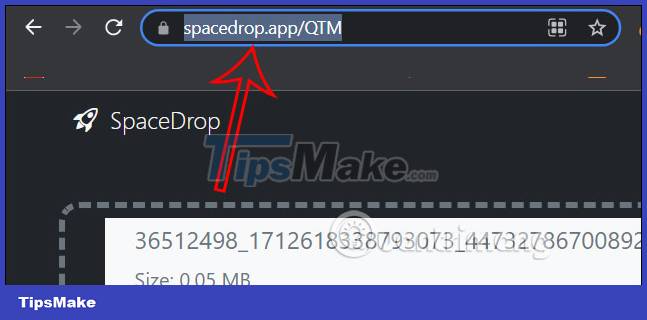
Step 4:
When others access the link you sent, they will be asked to enter a password . Entering the wrong password will not be able to access that storage space.
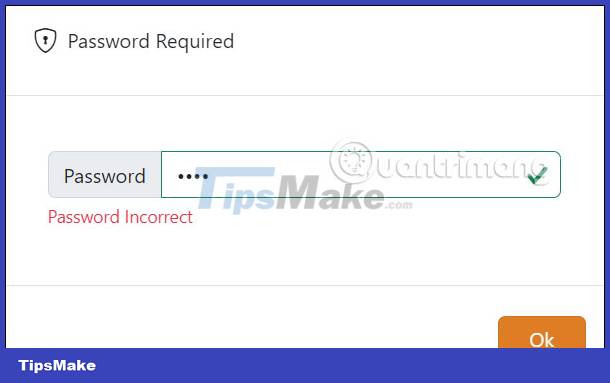
Display the data storage interface, click the download icon in each data to download. In addition, they can also upload data to share.