How to automatically cancel text sharing
To share text information, or some document content, there are many ways, such as sending via email or sending on Zalo, Messenger, etc. However, many people want to have more features to cancel content after sharing to document security. If so, you can use automatic document and document sharing services, such as 1ty.me.
This service will not require you to create an account to use. Content of shared documents and links will only exist in one view. Once someone accesses the link, the document will automatically cancel. The following article will show you how to use 1ty.me to share your self-destruct text.
- How to share files to self-destruct using SendGB
- How to use TransferXL to share files online
- How to share and encrypt data on Securesha.re online
Manual to share documents automatically cancel
Step 1:
Users access the link below to visit the 1ty.me homepage.
- https://1ty.me/
Step 2:
In the home page interface, the user enters the content of the text they want to share, then presses Notify Me When The Note is Viewed .

Step 3:
Then below will display the frame to enter your email address to receive notifications when someone accesses and opens the link. The frame below the user can enter additional notification content if desired.
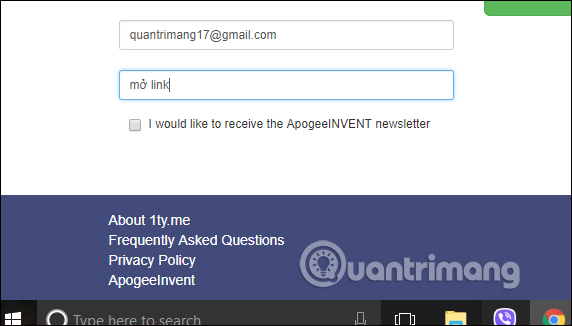
Step 4:
After entering the content and entering the email address, click the Generate Link button to receive the sharing link.
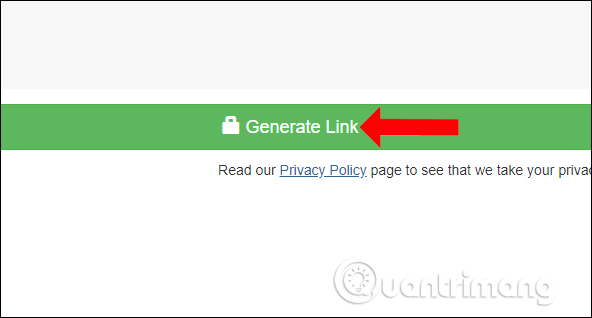
Step 5:
Switch to the new interface with the text link, the content you created. Click Copy Link to copy the link and send it to the person who wants to share the document.
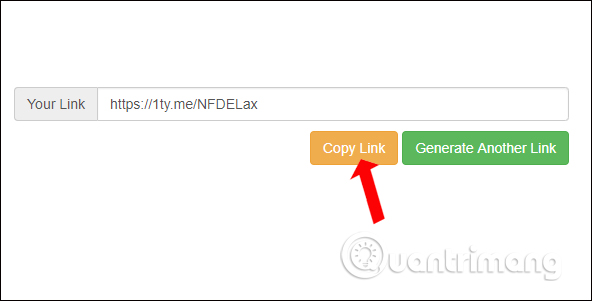
Step 6:
When the recipient of the link accesses the link, a message will be displayed with the content of the message automatically canceled immediately after viewing the content. Click View Note to view the content.
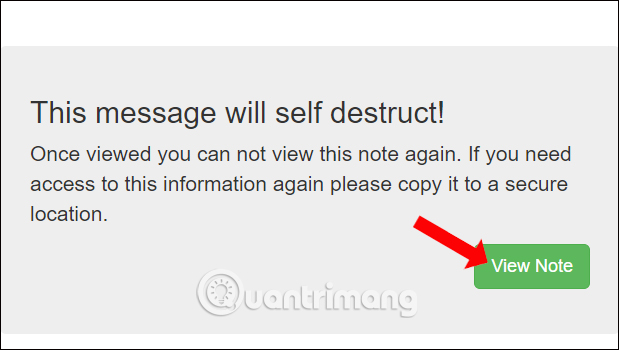
At the same time, the link sharer will receive a notification to the email address when another person accesses the link sent
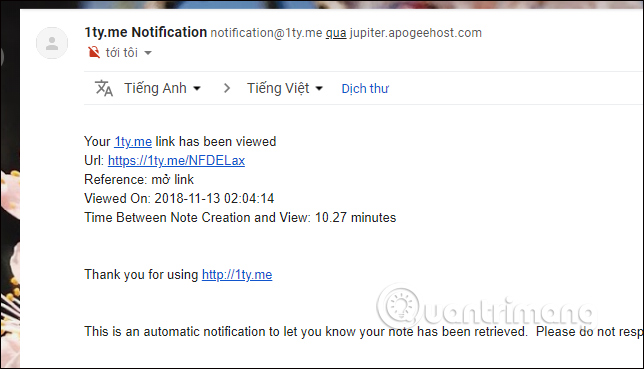
As I said this content will disappear as soon as you turn off this tab or reload the tab, you can press Copy Note to Clipboard to copy the content.
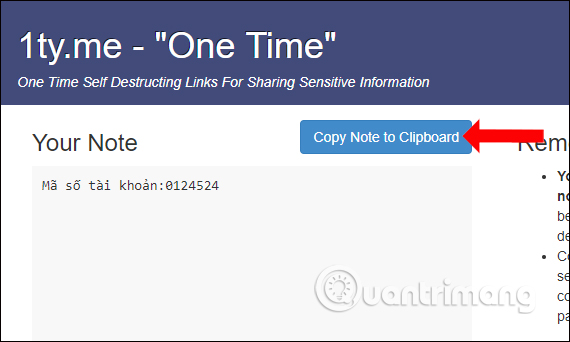
1ty.me service will only allow the sharing of content to be shared once only and will be automatically canceled if the viewer reloads the page or turns off the tab. When you reopen the content page, it will completely disappear.
See more:
- How to share encrypted files and self-destruct on Otr.to
- How to send encrypted email via Gmail on Chrome
- How to share your self-destruct file with Degoo
I wish you all success!