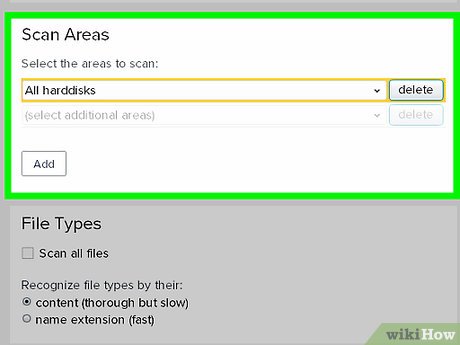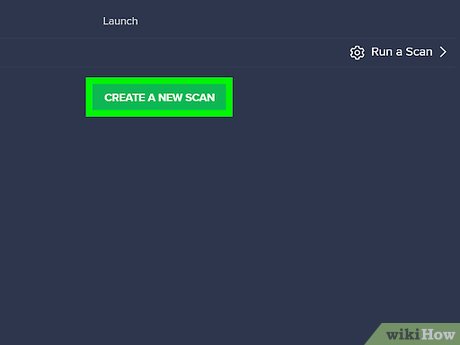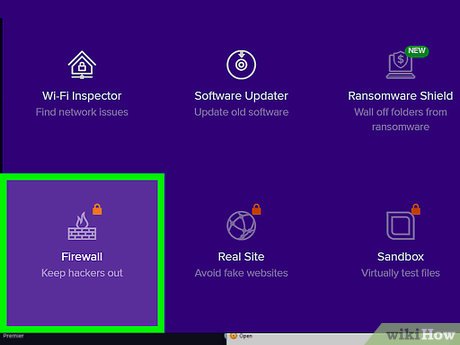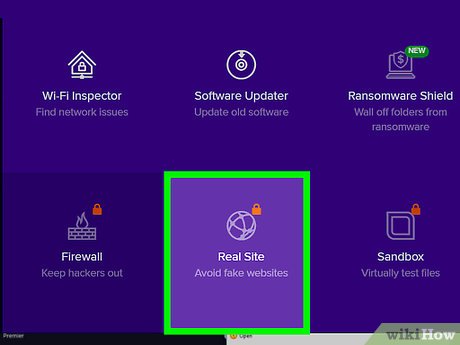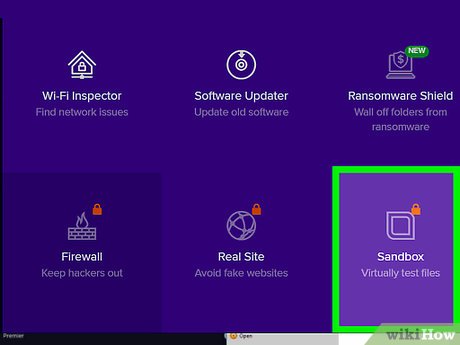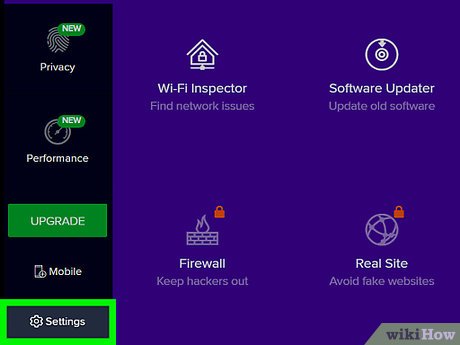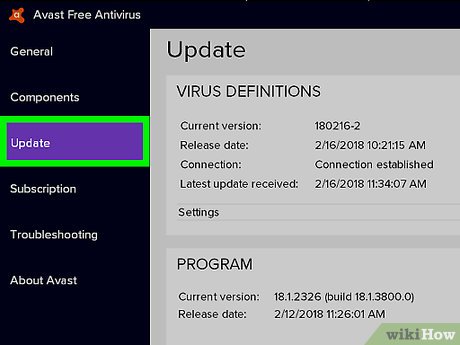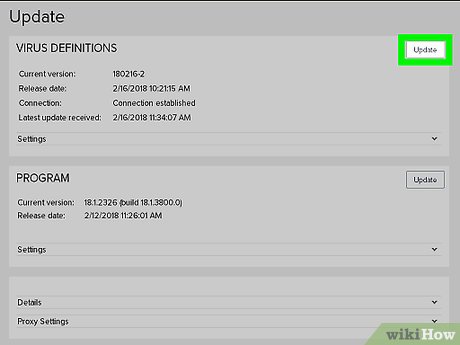How to Use Avast Premier
Part 1 of 3:
Scanning
-
 Recognize the several type of scans Avast provides. Open the the Avast Premier program and click on Scan on the menu bar. Review your scanning options:
Recognize the several type of scans Avast provides. Open the the Avast Premier program and click on Scan on the menu bar. Review your scanning options:- Smart Scan
- Scan for Virus
- Scan for Browser Add-ons
- Scan Outdated Software
- Scan for Network
- Scan for Performance
EXPERT TIPGonzalo Martinez is the President of CleverTech, a tech repair business in San Jose, California founded in 2014. CleverTech LLC specializes in repairing Apple products. CleverTech pursues environmental responsibility by recycling aluminum, display assemblies, and the micro components on motherboards to reuse for future repairs. On average, they save 2 lbs - 3 lbs more electronic waste daily than the average computer repair store.
Gonzalo Martinez
Apple Repair Specialist & President, CleverTech Gonzalo Martinez
Gonzalo Martinez
Apple Repair Specialist & President, CleverTechYou can use AVAST to protect your computer from online attacks. AVAST is less intrusive than other big-brand and well-known antivirus software, and it still allows you to navigate and avoid pop-ups.
-
 Choose "Smart Scan" to perform a scan of your computer with one click to perform the various scans.
Choose "Smart Scan" to perform a scan of your computer with one click to perform the various scans. -
 Choose "Scan for Virus" to look for certain viruses in certain directories that you tell it to look in. This will give you options that will allow you to perform scans on certain files and directories in your computer that are most at risk. Full scans run it on every file on the computer, but take a long time to perform.
Choose "Scan for Virus" to look for certain viruses in certain directories that you tell it to look in. This will give you options that will allow you to perform scans on certain files and directories in your computer that are most at risk. Full scans run it on every file on the computer, but take a long time to perform.- Scan a flash drive or other piece of removable media with the "Removable Media Scan". If you choose to have the scan run when you boot up your computer after using the shut down option on your computer choose "Boot Time Scan".
-
 Choose "Scan for Browser Add-ons" to find potentially harmful ones that may affect your system. Perform this scan at least once a month, if you routinely grab new add-ons for your browsers.
Choose "Scan for Browser Add-ons" to find potentially harmful ones that may affect your system. Perform this scan at least once a month, if you routinely grab new add-ons for your browsers. -
 Use "Scan for Outdated Software" to scan for software that is old but has newer versions out. So forget about being prompted to update every program you open up; with one scan, the updates will be applied automatically.
Use "Scan for Outdated Software" to scan for software that is old but has newer versions out. So forget about being prompted to update every program you open up; with one scan, the updates will be applied automatically.
Part 2 of 3:
Using Tools
-
 Run Avast's Firewall. Avast provides a free firewall that trumps Windows' firewall any day. It gives extra protection so viruses can not affect your PC remotely.
Run Avast's Firewall. Avast provides a free firewall that trumps Windows' firewall any day. It gives extra protection so viruses can not affect your PC remotely. -
 Use the Safe Zone browser if you are trying to make any online payments and a website may pop open. Its primary function though is to block potentially harmful websites.
Use the Safe Zone browser if you are trying to make any online payments and a website may pop open. Its primary function though is to block potentially harmful websites. -
 Test out potentially dangerous, virus-like code in the Avast Sandbox. Use it to open application if you suspect an app is behaving suspiciously.
Test out potentially dangerous, virus-like code in the Avast Sandbox. Use it to open application if you suspect an app is behaving suspiciously.
Part 3 of 3:
Updating
-
 Open your program and click on the Gears icon. The gears icon in your program is your link to all your program settings.
Open your program and click on the Gears icon. The gears icon in your program is your link to all your program settings. -
 Click on Update on the left hand side of the Settings menu.
Click on Update on the left hand side of the Settings menu. -
 Enable the updating tool and let it run. Click on the Update button which can be found to both the right of "Virus Definitions" and "Program". Run this, at the very least, once a week (more so for Virus Definitions than Programs) or before every scan you make that will involve more than 85-95 percent of your computer. Check for updates to the program once a month.
Enable the updating tool and let it run. Click on the Update button which can be found to both the right of "Virus Definitions" and "Program". Run this, at the very least, once a week (more so for Virus Definitions than Programs) or before every scan you make that will involve more than 85-95 percent of your computer. Check for updates to the program once a month.
Share by
Isabella Humphrey
Update 05 March 2020
You should read it
- ★ Fix 'Setup is already running. Hãy thử khởi động sau khi sau khi gỡ bỏ Avast
- ★ Troubleshoot problems with Avast Free Antivirus in Windows 10
- ★ Avast bought Piriform, the company behind CCleaner and Recuva
- ★ How to remove Avast Free Antivirus completely from the computer
- ★ Avast and AVG are back on Chrome after a short time being removed