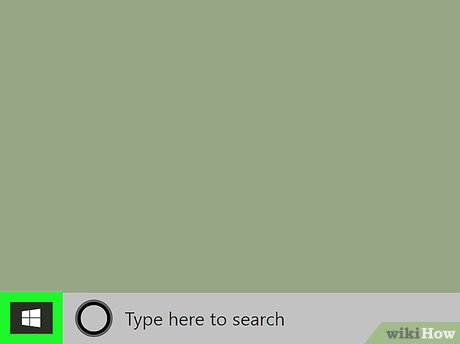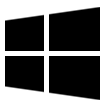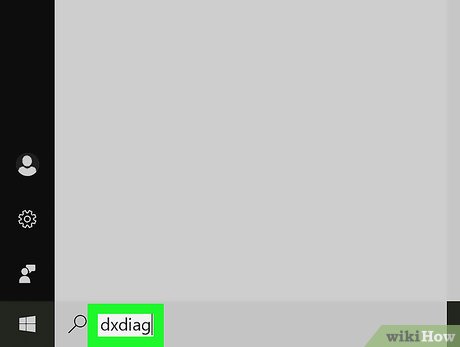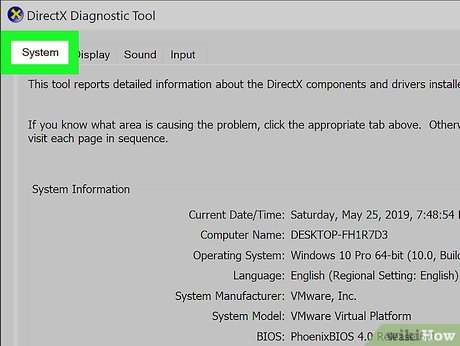How to Update DirectX Settings
Method 1 of 2:
Checking Your Version of DirectX
-
 Click the Windows Start menu. It's the button that has a Windows icon in the taskbar. By default, it's in the lower-left corner of your desktop.
Click the Windows Start menu. It's the button that has a Windows icon in the taskbar. By default, it's in the lower-left corner of your desktop.
-
 Type dxdiag. This displays a list of matching applications in the Windows Start menu.
Type dxdiag. This displays a list of matching applications in the Windows Start menu. -
 Click dxdiag. It's next to a purple icon with a yellow "X". It's at the top of the Windows Start menu. This displays the DirectX Diagnostic Tool.
Click dxdiag. It's next to a purple icon with a yellow "X". It's at the top of the Windows Start menu. This displays the DirectX Diagnostic Tool. -
 Click the System tab. It's the first tab at the top of the DirectX Diagnostic Tool window. This displays the "System Information" list.
Click the System tab. It's the first tab at the top of the DirectX Diagnostic Tool window. This displays the "System Information" list. -
 Check your version of DirectX. It's next to "DirectX Version" at the bottom of the "System Information" list. The latest version of DirectX is DirectX 12.
Check your version of DirectX. It's next to "DirectX Version" at the bottom of the "System Information" list. The latest version of DirectX is DirectX 12.- Click the other tabs at the top of the DirectX Diagnostic Tool, and then look at the box at the bottom of the window to see if there are any detected problems with DirectX.
Method 2 of 2:
Update DirectX
-
 Click the Windows Start menu. It's the button that has a Windows icon in the taskbar. By default, it's in the lower-left corner of your desktop.
Click the Windows Start menu. It's the button that has a Windows icon in the taskbar. By default, it's in the lower-left corner of your desktop.
-
 Click Settingsicon. It's the icon that resembles a gear on the left side the Windows Start menu. This displays the Windows Settings.
Click Settingsicon. It's the icon that resembles a gear on the left side the Windows Start menu. This displays the Windows Settings.
-
 Click the Windows & Securityoption. It's the last option on the Windows Settings page. It's next to an icon that resembles two arching arrows that form a circle.
Click the Windows & Securityoption. It's the last option on the Windows Settings page. It's next to an icon that resembles two arching arrows that form a circle.
-
 Click Check for updates. It's the grey button at the top of the "Windows Update" page. This checks for updates and downloads and installs any needed updates on your Windows computer.
Click Check for updates. It's the grey button at the top of the "Windows Update" page. This checks for updates and downloads and installs any needed updates on your Windows computer.
Share by
Jessica Tanner
Update 04 March 2020