DirectX 11 - Download DirectX 11 here
Microsoft DirectX 11 (DX11) is a family of technologies designed to make Windows computers the ideal platform for running and displaying applications rich in multimedia elements, such as colorful graphics, video, Rich 3D animations and sounds. The tool includes security and performance updates, along with many new features, that can be accessed by applications using the DirectX API.

DirectX 11 is a family of technologies designed to make Windows computers the ideal platform for running and displaying multimedia-rich applications.
The role of DirectX 11
The Microsoft DirectX End-User Runtime provides updates to version 11 and earlier versions of Direct X - the core Windows technology that powers high-speed PC games and multimedia content.
Direct3D 11 is out and ready for your game to use today to take advantage of the latest video hardware features as well as current generation machines.
Note that the DirectX Runtime (Direct3D, DirectInput, DirectSound) is not part of this package because it is included as part of the Windows operating system, so it cannot be installed or uninstalled. Runtime updates are obtained by installing the latest Service Pack or by downloading a newer version of Windows PC.
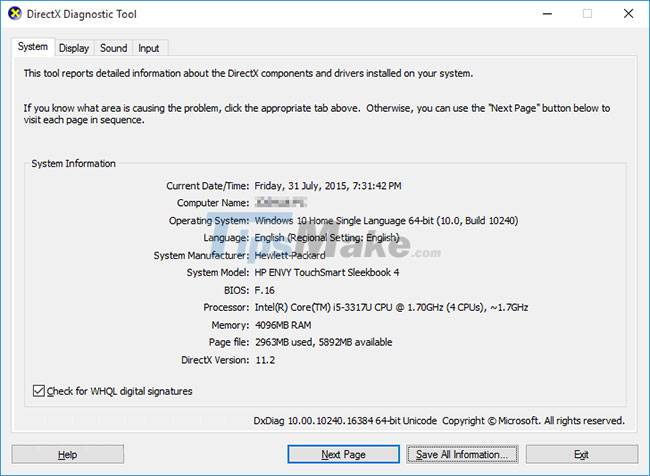
DirectX 11 and DirectX 12 are included with the following versions of Windows: Windows 7, Server 2008 R2, Windows 8, Windows RT, Windows Server 2012, Windows 8.1, Windows RT 8.1, and Windows Server 2012 R2. Updates will be available through Windows Update. There are no standalone packages for these versions of DirectX.
Microsoft DirectX 11 is licensed as Freeware for Windows PC operating systems/platforms (32-bit and 64-bit), with no restrictions. DirectX11 is available to all users of the software as a free download!