How to unfriend friends on Skype chat software
Skype is now one of the popular chat, texting and video calling software, many people choose to use it especially with the office block because of their professionalism. Besides, for those who use Skype on smartphones, they will experience the completely new interface of Skype Preview, introduced by the Network Administrator in the article. Experience some features on Skype Preview new version.
And when using Skype, unfriending is a basic and necessary operation for many people. If you're new to Skype and don't know how to unfriend, follow the article below.
Step 1:
First of all, we log into Skype account on the computer. At the main interface of the friends list on the left of the interface, you find the account you want to unfriend.
Next right click and the name wants to unfriend you and select Removed from Contacts .
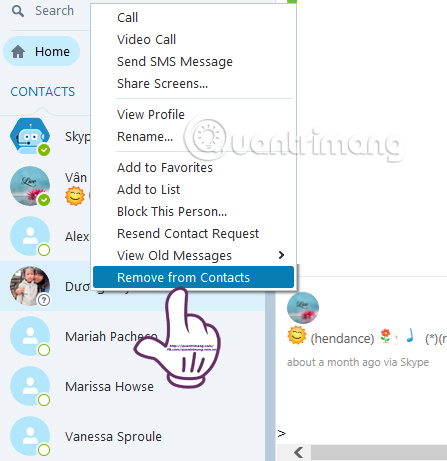
Or in case you are in the chat window interface with the account you want to delete, we can also right-click on the account display name and then click on Removed from Contacts.

Step 2:
Immediately after the appearance of the dialog box confirming whether you want to delete this account or not, click Yes to confirm the deletion.

In addition, if you do not want to delete that account from the list, but do not want to receive the message, do not want to be disturbed, you can click Block this person. So they will not be able to contact you. And when you want to message again, just leave them off the block list.
Hope the above article is useful to you!