How to backup and restore Skype contacts
Skype is currently one of the most widely used chat, texting and voice calling software, especially for those who do office work. In case you use Skype as the main exchange tool, you should create a backup of contacts on Skype.
This backup file will help us get back the contacts that have been made, but lost or not displayed in the list. Users will easily find their contact when recovering from a backup file from Skype.
Step 1:
After logging in to your Skype account on your computer, you access the Contacts section, select Advanced then select Backup Contacts to File (Back up the contacts to a file .).
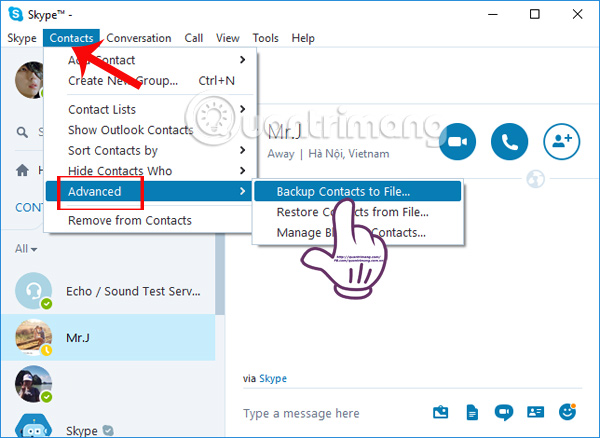
Step 2:
Appear on the computer interface for users to save Skype contacts file. The file will be saved in .vcf format . You click Save to save the contacts backup file.
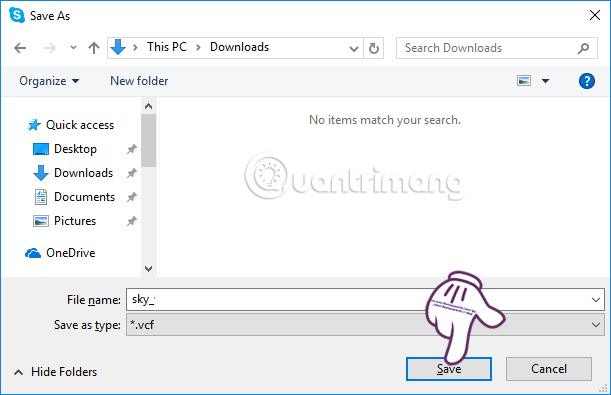
Step 3:
So we have backed up the contacts on Skype to the computer. To restore Skype contacts , the operation is as simple as creating a backup file. Users access Contacts and select Advanced and select Restore Contacts from File . (Restore the Contacts from the file .).

Step 4:
The folder interface appears on the computer. Here you find the folder to store the previously saved Skype phonebook backup file. Click on the file then click Open .
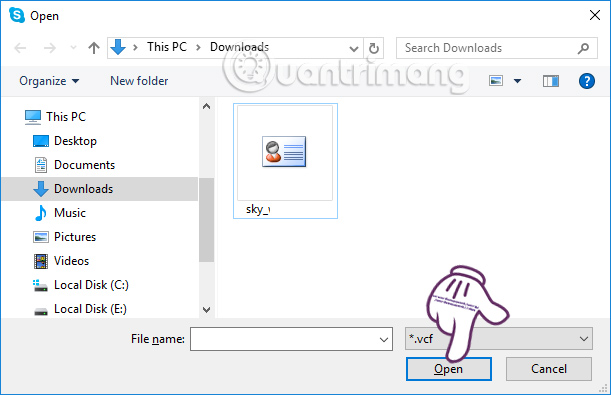
So you have completed the backup and restore operation of Skype contacts. The accounts in the Skype friends list have been archived, and we can retrieve your friends' accounts from this Skype contacts backup file.
I wish you all success!