Experience some features on Skype Preview new version
According to the roadmap, Microsoft has officially released a preview of the Skype application called Skype Preview, for users of Android 7.0 or later operating systems. In this new version, the manufacturer has completely changed the interface, providing some new features in addition to basic features for users. In this article, readers can refer to some new changes on Skype Preview version.
After downloading, we proceed to install the application. This new Skype icon is similar to the old Skype version. We also need to login to Skype account to use.

After that, users will be able to choose 1 of 2 overall interfaces on the application, colorful interface or pure black and white interface only.
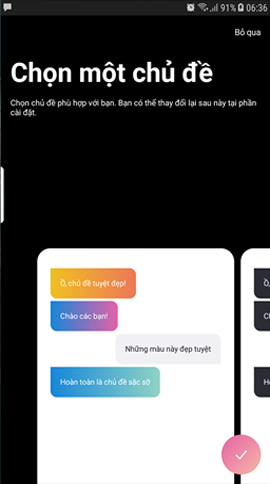

As mentioned, Skype Preview still possesses basic features compared to the old version, such as syncing contacts on Skype, recording on Skype.


When it comes to the first interface, Microsoft will introduce new features to Skype Preview. To skip this introduction interface and use the new features, click Close all tags .

This main interface will feature 3 sections of Highlights with user-clicked information. Track from your friends' posts, Chat with a list of conversations and Record entries.

The Recording section is a significant change in the Skype Preview version. We can take photos, record videos and then decorate photos with stickers. This feature is not new on Facebook Messenger, Instagram, Zalo applications, but with Skype will bring a completely different look from the old version.
When clicking Recording, we can take a picture or press and hold to record a video by pressing the center button . After that, you can click the sticker icon to add a sticker to the photo, the A letter icon to add text and brush to add a drawing to the image.


List of sticker on Skype Preview pretty much for you to choose. After that, we can download images or post as featured news, similar to your Day feature on Facebook or Instagram Stories, .

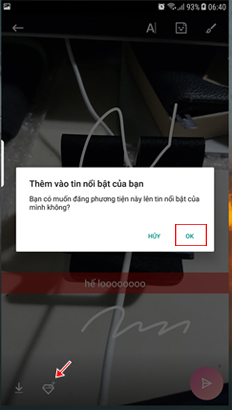
When clicking on a avatar , you will see the activity history on the application.
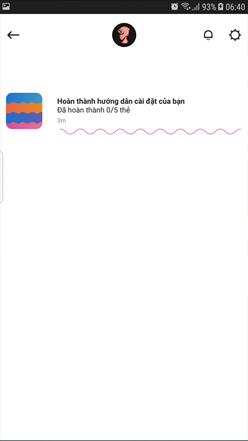
At this interface, when clicking on the bell icon , users will not be bothered by notifications sent to the application.
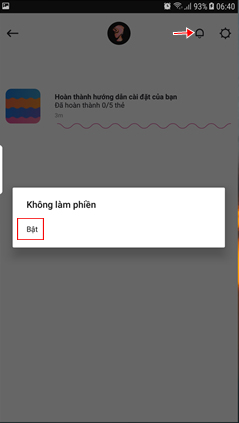
In addition, the interface to enter and manage calls on the Skype Preview is simple and clear for us to easily use and manage.
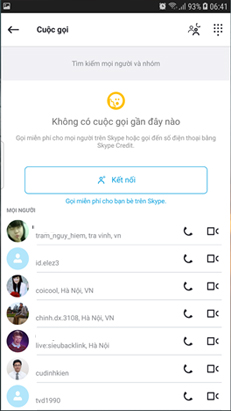
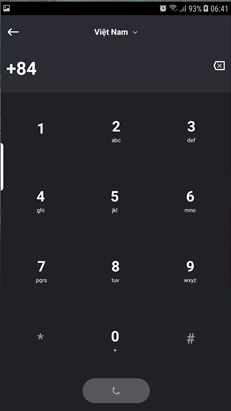
When clicking Chat and clicking the plus icon , users will have a list of new chat and search settings.
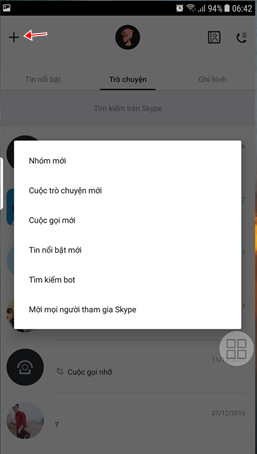
In the messaging interface, you can still send images, choose a sticker or icon to send, .
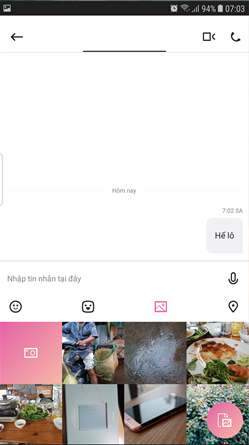
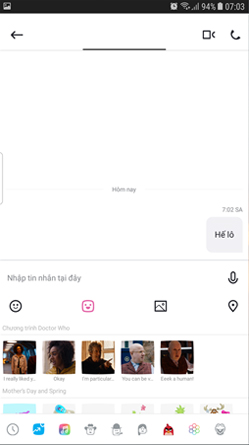
Above are a few new images of the Skype Preview application completely new version. Hopefully in the near future Microsoft will release this new version for both Android and iOS operating systems, so users can experience the new features of this Skype version.
Hope the above article is useful to you!