How to unblock Facebook, remove Facebook block on phone and computer
By using the unblocking feature on Facebook intelligently and purposefully, you and the fanpage administrator can create a positive and thriving social networking environment according to your wishes, bringing benefits. long-term for both fanpage and participating members.
Instructions for unblocking on Facebook for personal Facebook
1. How to unblock Facebook on computer
- Unblock FB users:
Step 1: Access the Facebook unblock settings page HERE => Log in to Facebook if required.
Step 2: In the Block users section , click Edit .

Step 3: Click View your block list.

Step 4: At the user you want to unblock FB, click Unblock.

Step 5: Click Confirm to accept unblocking Facebook.

- Unblock Facebook Fanpage:
Step 1: In the Page Blocking section , select Edit.
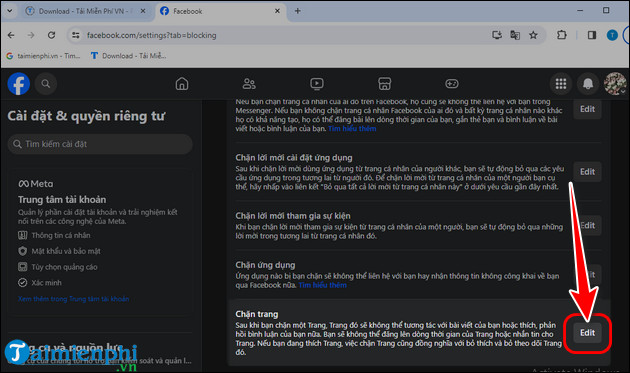
Step 2: Click View your block list.
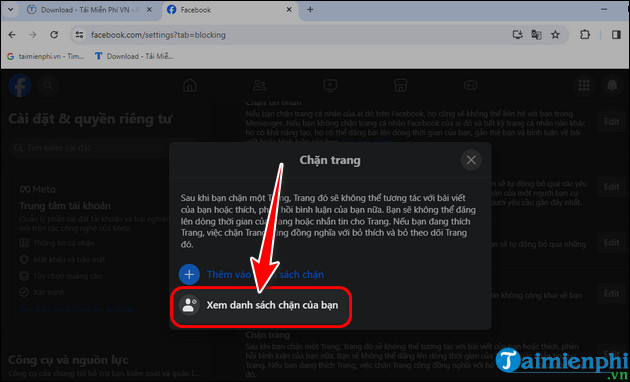
Step 3: Click Unblock on the Facebook Fanpage you want to unblock.
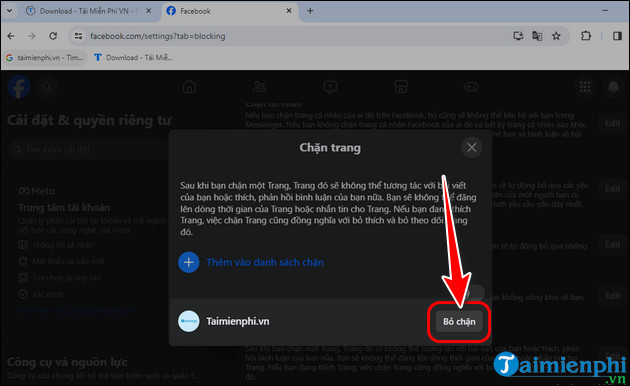
2. Instructions for unblocking FB on your phone
Step 1: Open the Facebook app, select the three horizontal bars icon => Click the Settings gear icon .
Step 2: Select Block .
- At this time, the list of users and FB fanpages that you blocked will be displayed
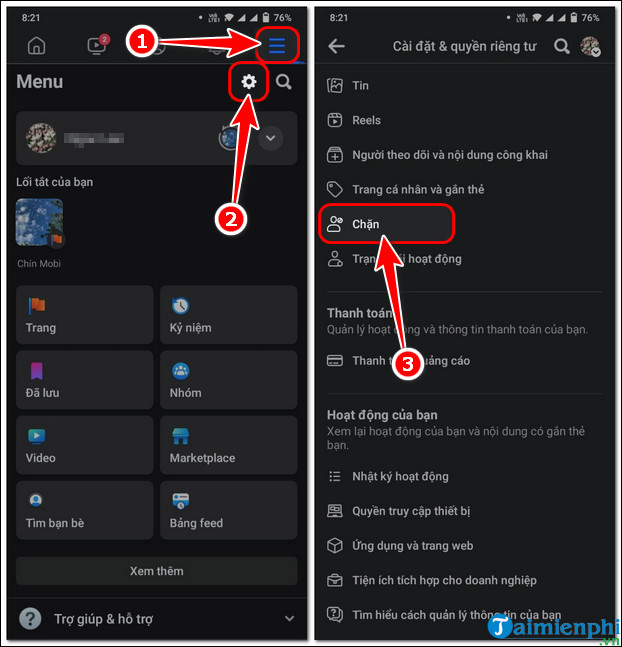
Step 3: Click Unblock at the user/page you want to unblock on FB.
Step 4: Click to confirm Unblock and complete.
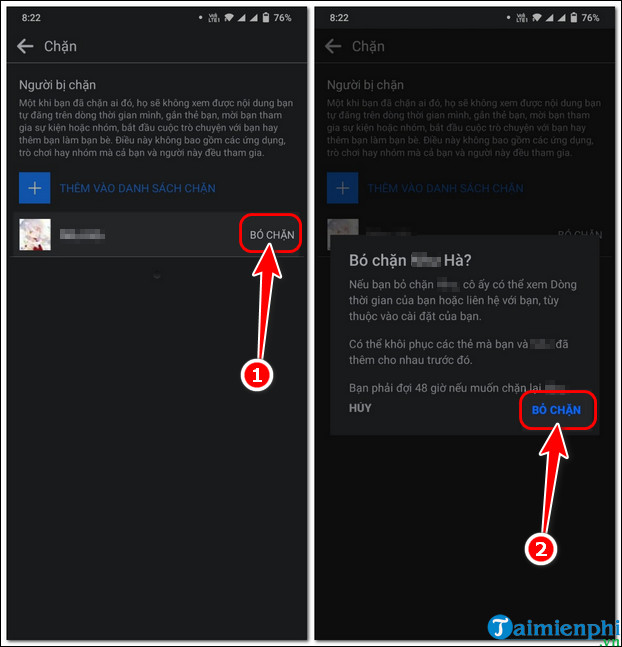
After successfully unblocking on Facebook, you will also remove the permission to block the tag on Facebook that you previously performed. However, to interact and update each other's posts, you will have to send a friend request and start chatting and following each other on FB.
How to unblock Facebook for Facebook Fanpage
1. Instructions for unblocking on Facebook using a computer
- Unblock Facebook users:
Step 1: Visit the FB unblock page HERE => Log in to your account if required.
Step 2: Select account avatar => Click on the FB Fanpage you want to unblock.
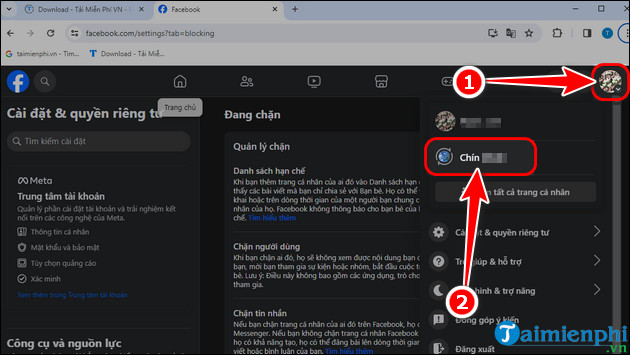
Step 3: In the Block users section , click Edit.
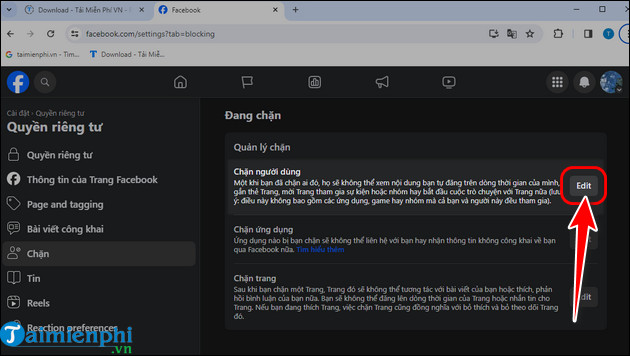
Step 4: Select View your block list .
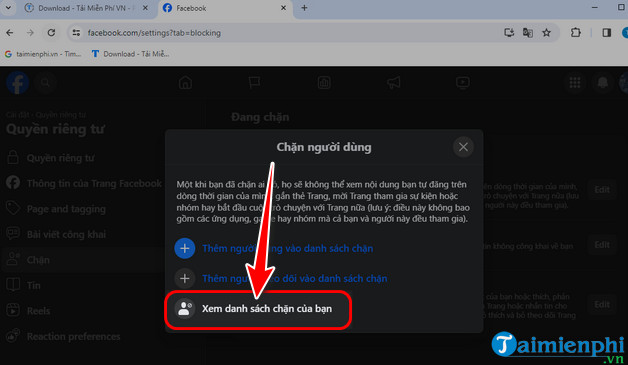
Step 5: At the user you want to unblock, click Unblock.
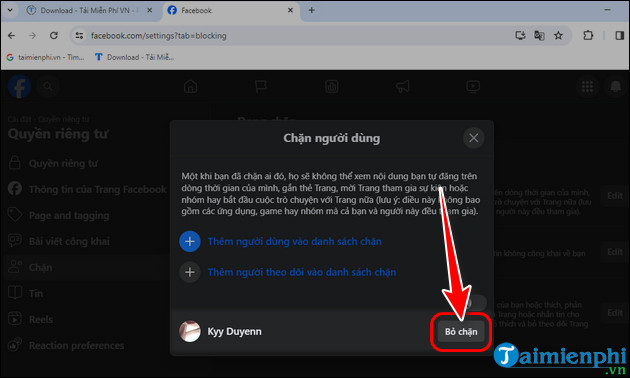
Step 6: Click Confirm to complete unblocking the user on Facebook.
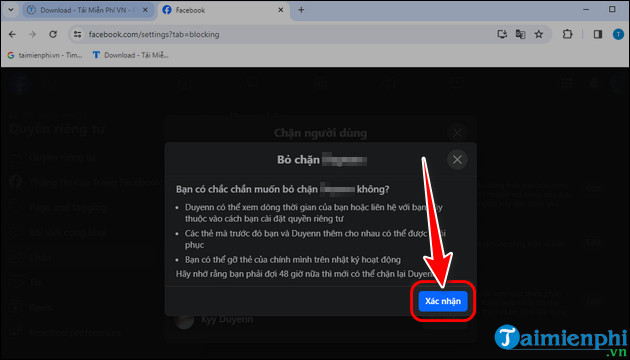
2. How to unblock Facebook on your phone
Step 1: Log in to your Facebook Fanpage, select the three horizontal bar icon => Click the Settings gear icon .
Step 2: Select Page Settings .
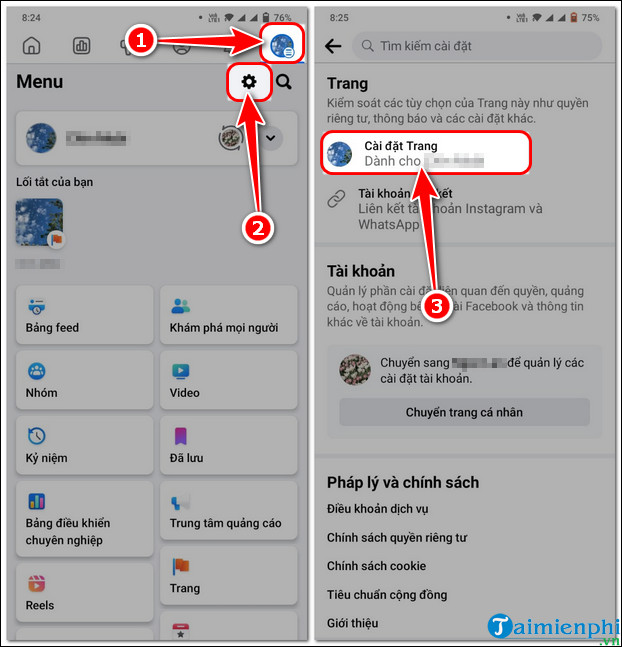
Step 3: Find Block => Click Unblock at the account/page you want to unblock FB.
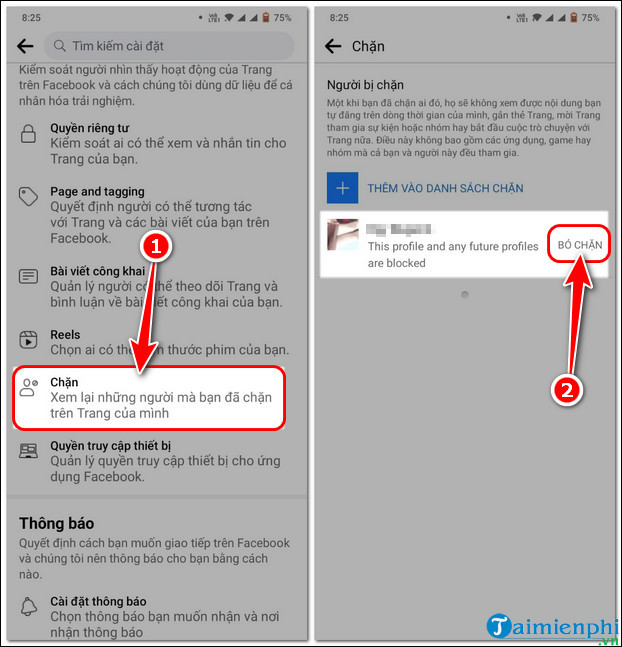
Step 4: Click Unblock to confirm unblocking FB.
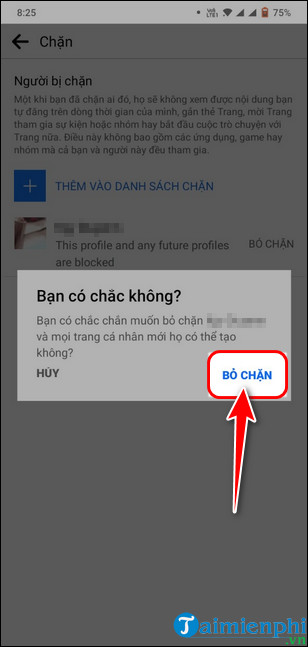
Above are instructions for unblocking on Facebook for Facebook Fanpage and regular FB users. Hopefully the sharing of Free Download will provide readers with useful information to use Facebook more effectively. If you want to learn other tips about FB topics, please visit our homepage, there are many tips such as downloading private Facebook videos , group FB or recovering a hacked FB account that you can apply. Hope you are succesful.