2 ways to dislike the super fast Facebook Fanpage
Facebook fanpage is where Facebook users can communicate more widely with people, where they can promote websites, products, or any content. And of course the number of Facebook Fanpage users have clicked like will be very much, there are Fanpage you just like and see information content several times only. So how to remove the Facebook Fanpage no longer access quickly, instead of sitting filtering each Fanpage very time consuming?
Method 1: Delete the Fanpage you like with Facebook Page Unliker
Facebook Page Unliker is a website that will help you re-check the entire Facebook Fanpage that has clicked like that, then hit unlike the fastest without having to find each Fanpage. The following article will guide you how to unlike the fastest Facebook Fanpage.
- How to censor comments on Facebook Fanpage
- Guide to hide Facebook Fanpage like activity
- Instructions on how to lock, hide Facebook Fanpage temporarily
Step 1:
You access the Facebook Page Unliker page according to the link below and click the Login with Facebook option .
- https://pageunliker.com/

Step 2:
Log in to your personal Facebook account and then click Continue under . to use Facebook Page Unliker on Facebook.
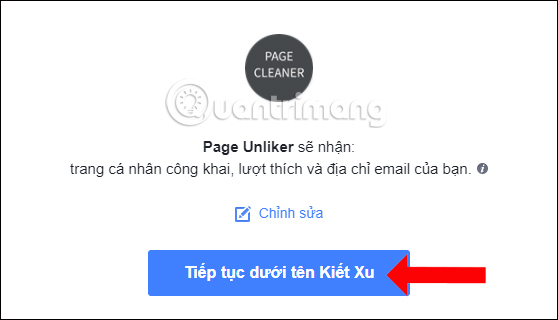
Step 3:
We wait for the service to scan all Facebook Fanpage that users have clicked like. Depending on the number of Fanpage you have liked, this process is fast or slow.
After that, users will see a list of all those Fanpage displays. At each Fanpage will be accompanied by the time clicked like and the total number of people clicked like Fanpgae.

Step 4:
To dislike Facebook Fanpage, click the Like button to dislike those pages.

Step 5:
After you've clicked off the Facebook Fanpage, you need to delete the Facebook Page Unliker service that linked your Facebook account to secure your account information. In the Facebook interface, click the arrow icon and select Settings .
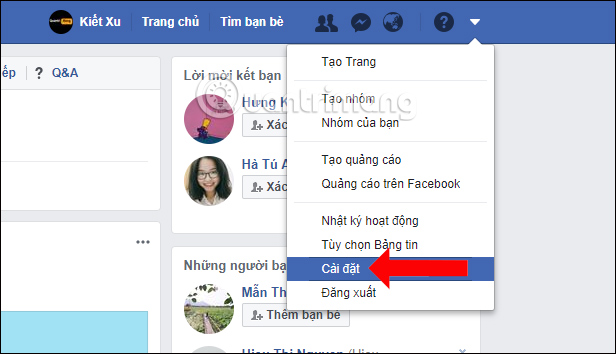
Step 6:
Switch to the account settings interface, click on the Application section on the leftmost list of the interface.
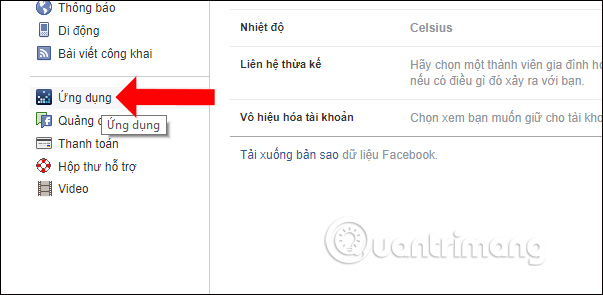
In the interface of applications and services linked to Facebook accounts find Facebook Page Unliker. Or you can enter the Page Unliker keyword in the search box above.
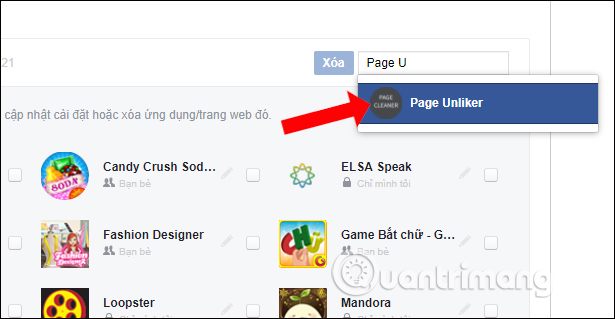
Step 7:
In the application's custom interface, click the Remove application button to cancel the Facebook Page Unliker link with your Facebook account.

The service will ask if the user is sure that he wants to delete the service associated with Facebook, click Delete .
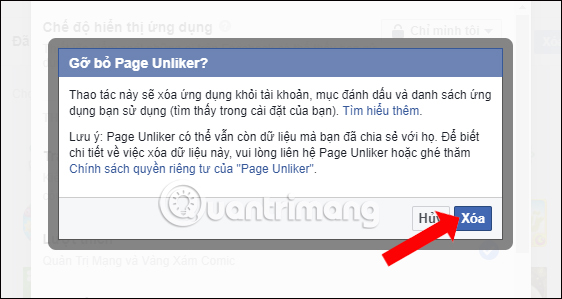
Finally click Save to finish deleting the Facebook Page Unliker service on Facebook. Note , after deleting Facebook Page Unliker, you need to change your Facebook account password to enhance your personal information security.
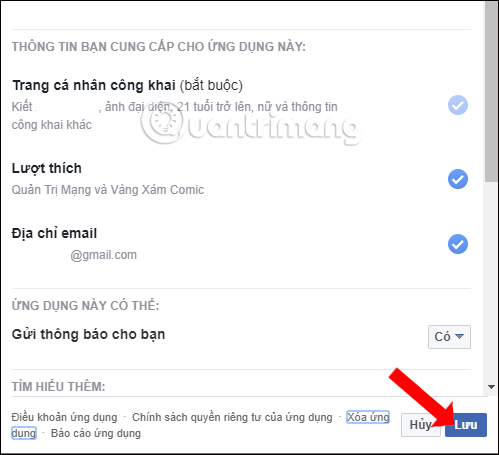
So with Facebook Page Unliker service, you can press unlike the Facebook Fanpage fastest without having to search each Fanpage or perform many different operations. Users should note that after they have finished removing Fanpage, they need to delete the Facebook Page Unliker service from their account and proceed to change the account password to ensure personal information.
Method 2: Unlike Fanpage series with Extension Toolkit For Facebook
Extension Toolkit For Facebook is a tool that helps users to be able to unlike Facebook Fanpage in a quick way so that you do not have to be annoyed when Facebook personal page is flooded with Fanpage news that I do not follow.
Step 1: Download and install Extension Toolkit For Facebook by visiting the link below:
Toolkit For FB by PlugEx
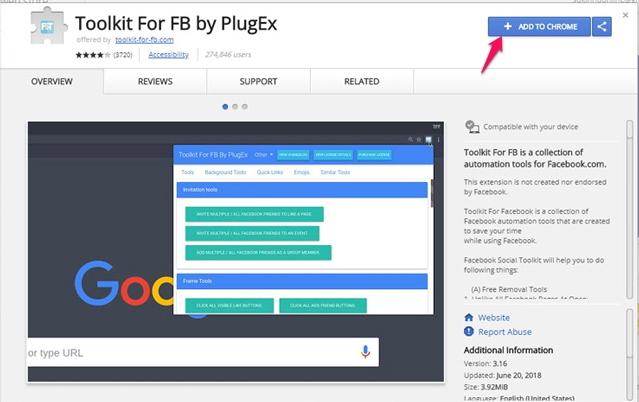
Step 2: The installation process is complete, you access your Facebook -> click on the extension -> icon at Group Removal tools click on UNLIKE MULTIPLE / ALL FACEBOOK PAGES.
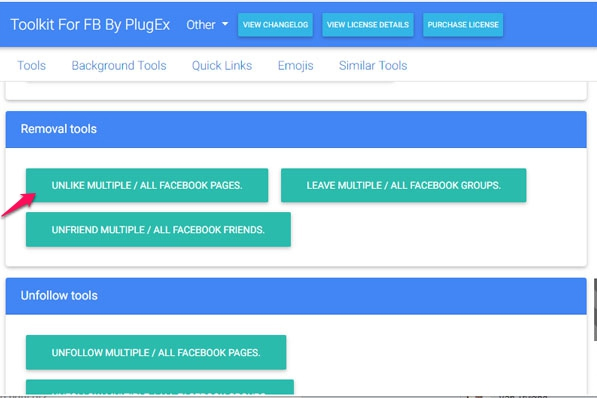
Here, you can select the entire Fanpage want unlike by clicking on SELECT ALL PAGES or selecting each Fanpage to like then click on START TO UNLIKE FACEBOOK PAGES.
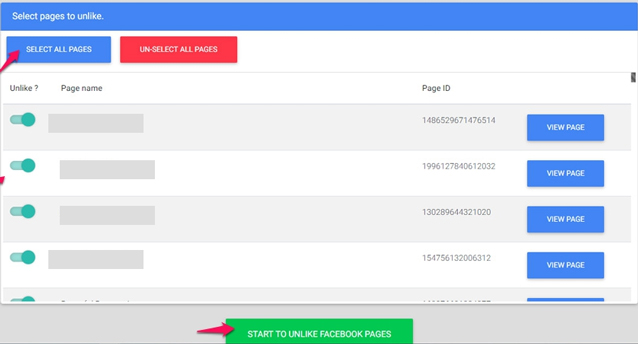
Page successfully unlike symbols appear to prove that you were like Fanpage successfully.
See more:
- Instructions for setting up auto reply to messages on Facebook Fanpage
- Instructions for setting up Live Stream feature Facebook videos on mobile and tablet
- How to know if someone has read your message on Facebook Message?
I wish you all success!