How to turn on the new security feature on Chrome 83
On the new version of the Chrome browser, there are many new features such as: controlling third party cookies in incognito mode, security checking, new security settings page, new extension menu.
Here's how to enable hidden features on Chrome 83:
Activate Security settings and Safety check
These two features are the new security settings page and the ability to check browser safety.
To activate, type chrome: // flags / # privacy-settings-redesign in the address bar and press Enter.
You will see the search results showing Privacy Settings Redesign feature, change the status of this feature to Enabled.
Restart the browser, you will now have access to the Security settings and Safety check features by typing in the address bar chrome: // settings / security .
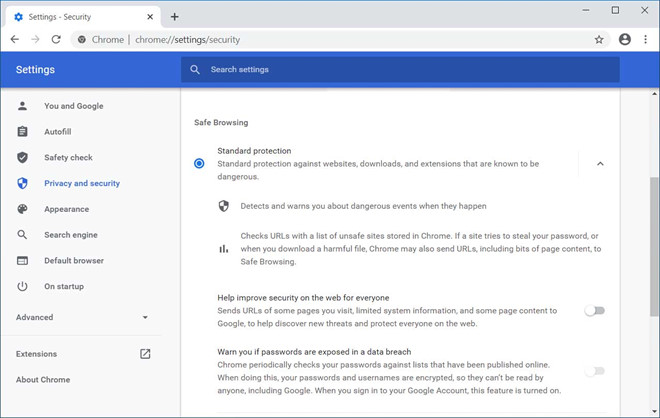
Chrome 83 new security settings page
Enable cookie control in Incognito mode
Google has started blocking third-party cookies by default in Incognito mode and has added a new UI to switch and control it.
To enable it, type chrome: // flags / # improved-cookie-control in the address bar and press Enter.
You will see the search results showing the Enable improved cookie controls UI in incognito mode, please change its status to Enabled.
After enabling this feature, each time you visit incognito mode of the browser, you will see the option of Block third-party cookies in the main interface, and it will be enabled by default.

Control cookies in incognito mode
Activate new extension menu
When installing new extensions, they will no longer show up on the toolbar, but will instead be in the new extension menu. This menu can be accessed by clicking on the puzzle piece icon that appears on the browser toolbar.
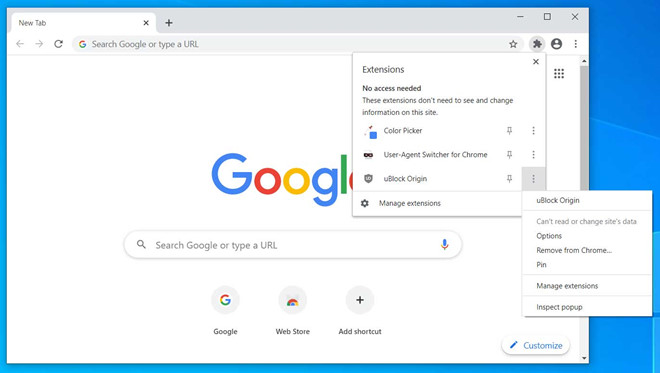
New Chrome extension menu
To activate, enter chrome: // flags / # extensions-toolbar-menu in the address bar and press Enter.
You will see search results showing the Extensions Toolbar Menu feature, change the status of this feature to Enabled.
Share by
Marvin Fry
Update 22 May 2020