How to turn on the black background on Instagram
The updated version of Instagram has a black background sync when users turn on the black background on iOS 13 and Android devices 10. Accordingly, the option to display the new interface on Instagram will be synchronized through the new interface. of equipment. Black background mode has now been provided for many applications, but users do not need to install the support app to change the interface. You can easily turn on black background on Messenger or activate black background on Skype. The following article will guide you how to enable black background on Instagram.
- Instructions to turn on Dark Mode on iPhone
- How to turn on the dark background on Viber
- How to install the Dark Mode interface for every Windows 10 screen
- How to turn on Dark mode for Chrome Android
Instructions to turn on the black background on Instagram
Step 1:
We need to update Instagram to the latest version. At this time, the interface of Instagram is still white as usual.
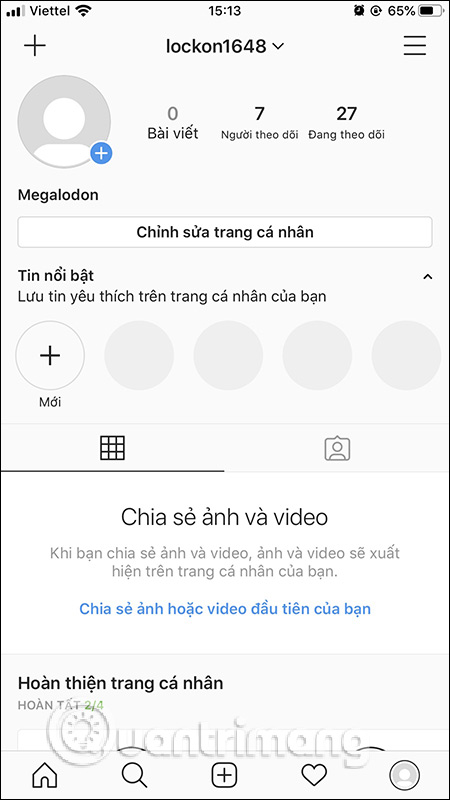
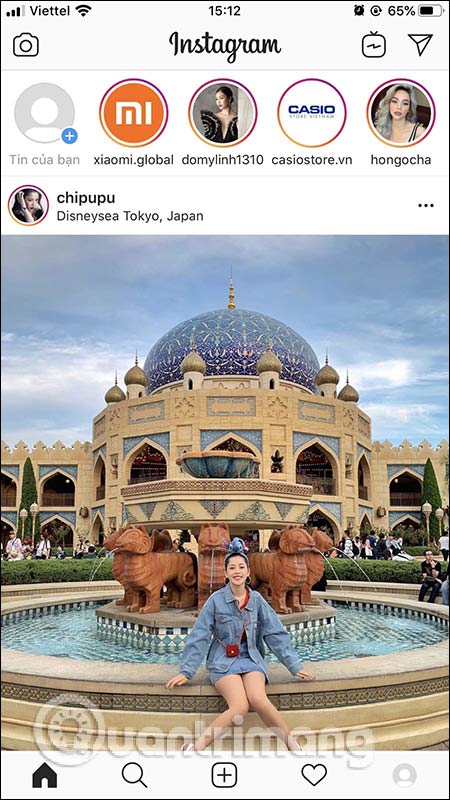
Step 2:
Now return to the Settings interface on your iOS 13 device and select the Screen & Brightness section . The user then selects the Dark mode to change the look of the device's screen to a dark background.
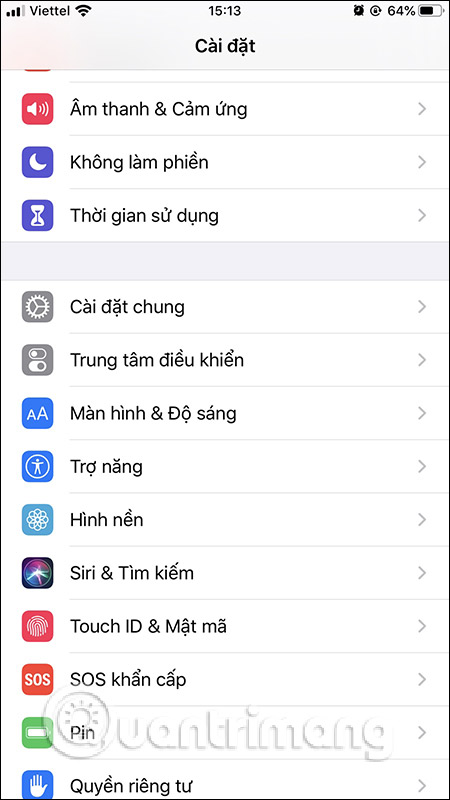
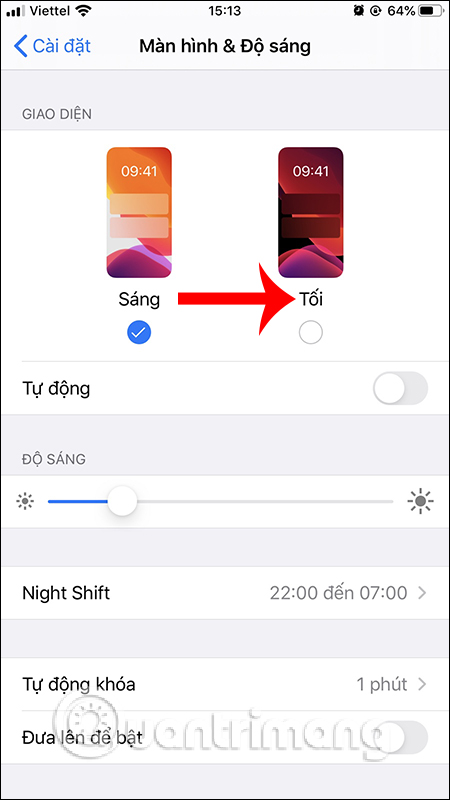
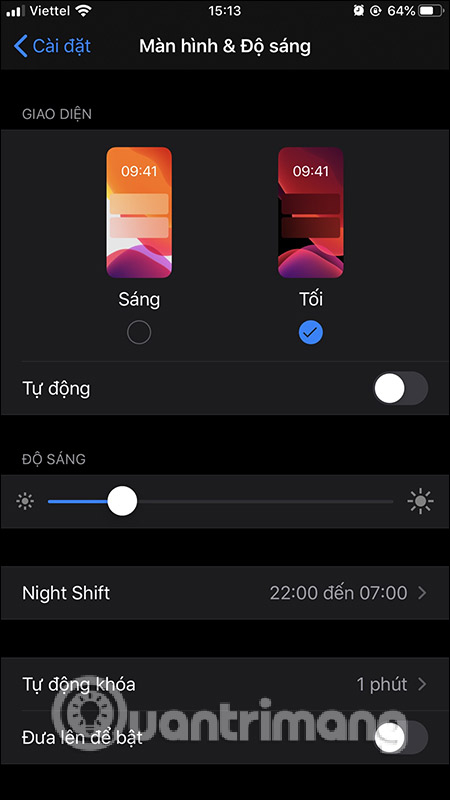
Step 3:
Users reload the Instagram interface and immediately the interface on the application is transferred to the dark background as shown below. The interface on Instagram has been changed to a dark background.
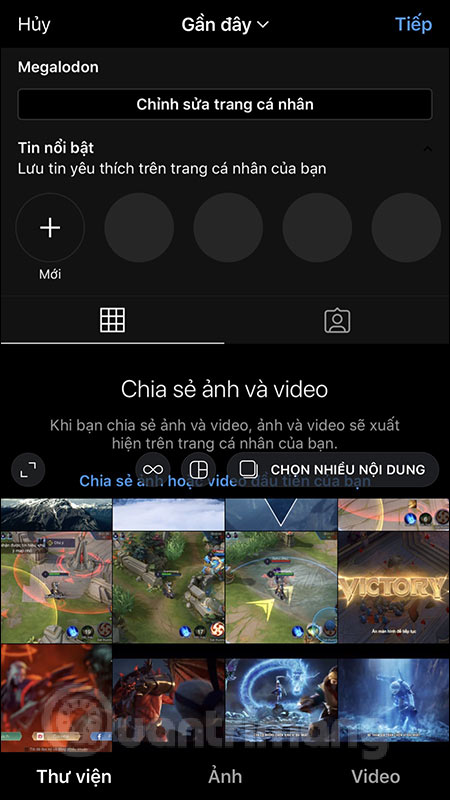
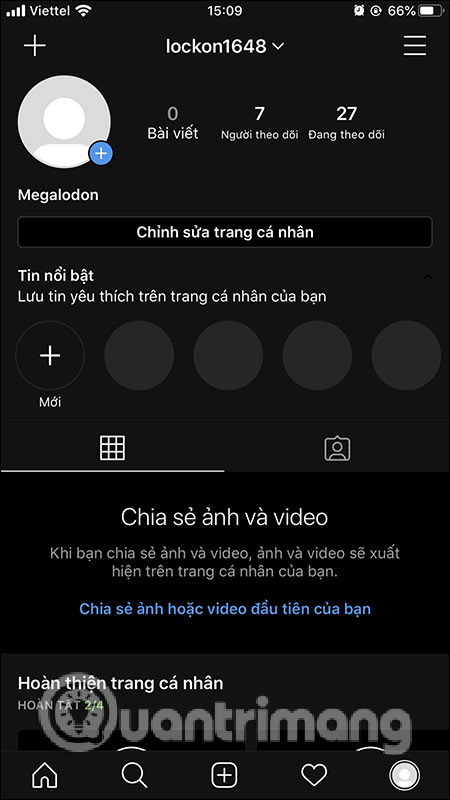
Although Instagram does not yet offer black background transfer feature available in the application. But updating the sync interface with the black background on iOS 13 or Android 10 also helps users. Hopefully, in the upcoming versions of Instagram, manufacturers will add the black background option as the main feature in the app.
I wish you successful implementation!
You should read it
- ★ How to open Word documents black background
- ★ How to turn on night mode on Coc Coc Android, iOS
- ★ Applications that create color images on a black and white background are great or you should not ignore them
- ★ How to fix Word error with black background and white text
- ★ Top best black and white wallpaper for phones