How to change the black background interface on Skype
The current Dark mode black background interface has been applied on many applications such as changing the black background on Messenger, or the black background on Windows 10, giving users a more glare-free interface when using at night, increasing the experience when using it. use. With the Skype application, you can change the black background on both the phone and PC versions with extremely simple and easy manipulations. The following article will guide you how to install the interface for the Skype application.
- How to turn on dark background mode on Viber
- How to turn on the dark color mode on Office 2019
- How to activate Dark Mode on iPhone
- How to enable Dark Mode on Youtube
Video how to turn on black background mode on Skype
1. Instructions to change the black background on Skype Android, iOS
Step 1:
We log in to Skype account on Android or iOS and upgrade to the latest version. At the page interface we click on the profile picture of the personal account . Switch to the Skype account interface, click on Settings .


Step 2:
At the Settings user interface click on the Interface item to exchange the display interface on Skype. In the Select theme section mode, Skype is always set to Bright. To switch to black for Skype we choose Dark .
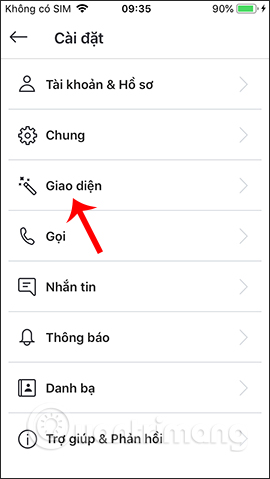
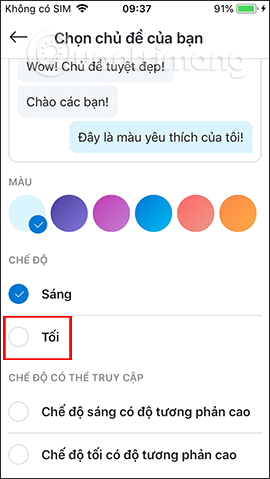
The result of the Skype interface has changed to a dark background as shown below. Continue to select the Dark mode with high contrast in the Mode can be accessed directly below. Then the message frame turns white, while the black background makes it easier for you to read. Finally press the Apply button in the top right corner.
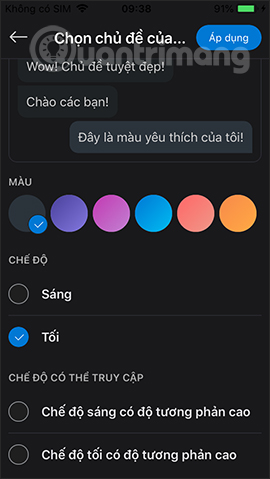

Black Skype interface as shown below. The installation interface or messaging interface is all switched to black.
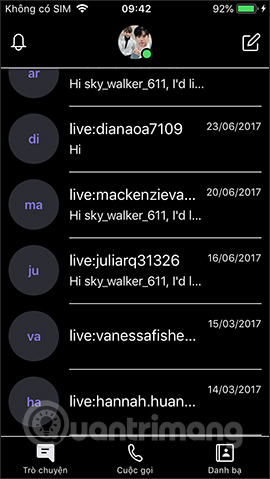

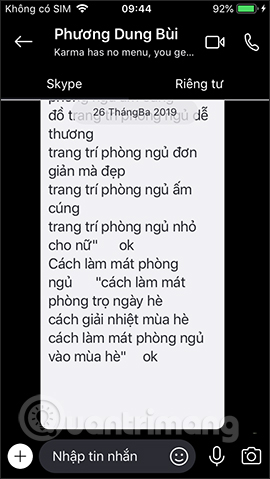
2. How to change the Dark Mode Skype interface on PC
Video tutorial turns on dark background on Skype PC
Currently the Skype and Skype software interfaces in the web are the same, so users do the same in the section below.
Step 1:
In the Skype account interface, we click on the 3 dot sign icon next to the account name and select Settings (Settings).
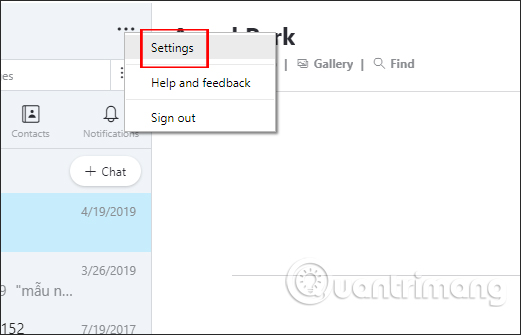
Step 2:
Display Setting interface. Here we click on the Appearance tab in the corner of the screen.
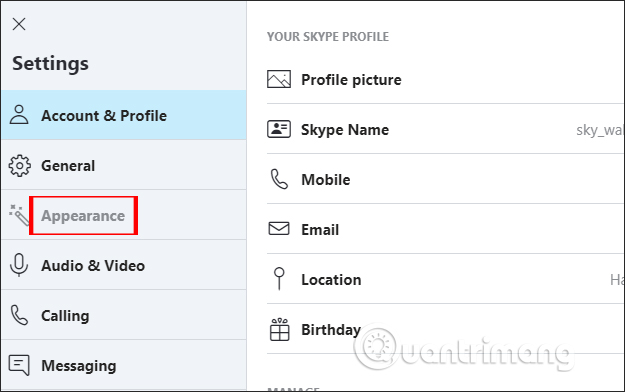
Looking at the content next, we will see options to change the display interface for Skype. In the Modes section, select Dark to use the dark background in Skype.

The Skype interface results immediately switch to a black background with white text as shown.
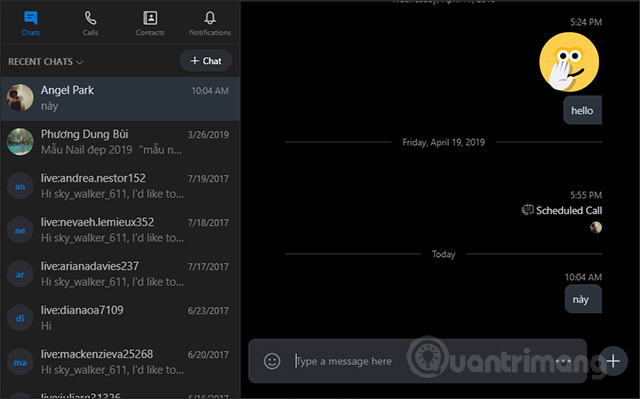
If you opt into High contrast dark mode, the text on Skype is brighter.
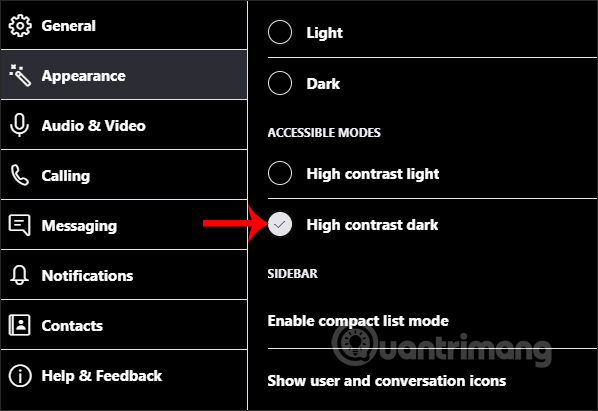
Then the chat content will turn into a white frame as shown below.
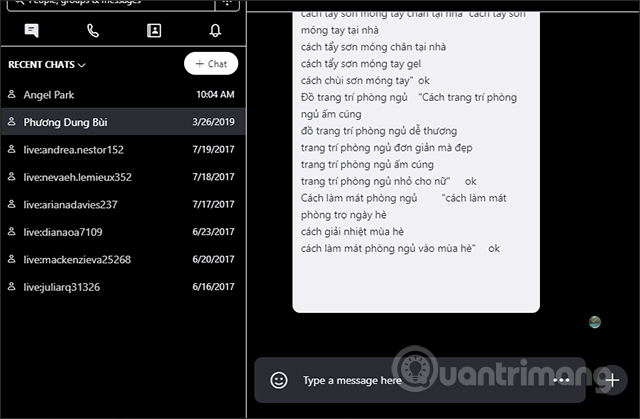
With just a few simple steps to change the settings on Skype, the black interface should be applied to the interface. If the interface is blinding, users should turn off high contrast mode.
I wish you all success!
You should read it
- ★ How to turn on night mode on Coc Coc Android, iOS
- ★ What is the dark mode (dark mode)? Benefits and harms that dark background mode brings?
- ★ How to turn off friend birthday notifications on Skype
- ★ How to open Word documents black background
- ★ Background blur (Blur Background) when calling video on Skype