How to turn on Dark Mode on the new Microsoft Edge
Most people like the dark background mode. Nearly every application and operating system has this mode. You may have enabled dark background mode on Windows 10 for a few years now. Apple includes dark background mode for macOS Mojave and above and recently added Dark Mode with iOS 13. You can also turn on system-wide dark mode on Android.
So it's no surprise that the new Microsoft Edge browser also has dark mode. Here's how to turn on Dark Mode on the new Microsoft Edge.
Activate Dark Mode for Microsoft Edge on the computer
After installing the new Microsoft Edge, you can turn on dark background mode by clicking the Options button (three dots) in the upper right corner of the browser and clicking Settings.
Then select Appearance from the left column. In the 'Customize browser' section, change the theme from 'Light' to 'Dark' from the drop-down menu.
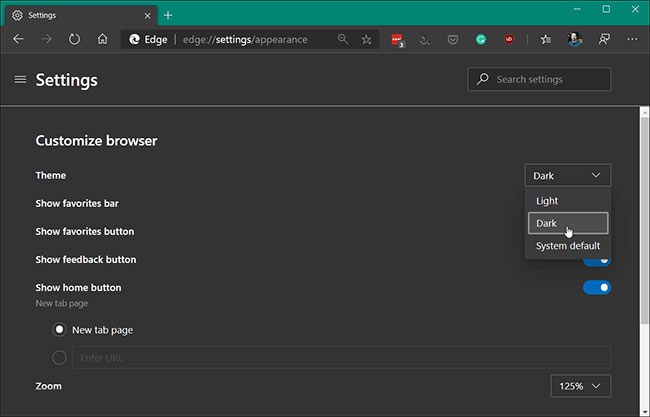
You can also switch to System default (the setting changes Edge between light or dark mode based on how the system theme is configured).
Tip : To make Appearance easier, just copy and paste the following link into the address bar and press Enter :
edge://settings/appearance Turn on dark background for Microsoft Edge on mobile devices
You can also turn on dark background themes on mobile versions of Edge. On iPhone, go to Settings> Theme and there you can choose 4 options: Default (Microsoft Edge), Device, Light or Dark .
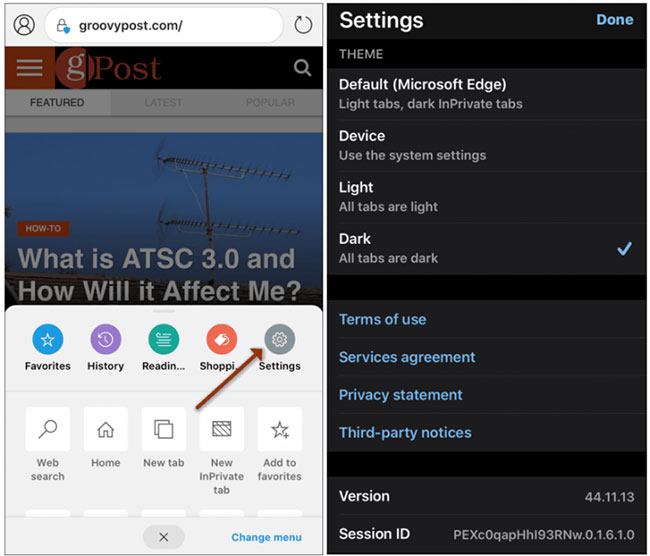
On Android, it's a little different. Go to Settings> Appearance> Theme and there you will have 4 options like on iOS.
Remember that Microsoft Edge is currently a cross-platform browser. It is available for Windows 7, 8, 10, macOS, Android and iOS. Microsoft says there will be a Linux version later this year. Windows 10 users will get the new Edge through Windows Update. But anyone can download Edge right now for their device.