How to turn on dark background mode on Viber
Dark Mode Dark Mode is now available on many applications, most recently the option to use Dark Mode on Facebook Messenger and even on Windows 10 it changes to a very simple dark background. And at the updated version of the Viber application, Dark Mode dark background is also provided with a change in the interface on the application.
With this dark screen mode will save more battery on Android device, increase battery life on iPhone / iPad. Especially if using Viber application when it is dark with Dark Mode will reduce the damage of the screen to the user's eyes. The following article will guide you how to enable dark background mode on Viber.
- How to turn on the dark color mode on Office 2019
- How to activate Dark Mode on iPhone
- How to enable Dark Mode on Youtube
- How to enable Dark Mode on iPhone running iOS 11
Video tutorial turns on dark background mode on Viber
Instructions to turn on Dark Mode Viber mode
Step 1:
Users proceed to update Viber on the latest version. Then we go to Viber's messaging interface and then click on the Add item below.
Display the list of options in the Settings section , click the Appearance section .
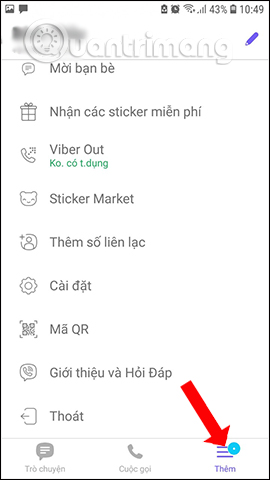
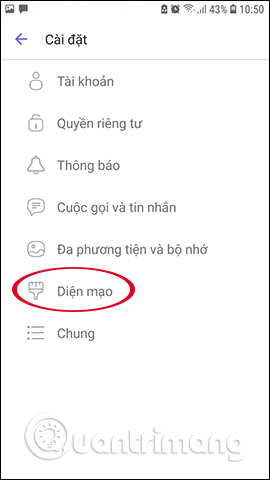
Step 2:
In the Appearance section there will be an additional Dark Mode option for users to choose to apply to the Viber application. Immediately the Viber interface has been changed to a dark background color. When you enter the personal account interface will see the dark background interface as shown below.
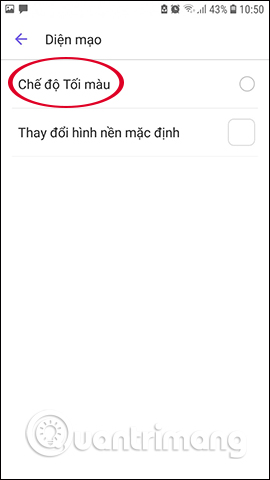
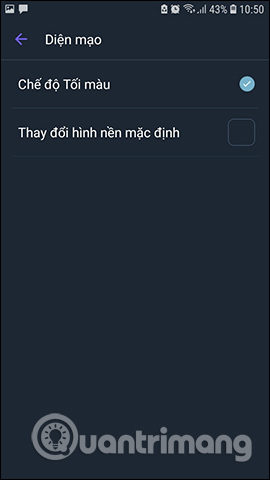

The Settings interface as well as other interfaces on Viber are turned to dark background colors. Then the text on Viber will turn white so that users can see more clearly on the black background of the application.
If you want to go back to the previous interface, just change it back into the Appearance group.
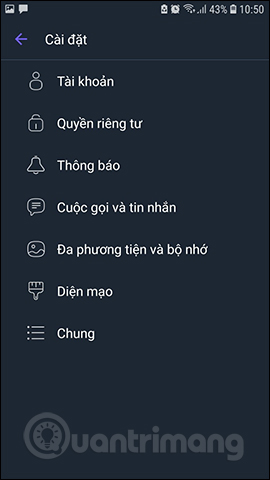
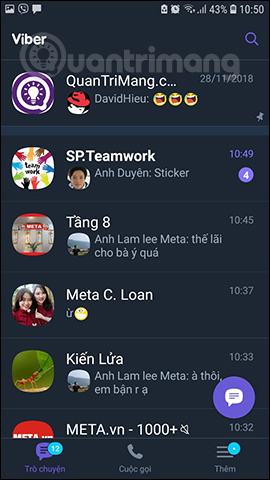
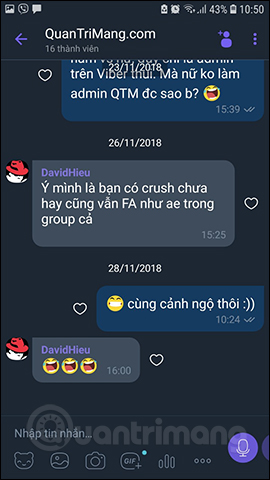
Viber dark background interface brings new changes when using the application. Especially with devices with AMOLED screens will increase the device's ability to save battery power, as well as increase user experience. We can also change the dark background mode quickly if there is no need to use it.
I wish you all success!