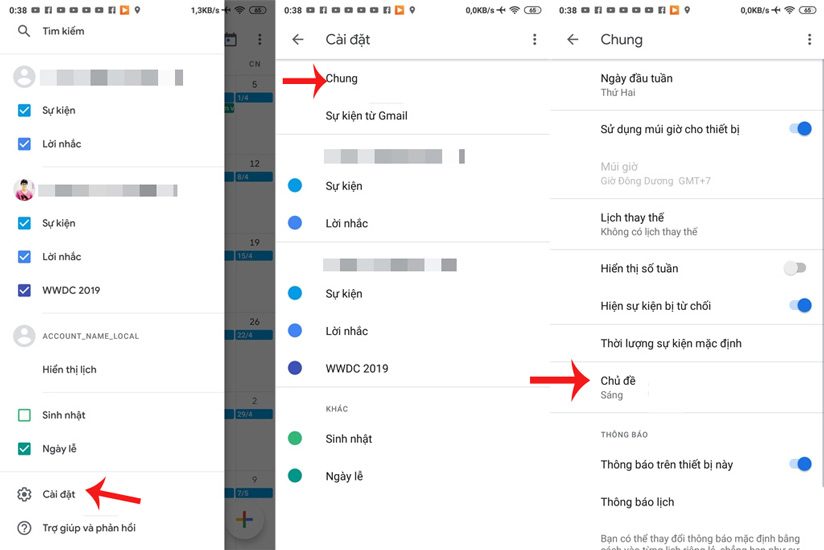Google officially supports the dark background mode for the Photos and Calendar app on Android
Google has officially added Dark Mode to Google Photos and Calendar on Android in recent updates. Thus, most of its applications include Gmail, Google's App, Drive, Keep . and now Google Photos and Calendar have been built into the dark background mode to bring a new experience to users.
To make it easier for users to recognize in-app content, better contrast and saturation for bright pixels, the dark background interface on Google apps won't show pure black but instead color dark gray.

Google Photos
Highlights in Google Photos latest version:
- Support Dark Mode on Android Q devices. When users install or update to the latest version, the dark background mode on the application will automatically apply without users having to access it. Install to activate manually.
- Improve proposed actions to help users get things done faster, thereby having a better experience.
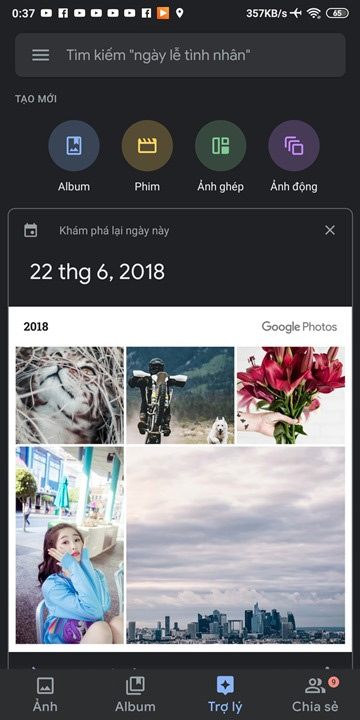
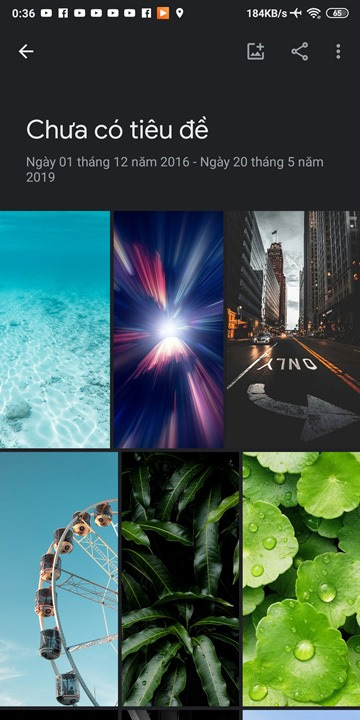
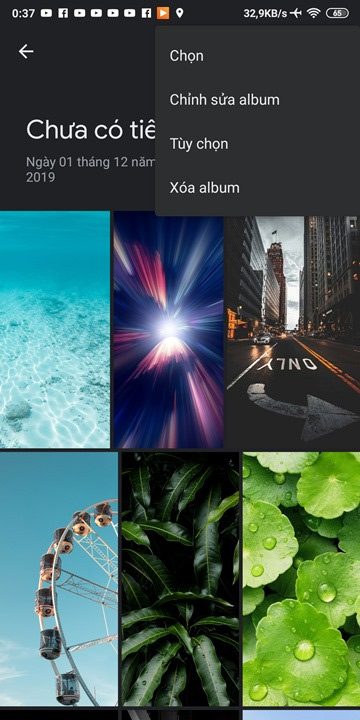
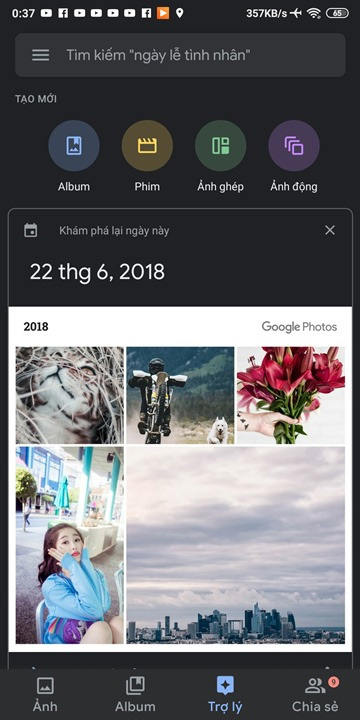
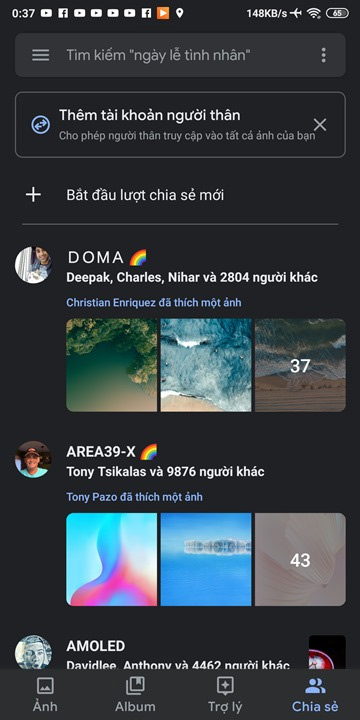
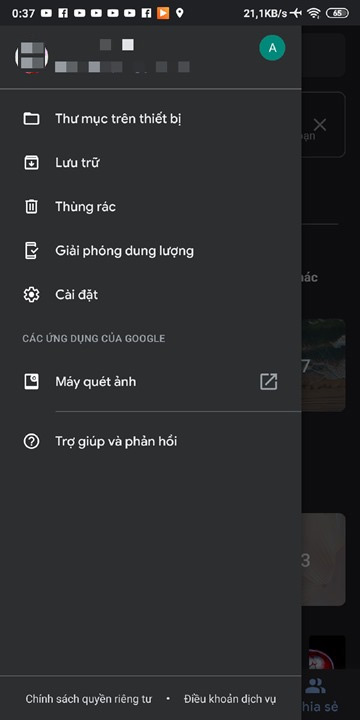
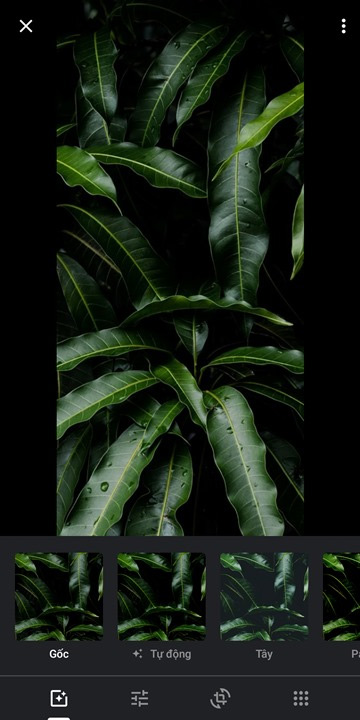
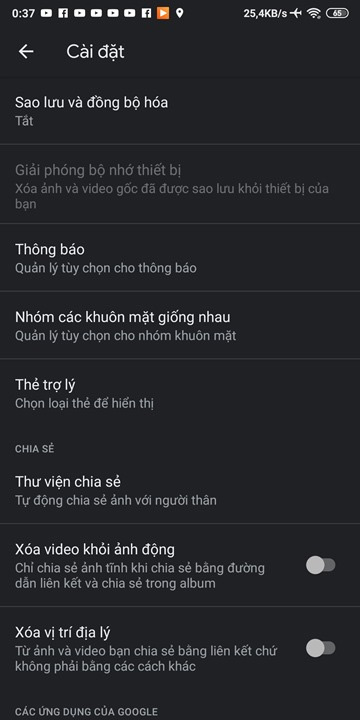
Link to download the latest version of Google Photos:
https://play.google.com/store/apps/details?id=com.google.android.apps.photos&hl=en Google Calendar
Changes in the new version of Google Calendar include:
- When creating or editing events, users can interact directly with the Calendar grid.
- Easily select meeting time frames suitable for both you and guests.
- Support dark interface on Android N + devices and above.
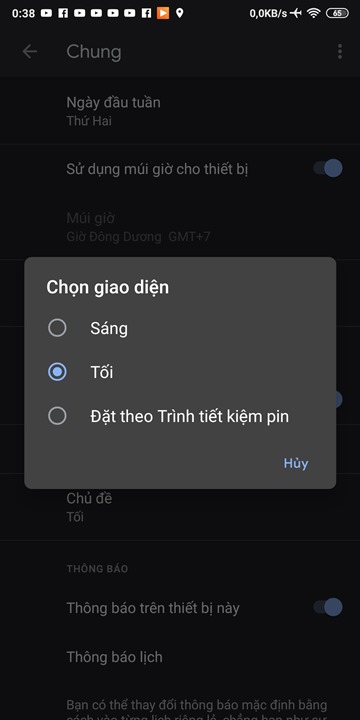
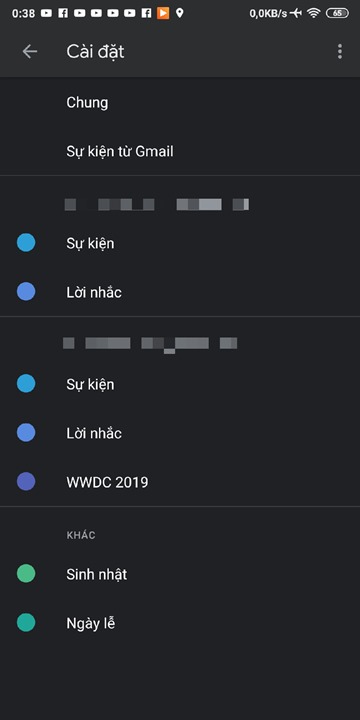
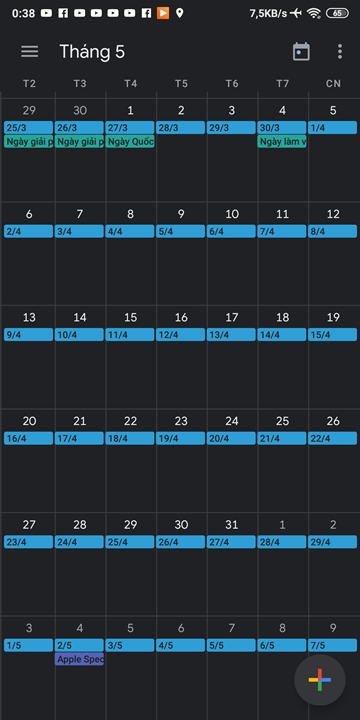
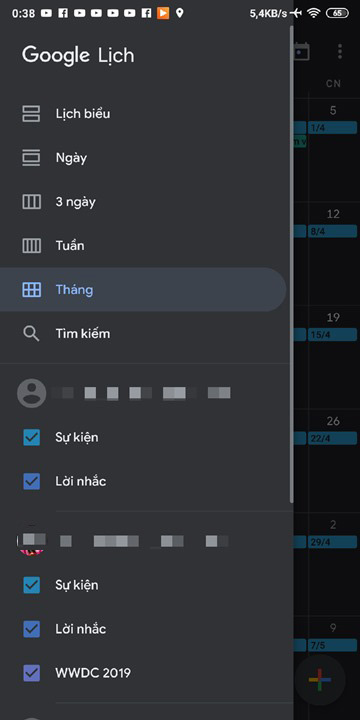
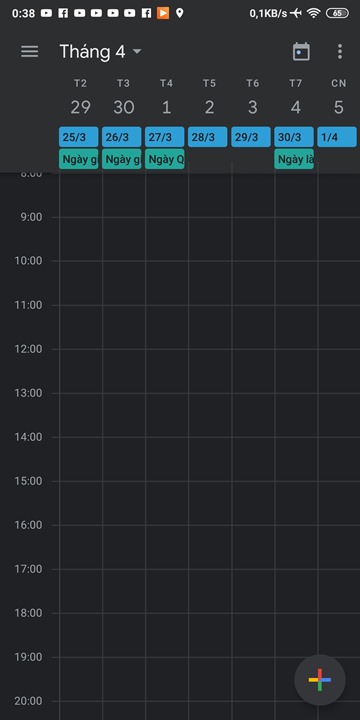

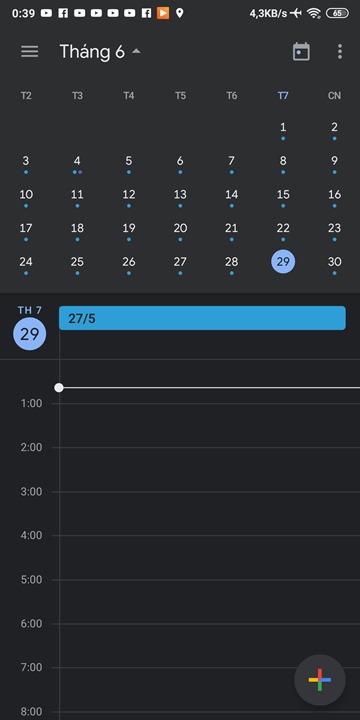
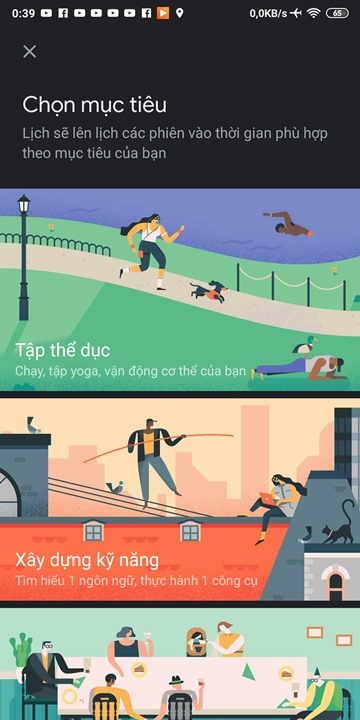
Link to download the latest version of Google Calendar:
https://play.google.com/store/apps/details?id=com.google.android.calendar&hl=en To enable the dark background for Google Calendar application on Android devices, users need to install or update to the latest version, then access to Settings -> select General settings -> Owner Morning / Evening