How to turn on Chrome's Material Design on iOS
Google has worked with Material Design to bring a new look to Chrome for months and has gradually rolled out Stable versions of browsers on both computers and mobile.Chrome 68 has just been released on the desktop and iOS has Material Design, and Android users will still have to wait for more.
Steps to turn on Material Design for Chrome on iOS
Step 1: Go to chrome: // flags / # top-chrome-md
Step 2: Turn on the UI Refresh Phase 1 flag.
Step 3: Restart Chrome to apply changes.
After turning on Chrome, you will see a completely new Home page and a search bar with rounded corners.The new interface also has many changes on how to navigate.The forward, backward, and Menu keys are all moved to another toolbar at the bottom.There is also a separate button to open the search bar.

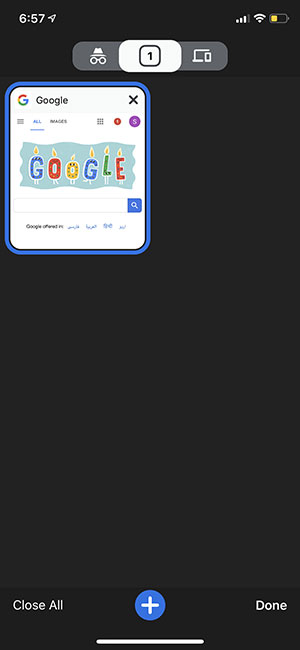
The search bar below and the tabs are open
The display type when viewing tabs is also significantly changed with horizontal scrolling interface, allowing new tabs to be added, viewing the open tab, switching to Incognito Mode or viewing tabs with open / close on connected devices and.


Incognito mode and Menu keys
In general, the new interface is nice, easy to use, but be careful if you want to open other flags because some can bring unpredictable consequences.
See more:
- Secrets behind Google Incognito mode (Incognito)
- Chrome's new Material Design interface has been activated, try it now
- After Gmail in turn Google Drive is replaced "new" shirtAfter Gmail in turn Google Drive is replaced "new" shirt
You should read it
- ★ How to install Material Design interface into Firefox
- ★ Chrome's new Material Design interface has been activated, try it now
- ★ Google updates the Material guide for programmers
- ★ Apex Launcher updated with new Material Design design
- ★ Designed with the Material Design 2.0 interface, how will Google applications change?