How to activate Material Design interface on YouTube
For those who use Google's Android application, the interface has changed, changing to the new interface Material Designe. This interface is tidy and somewhat more modern than traditional interfaces. And following the process of changing this interface, YouTube will be the next name that Google "changed clothes" when switching to the Material Design interface.
If you do not know how to activate the Material Design interface on YouTube, you can follow the following tutorial of Network Administrator. However, anyone who uses YouTube on a Chrome browser can activate this interface.
Note, this interface is only visible if you do not log in to your Google account. So before activating this interface, please exit the Google account used to login on Youtube.
Step 1:
First, log in using the link below to use YouTube with another version.
- https://www.youtube.com/?gl=US

Step 2:
Next, we press Ctrl + Shift + J or F12 key to access the development tool. Here, we click on Resources on the menu. For those who do not have this tab, click the >> icon to display the Resources section .
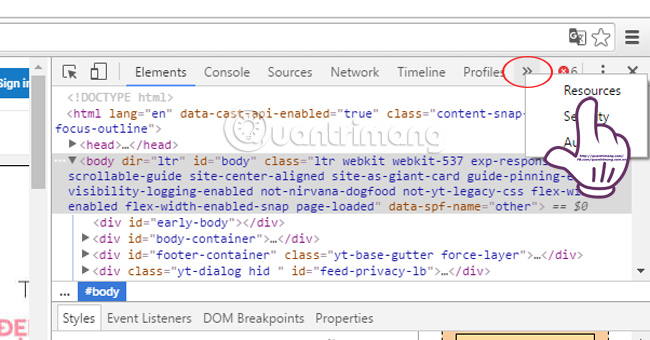
Step 3:
Next, at the Resources interface, click on the Cookies section and select Youtube . In the right view, find and delete the VISITOR_INFO1_LIVE item.

Step 4:
Also here, we click on the Console tab and enter the command line below:
document.cookie = "VISITOR_INFO1_LIVE = Qa1hUZu3gtk; path = /; domain = .youtube.com";
After entering the command, press Enter to save.
Note , please type the correct command above including the markings at the end of the command. It's best to copy paste to ensure accuracy.

Step 5:
We reload the Youtube page will see a complete change. The search bar of the Material Design interface is moved to the center of the screen. The Upload section has been replaced by an up arrow icon , similar to Google's mobile application.
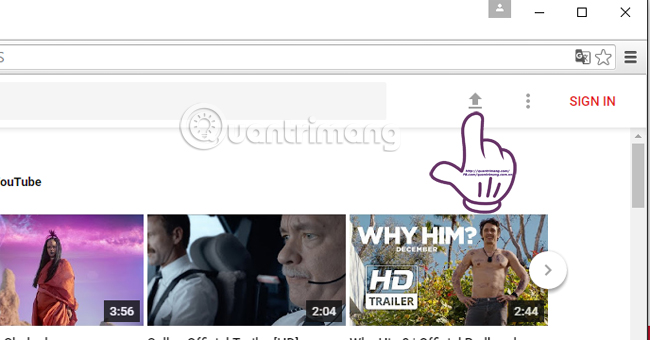
The next special change is the background color on the Channel page . The color of the cover image will cover the entire background color of the page, which looks much better. In addition, the logo is also converted to a circle instead of a square as before.
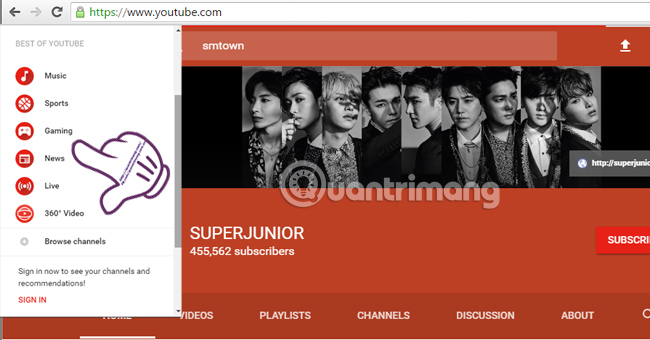
So, we have completed the steps to activate the Materrial Design interface on YouTube. It can be seen that this interface has helped YouTube become more sophisticated, more eye-catching colors on each Channel page. Please activate the interface and experience changes on YouTube with Material Design.
Refer to the following articles:
- 7 ways to download videos on Youtube quickly and simply
- How to play live video on YouTube?
- Fix Flash errors when watching videos on YouTube
I wish you all success!
You should read it
- Chrome's new Material Design interface has been activated, try it now
- YouTube on Android uses Material interface
- How to install Material Design interface into Firefox
- Apex Launcher updated with new Material Design design
- Google updates the Material guide for programmers
- Designed with the Material Design 2.0 interface, how will Google applications change?
- Gorgeous concept invitations of Google Play and Google Music according to Material Design 2 design
- Google Photos has a beautiful Material Design 2.0 interface, invite download and experience
May be interested
- Apex Launcher updated with new Material Design design
 on the play store there are thousands of launcher apps for android devices, but it seems nova and apex launcher are still one of the popular choice as well as favorites from users. apex launcher today received a new update with a redesigned user interface in material design.
on the play store there are thousands of launcher apps for android devices, but it seems nova and apex launcher are still one of the popular choice as well as favorites from users. apex launcher today received a new update with a redesigned user interface in material design. - How to turn on Chrome's Material Design on iOS
 chrome 68 has just been released on the desktop and ios has material design, and android users will still have to wait for more.
chrome 68 has just been released on the desktop and ios has material design, and android users will still have to wait for more. - Gmail started updating the new Google Material Theme interface on both iOS and Android
 google has introduced google material theme, a new interface that is more suitable for users on technology devices, for gmail on android from july 2018. and now, this update has been officially deployed for both android and ios operating systems.
google has introduced google material theme, a new interface that is more suitable for users on technology devices, for gmail on android from july 2018. and now, this update has been officially deployed for both android and ios operating systems. - How to activate Dark Theme on YouTube for Android
 currently dark theme mode only supports on youtube for ios, and android version is still not. however, if you can't wait until google officially updates, then follow the instructions in the article below to activate dark theme on youtube for android.
currently dark theme mode only supports on youtube for ios, and android version is still not. however, if you can't wait until google officially updates, then follow the instructions in the article below to activate dark theme on youtube for android. - Change how to use YouTube completely with the keyboard
 yes, surely you do not know that, youtube on windows operating system has the ability to change the interface. and in this new interface, users can operate on youtube entirely by keyboard, no mouse needed.
yes, surely you do not know that, youtube on windows operating system has the ability to change the interface. and in this new interface, users can operate on youtube entirely by keyboard, no mouse needed. - How to activate Dark Theme on YouTube for iPhone
 the new dark mode interface on youtube for ios will make it easier to see when it brings an ideal experience for the night. let's tipsmake.com refer to how to activate dark theme on iphone in this article!
the new dark mode interface on youtube for ios will make it easier to see when it brings an ideal experience for the night. let's tipsmake.com refer to how to activate dark theme on iphone in this article! - YouTube is updating its new web interface, users are 'going crazy'
 google is giving youtube's web interface a significant overhaul. the company is testing a completely new interface, repositioning key elements of video playback on youtube.com on a select group of users.
google is giving youtube's web interface a significant overhaul. the company is testing a completely new interface, repositioning key elements of video playback on youtube.com on a select group of users. - Google Drive on iOS and Android is updated with new Material style interface
 google recently released an updated interface for google drive with a new material-style design to mobile users.
google recently released an updated interface for google drive with a new material-style design to mobile users. - Google released a new version for Android Messages application with a completely new Material design
 the default android messages application from google has just been upgraded to a new version with a 3.5.048 number with the design of the material theme interface and a completely new dark mode display mode.
the default android messages application from google has just been upgraded to a new version with a 3.5.048 number with the design of the material theme interface and a completely new dark mode display mode. - Instructions for changing YouTube interface with NewTube
 if you find the youtube interface too familiar, you can change the youtube interface with the newtube utility. this utility will completely transform the youtube interface, with eye-catching color tones.
if you find the youtube interface too familiar, you can change the youtube interface with the newtube utility. this utility will completely transform the youtube interface, with eye-catching color tones.










 Trick to clear cache Dropbox, OneDrive and Google Drive
Trick to clear cache Dropbox, OneDrive and Google Drive How do Google Adsense links make money from YouTube?
How do Google Adsense links make money from YouTube? How to make money from YouTube Partner?
How to make money from YouTube Partner? Keep the sharing link intact when renaming the Google Drive file
Keep the sharing link intact when renaming the Google Drive file How to display lyrics automatically on YouTube?
How to display lyrics automatically on YouTube? Why is YouTube on Chrome (and Firefox) consuming Laptop batteries?
Why is YouTube on Chrome (and Firefox) consuming Laptop batteries?