Designed with the Material Design 2.0 interface, how will Google applications change?
This year, Google will use Material Design 2.0 to redesign the entire interface for its typical applications such as Google Maps, Gmail, etc., causing their colors and layout to be changed.
Adam Grabowski and Nicolo Bianchino are two Google employees, posting an introductory video of the changes of the applications before and after the design. However, this video was quickly lost, with only screenshots remaining but enough for us to know more about these changes.
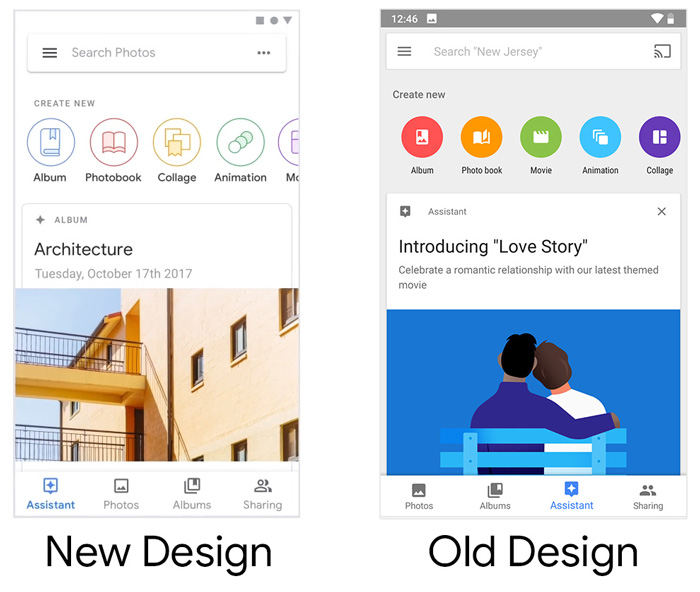
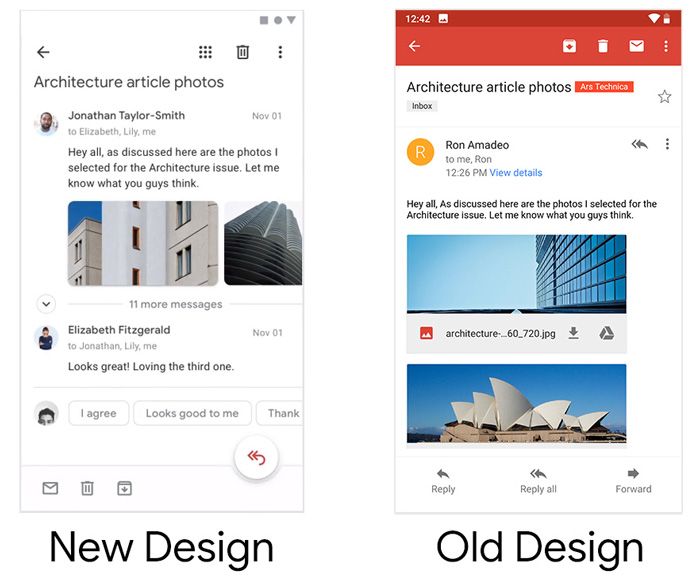
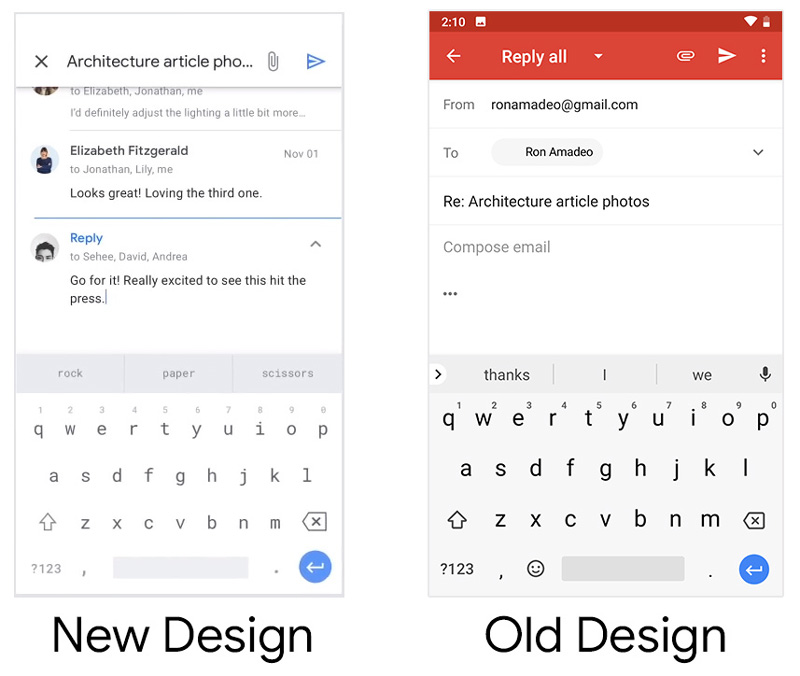
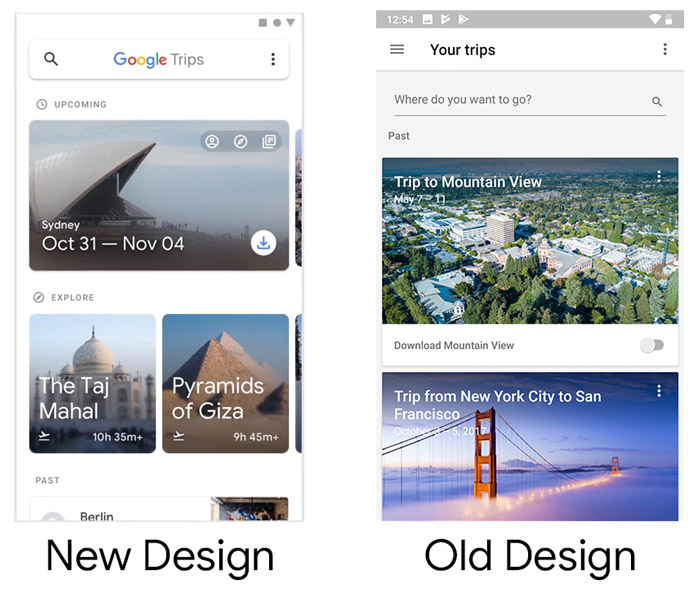
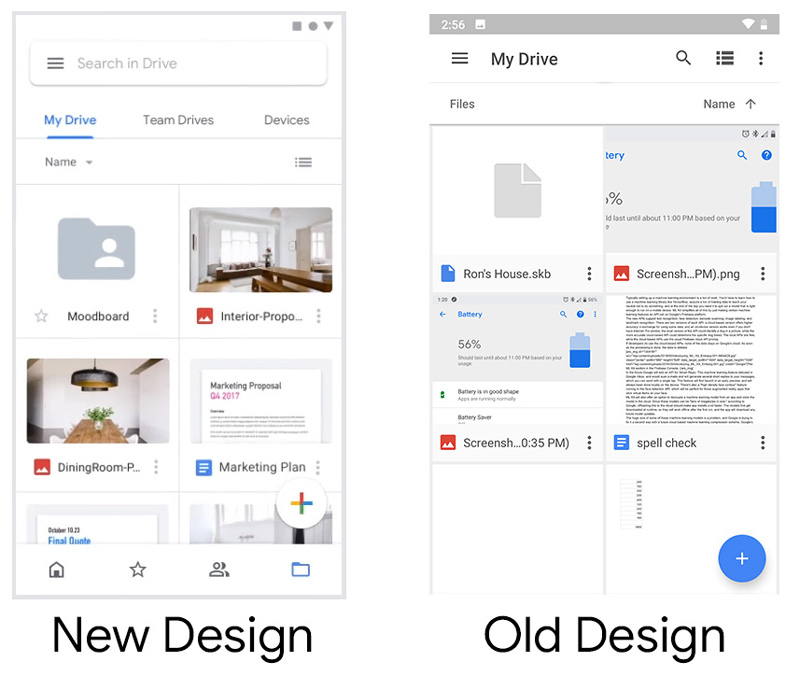
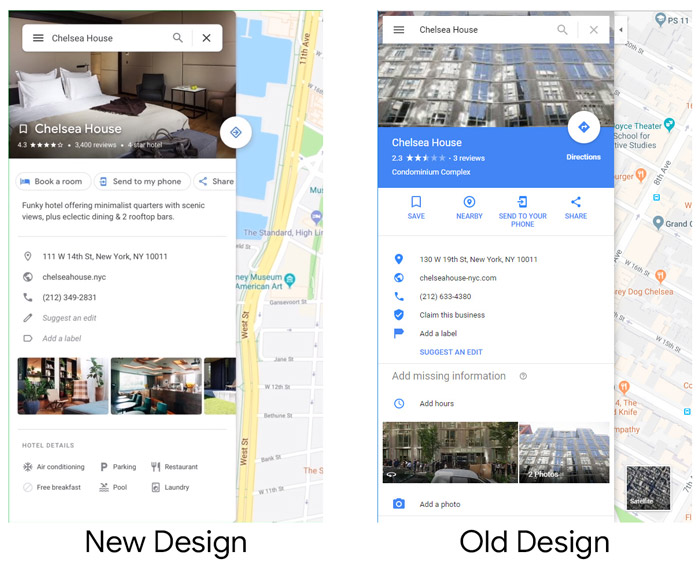
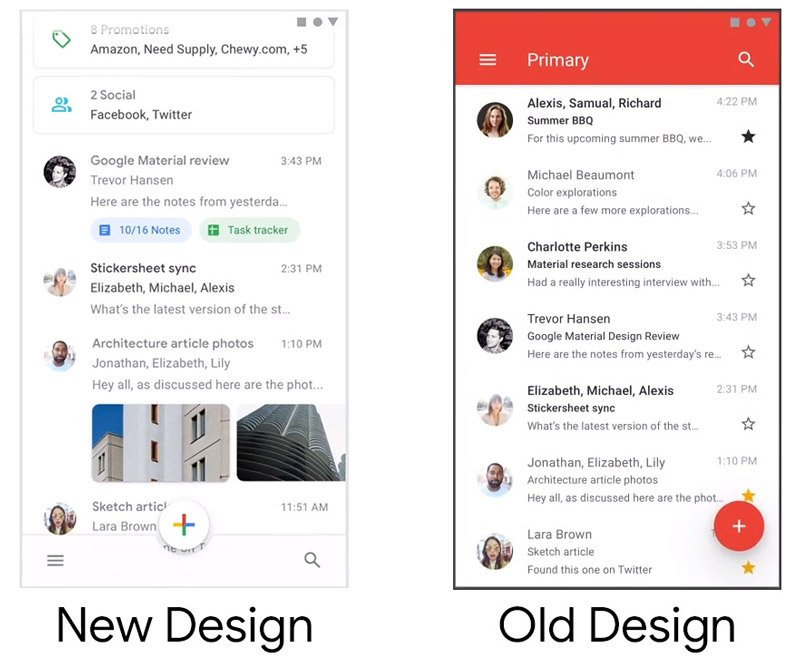
Accordingly, applications including Gmail, Drive, Photos, Google Trips and Google Maps for desktop will have a completely new paint color. All themes of these applications are in white, creating a uniform minimalist. Of course, there are still many other innovations but unfortunately not yet revealed.
As expected, updating this interface will be officially launched in the near future and may be before or after the release of Android version P.
See more:
- Experience the Material Design 2 interface for Chrome, you can activate it
- How to activate Material Design interface on YouTube
- After Gmail, Google Drive is replaced by a new "shirt"
You should read it
- ★ Experience the Material Design 2 interface for Chrome, you can activate it
- ★ Google Docs, Sheets, Slides and Sites will be updated to Material Design interface
- ★ Gmail started updating the new Google Material Theme interface on both iOS and Android
- ★ Google Photos has a beautiful Material Design 2.0 interface, invite download and experience
- ★ How to activate Material Design interface on YouTube