How to turn off the Laptop screen but the program still runs on Windows 10, 7
As you all know the screen is one of the components that consume a lot of power on our laptops so sometimes we want to turn off the screen to save more battery. But when the computer screen is turned off, the applications stop working so that we cannot continue to do what we are doing. In this article, TipsMake.com will guide you how to turn off the laptop screen but the program still works, please refer.
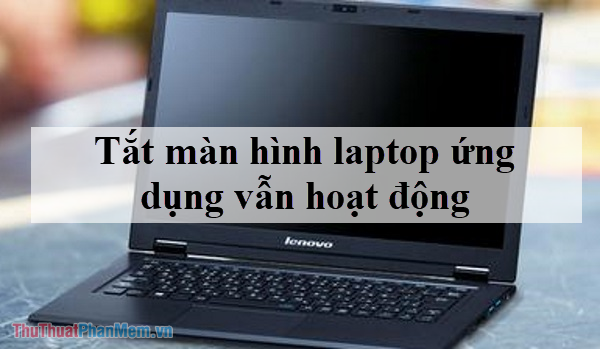
1. How to fold a laptop screen but the computer still works.
Normally when we fold the laptop screen, the computer will go back to sleep and the running applications will stop working. To fold the screen but the application still works we do the following:
Step 1: Right-click the battery icon on the Taskbar and select Power Options
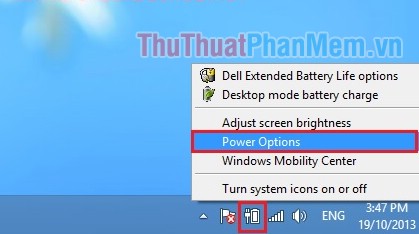
For Windows 10 after selecting Power Option, if the window appears as shown below, select Additional power settings
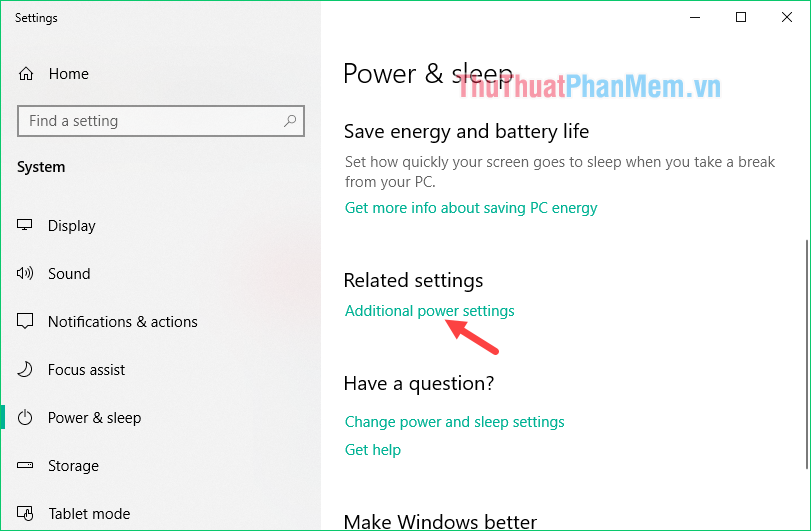
Step 2: A new window appears, select Choose what closing the lid does
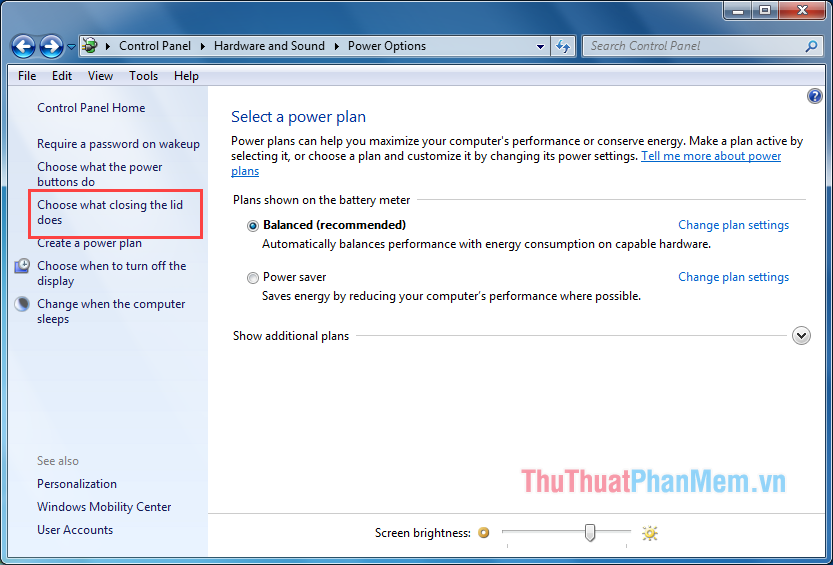
Step 3: In the When I close the lid section, select Do nothing in both items, then click Save Change to save. So now you can fold the laptop screen comfortably and the application is still active.
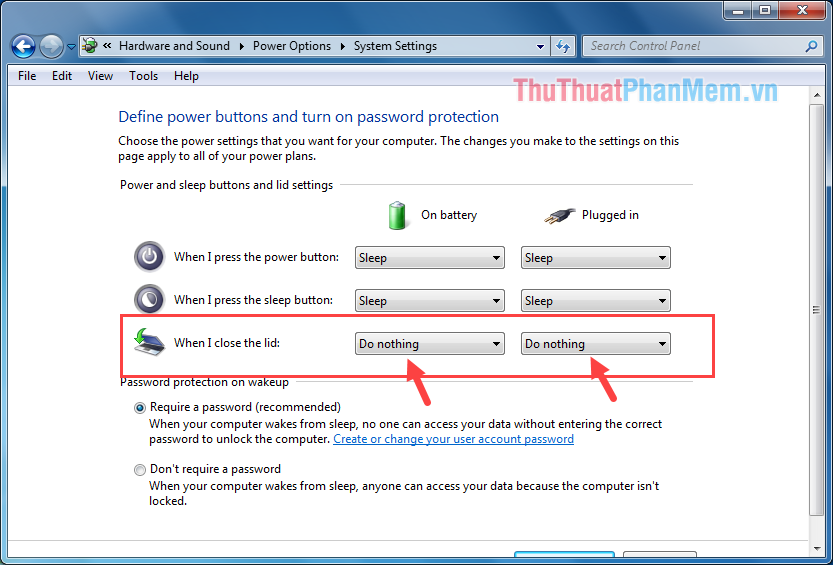
2. Set the computer to turn off the screen after a certain time
If you do not like to fold the laptop screen, you can set the computer to turn off the screen automatically after a period of time you choose. How to do the following:
Still in the Power Options window, select Choose when to turn off the display
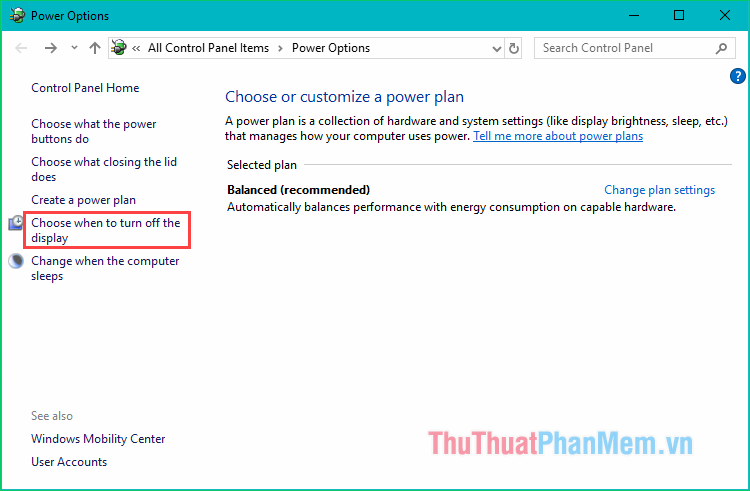
Next in the new window in the Turn off the display section, select the time the screen will automatically turn off. For example below we choose 5 minutes, then after 5 minutes the screen will automatically turn off.
For Put the computer to sleep , select Never so the computer will not automatically enter Sleep mode . Finally click Save Changes to save.
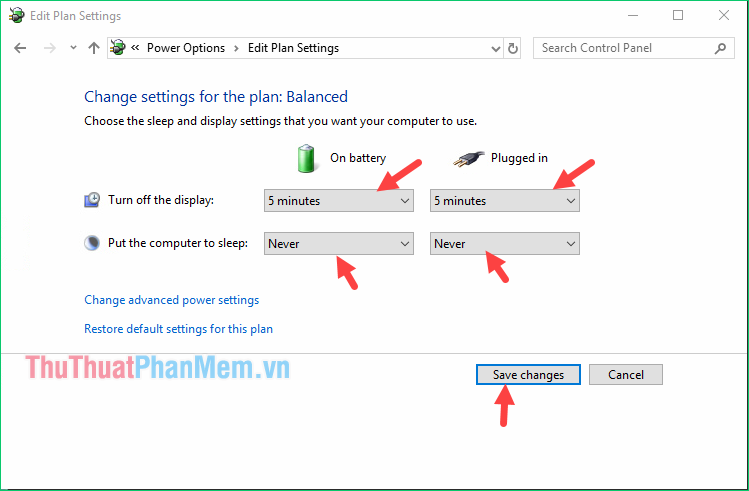
3. Use software to turn off the laptop screen
If you do not want to wait for the computer screen to turn off, you can use the software to turn off the screen with just one click.
Software called Turn Off Monitor , this software is very light at only 100kb and does not require installation.
You can download it here: https://sourceforge.net/projects/turnoffmonitor/
After downloading and extracting the Zip file, the Turn Off Monitor.exe file will be downloaded . You just need to double click on this file and the screen will turn off.
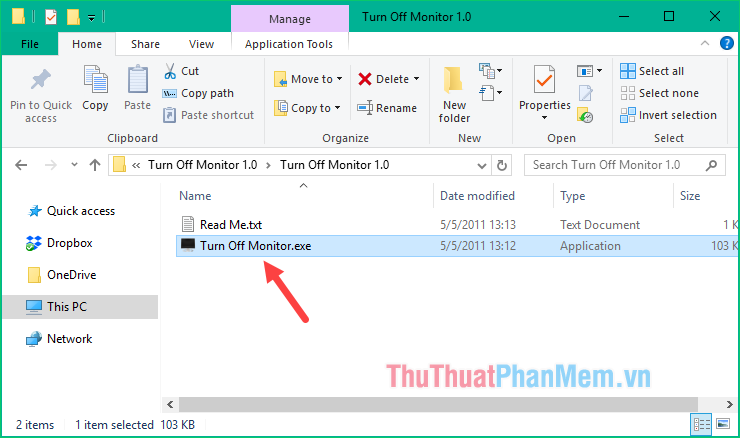
For more convenience, you can copy to the Desktop, when you want to turn off the screen just click on is done:

Above TipsMake.com introduced to you some ways to turn off the screen of the lappto screen but the program still runs, hope you will find the article useful. Good luck!
You should read it
- ★ Instructions on how to turn off the Laptop screen
- ★ How to turn an old laptop screen into a magic mirror
- ★ How to turn off applications that run in the background on Windows
- ★ Steps to fix Windows computer screen not turning off after set time
- ★ Instructions to turn off ads on the Screen Lock screen Windows 10