Instructions on how to turn off the Laptop screen
Laptop is a popular mobile device, compact, multifunction. However, the battery life on laptops is quite "modest" due to the optimization between hardware power, portability. By turning off the screen when not in use will bring you longer laptop usage time.

1. Turn off the device by folding the screen

By default, this feature will be enabled on our computer without installation. Just fold the screen and the computer screen will automatically turn off.
- If you want to fold the screen without turning off the screen, follow the instructions below:
Step 1: Right-click the Start button (1) => Power Options (2) .

Step 2: Go to Addtional power settings .
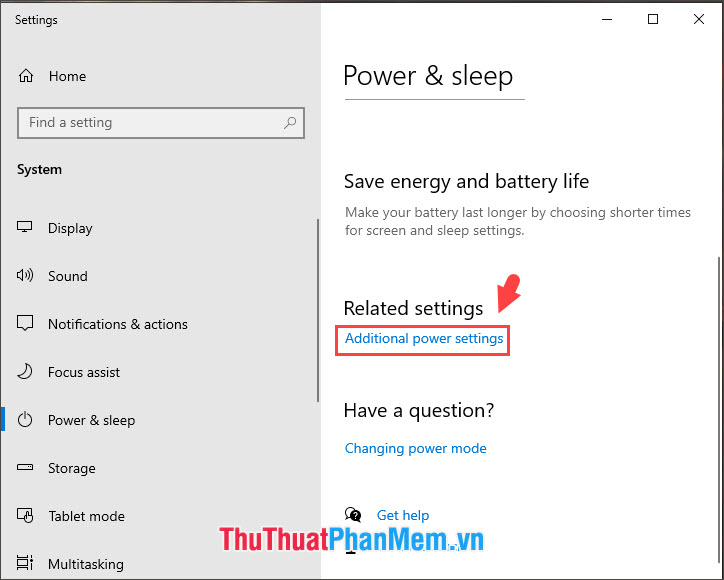
For Windows 7: Just right-click on the Battery icon (1) => More power options (2) to open the Power Options panel.

Step 3: Click Choose what closing the lid does .

Step 4: You set up items When I Close the lid is therefore nothing in the section Battery, Plugged in (1) . Next, click Save changes (2) to save the settings. After the setup is complete, every time the laptop is folded, it will not turn off the screen.

2. Use the function shortcut on the laptop keyboard

With some laptops equipped with smart screen shortcuts such as Acer laptops, you can quickly turn off the screen with the shortcut Fn + F6. With some different computer models, this feature may or may not be available. To check if your computer has this feature, you can press Fn + F1 to F12, you should avoid pressing the keys with the speaker, microphone or Zz symbols with the Fn key. This is used to increase or decrease the volume, turn off the speaker, mic and put the device to Sleep mode.
3. Turn off the screen using the Sleep feature
On Windows 7
To turn off the screen and put the computer to sleep mode, go to the Start menu (1) => click the arrow next to Shut down (2) => Sleep (3) .
In addition to the above, you can also use the keyboard shortcut Alt + F4 to open the Shut down interface . Next, press the arrow key ↑ on the keyboard to go to Sleep and press Enter to put the computer to sleep mode.
In addition, on some laptop models such as Acer, Asus . there is a shortcut to turn the computer to sleep mode with the key combination Fn + F1, F2, F3, F4.

On Windows 10
With Windows 10, right-click the Start button (1) => Shut down or sign out (2) => Sleep (3) .
If you want to turn off the screen quickly without using the mouse, you use the shortcut Alt + F4 . Next, press the phím arrow key on the keyboard to move to the Sleep section and press Enter .
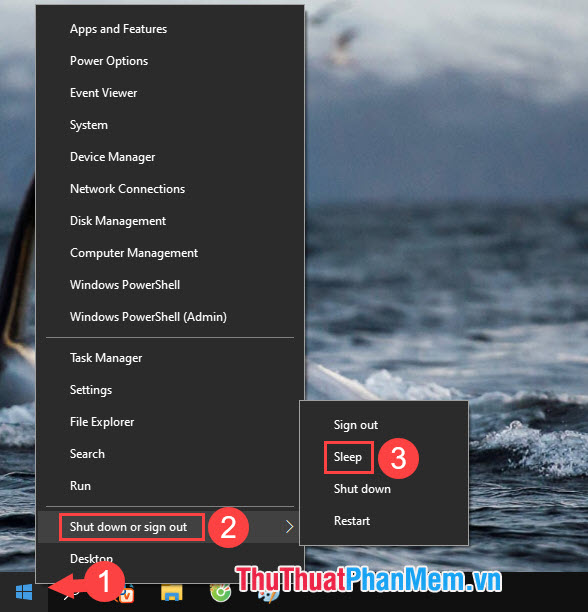
4. Turn off the screen with the power key
Step 1: Right-click Start (1) => Power Options (2) .
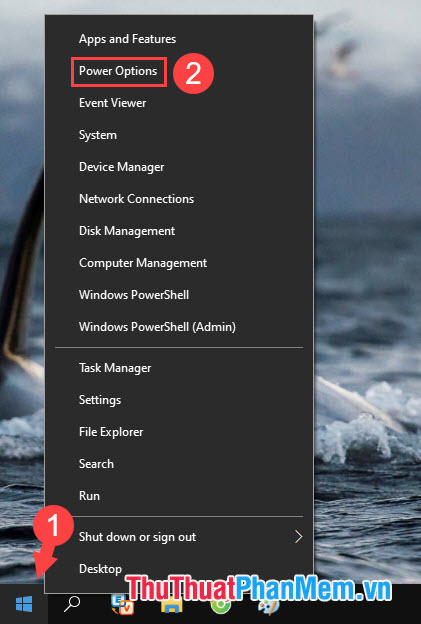
Step 2: Click the Additional power settings section .
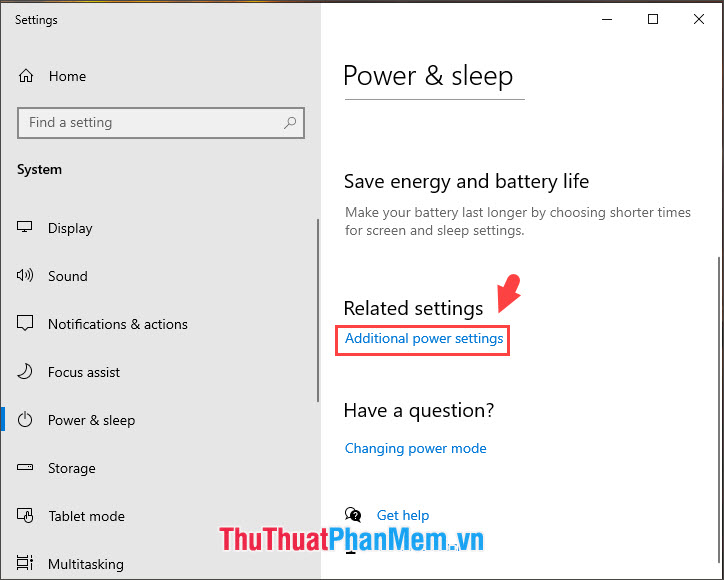
For Windows 7: Right-click the Battery icon (1) => More power options (2) to quickly open the Power Options settings panel.
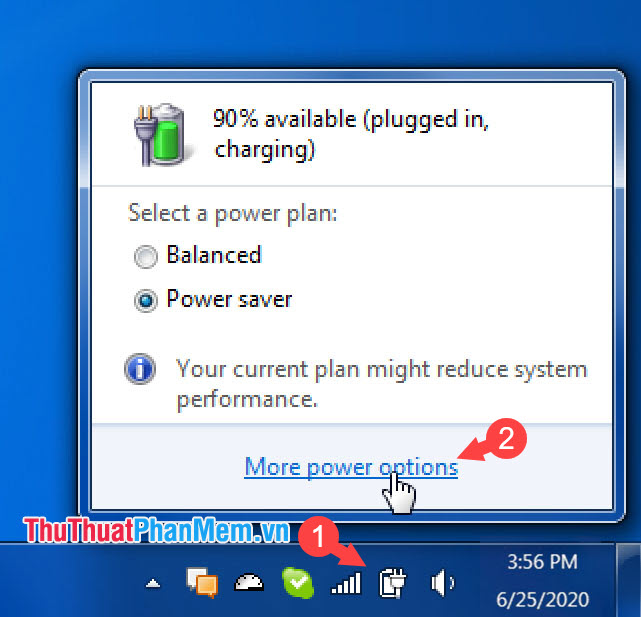
Step 3: You select the Choose what the power buttons so .
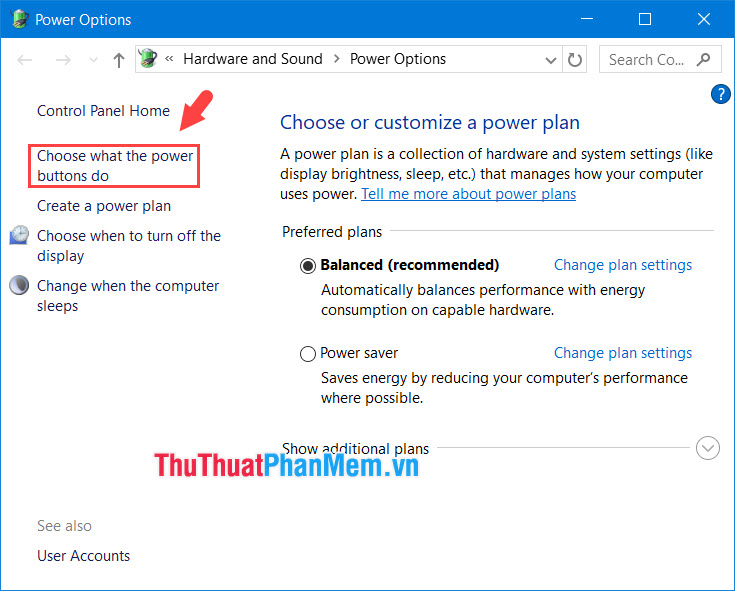
Step 4: Go to When I press the power button (1) and turn it Turn off the display (2) . With the Plugged in part (3) you do the same. Click Save changes (4) to save changes.

5. Use an automated shutdown script
Step 1: Visit the website
https://gallery.technet.microsoft.com/scriptcenter/Turn-off-screen-4d173e0a
Next, click Turn off Screen.bat
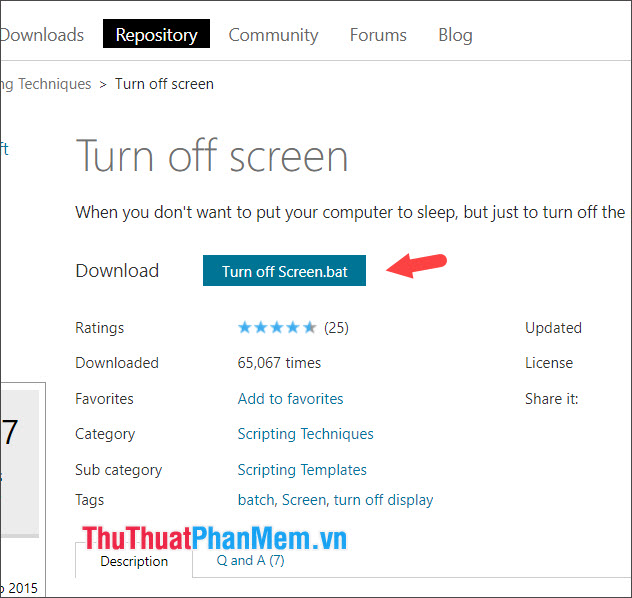
If you have a notice, then click Agree to agree to the terms and download it.
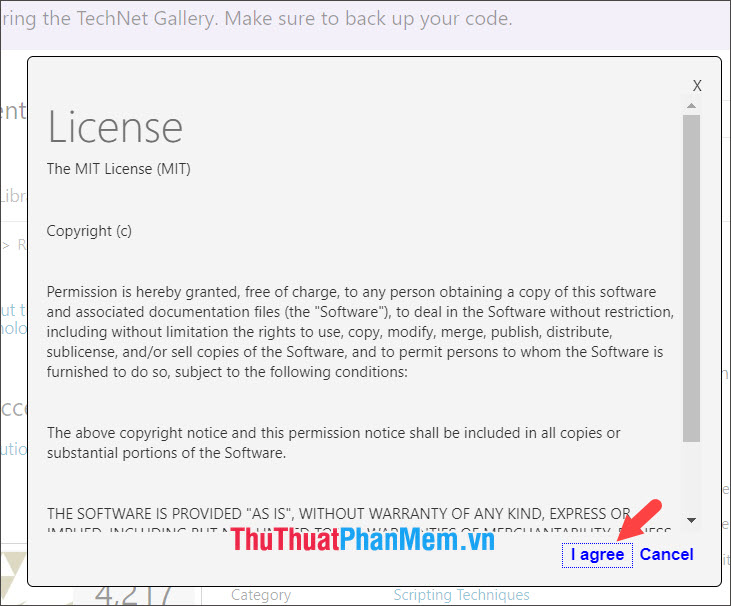
Step 2: Then double-click the downloaded Turn off screen.bat file to activate it.
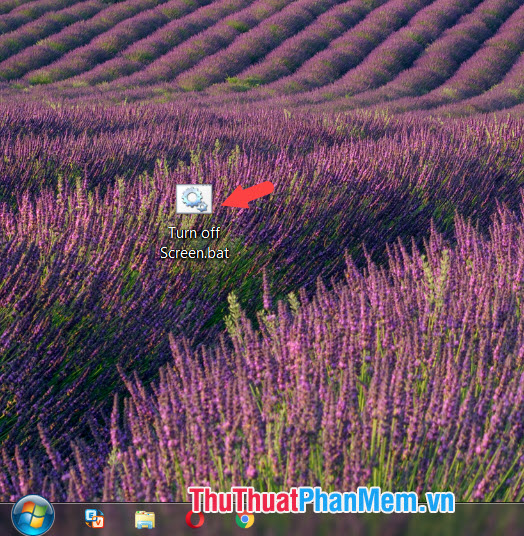
After the script as shown below runs, your screen will turn off. To turn on the screen, you just need to move the mouse cursor is okay.
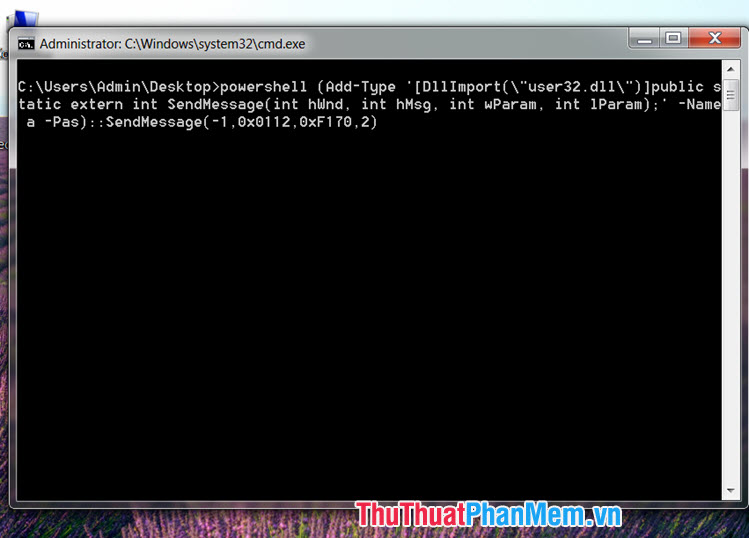
6. Use Turn off Monitor software
Step 1: You visit the website http://turnoffmonitor.com/ to download and install the software on your computer.
To download, click on Download .
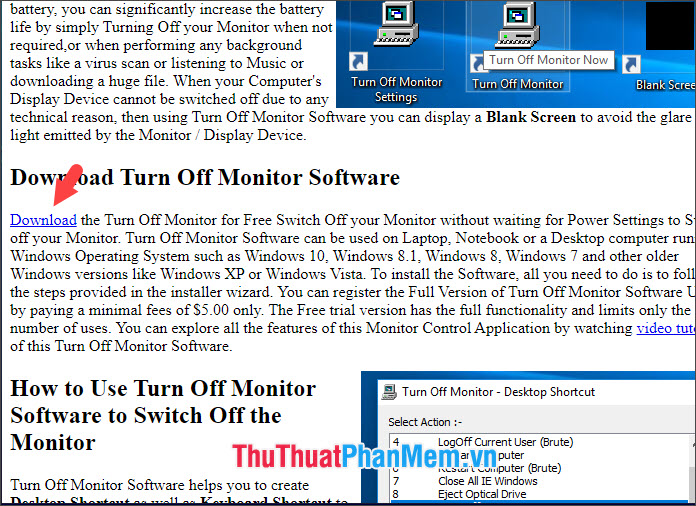
Step 2: After installing successfully, double-click the software icon in the taskbar to turn off the screen.
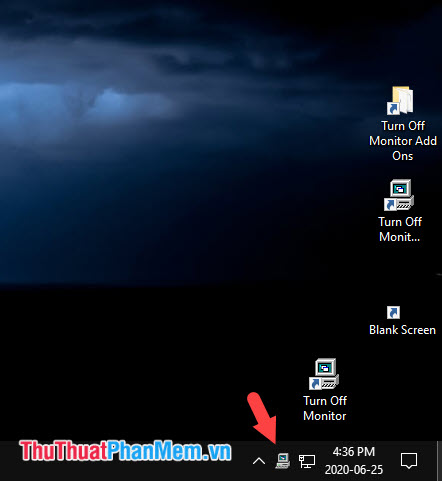
By turning off laptop screens, you can make your battery last longer and avoid strangers peeking at your computer screen when you're not around. Good luck!