Tips to help you become a 'super high player' Facebook
With a large number of users now and constantly increasing, it is not too much to say that Facebook is the "king" in the social networking world. However, every day you use Facebook for several hours on your computer or mobile for entertainment and work, but you are not sure of all the necessary tricks to be able to use more effectively. In this article, Network Administrator will synthesize Facebook tips on computers and mobile, so you can discover more useful features of this social network.
Tips for using Facebook more effectively
1. Save Facebook posts to view later:
Save mode will help you to save articles or link any News Feed if you want to review.
Step 1:
At the article or link you want to save, click on the drop down arrow icon , and select Save link or Save post .

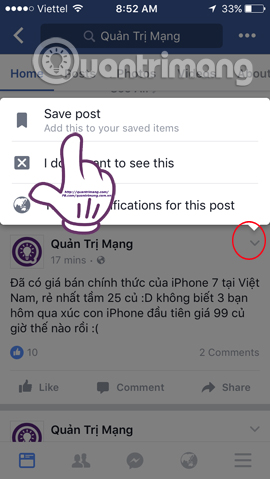
Step 2:
At the Facebook interface, click on the 3 dashes icon and select the Saved item. The whole article or link will be saved in this Saved section. The All section will be the entire saved article, image, video, . If you want to search by item, you can click on the 8 small sidebar items under each saved post.
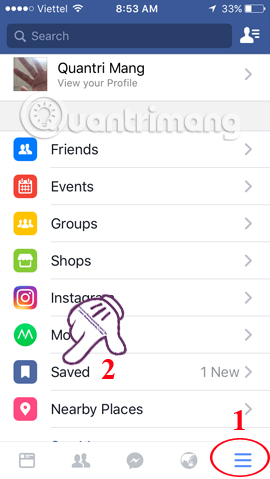


Step 3:
To delete a saved post , also in the Saved interface, select the article you want to save and click the 3 dots icon and select Unsave .
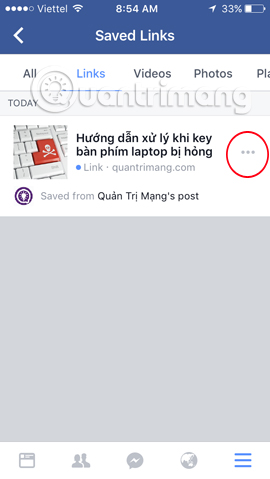
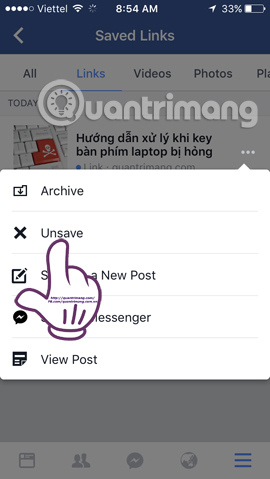
2. Block the invitation to play games on Facebook:
Probably not pleasant when your Facebook is constantly attacked by game invitations. And how to block game invitations is also very simple.
Step 1:
At the Facebook interface, click on the 3 dash icon , select Settings . Next select Account Settings .
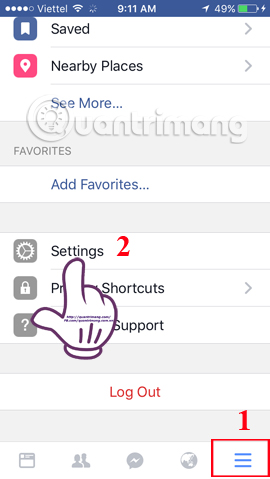
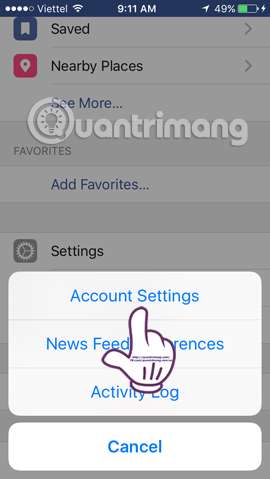
Step 2:
Then, select the Apps section at the Settings interface. Next, click the Platform section.
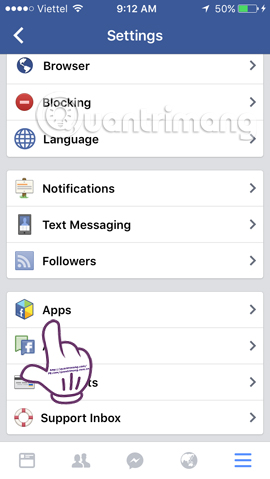
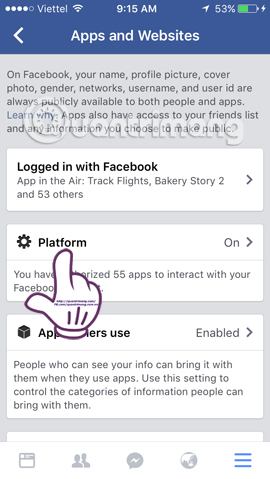
In the Platform, Game invite and App Notifications interface , select No. Click the App and Wesites section Edit section, click Turn off Platform .
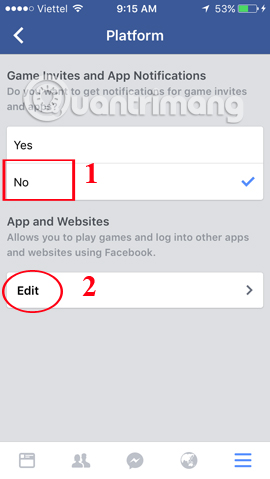
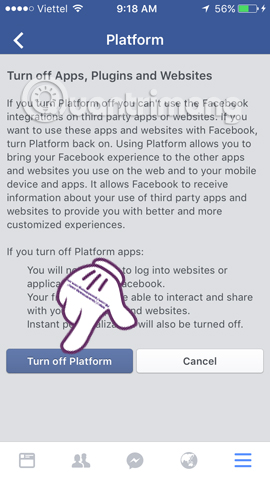
3. Use Facebook avatar video:
This newly updated feature creates great interest in the Facebook user community. However, you can only use animations to make Facebook avatar with mobile version only. We change the GIF image to make avatar Facebook image as usual.
You can see more details in the article How to use video as Avatar for Facebook on iOS and Android.
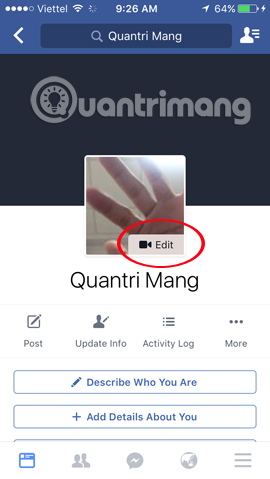
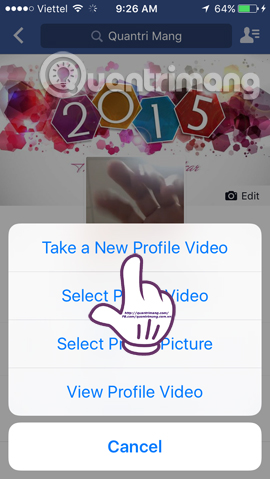
4. Turn off the auto-play Facebook video feature:
Facebook has integrated automatic video playback. However, this causes a small complex session for many users when the video continuously plays.
To turn off videos automatically played, you access the Settings> Video and Photos> Autoplay path and choose 1 of 3 customizations, including automatic video playback via mobile connection and Wi-Fi, only Wi-Fi (Just Wi -Fi) or Never (Never).
For more details on each step, see the article How to disable the auto-run video feature on Facebook.
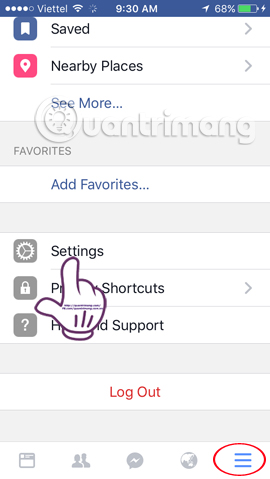
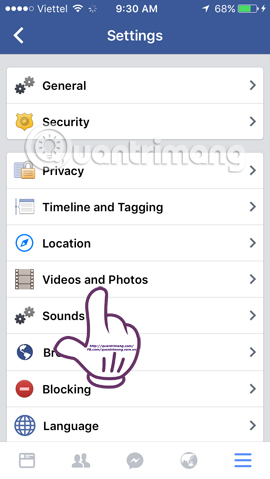
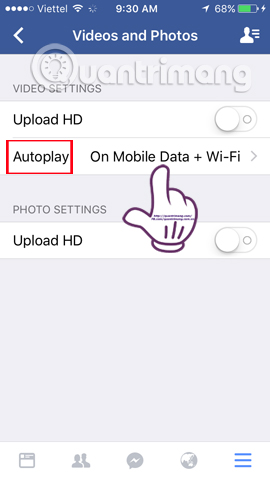
5. Quickly update pages on News Feed:
When using Facebook, the number of pages you like will be hundreds or thousands of pages. Therefore, we will be able to miss hot news from friends or from a fanpage. So, if you want to prioritize interested sites or friends, set up in a separate section.
Step 1:
Click on the 3 dashes icon, select Settings and select News Feed Preferences .
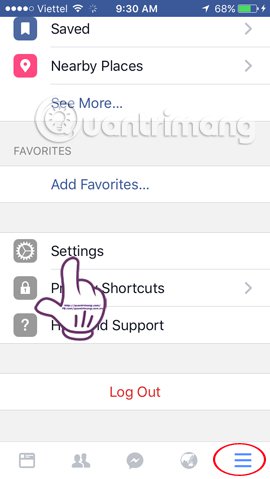
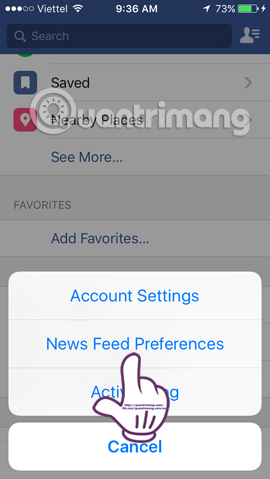
Step 2:
In the Preferences interface, you can choose which pages or friends you want to be more interested in on Facebook, by selecting the account or fanpage then clicking Done .
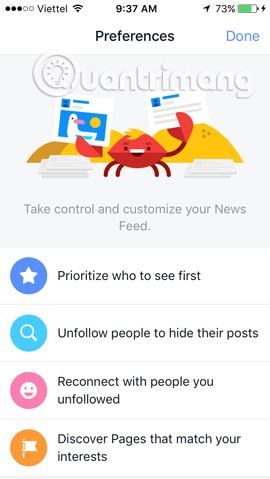
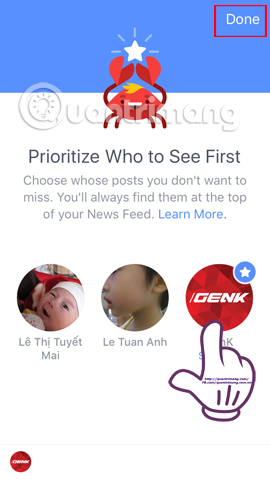
6. Hide your Facebook friends list:
In order to secure all your friends' information on Facebook, we can completely hide the entire list of friends we have made friends with.
Follow the link below: at the personal page interface, select Friends> Edit privacy (pen icon)> Friends list and select Just me .
See more how to do in the article How to hide your friends list from everyone on Facebook.

7. How to hide Facebook relationships:
If you don't want others to be too curious about you, we can also hide your friends list or hide relationships on Facebook.
Step 1:
On the Facebook personal account page, click on About and select Family and relationships section in the Overview section.
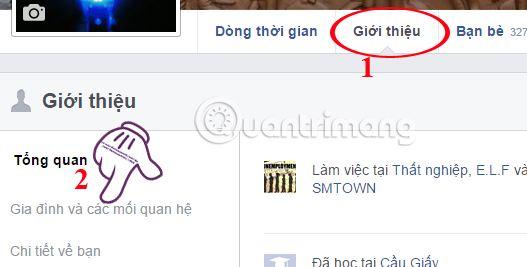
Step 2:
At the relationship you want to hide, click Edit .
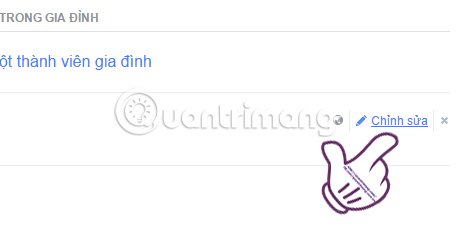
Here, we can adjust the mode for relationships , like publicity, friends or just you see.
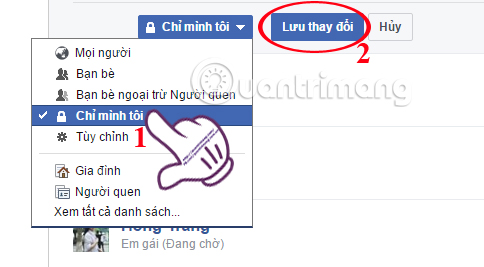
8. Restore deleted messages on Facebook:
With messages or any documents and photos that you accidentally deleted on Facebook, we can completely restore using a backup on Facebook. Download of deleted data will be sent via email address and in the form of .zip.
Follow the link below: Install> General> Download a copy of your Facebook data backup and follow the instructions.
For more on each step, you can refer to the article How to recover deleted messages on Facebook.

Above is a summary of some tricks you will often use on Facebook. Each trick will help you learn more about the great features on Facebook. However, one important thing we must remember is to use ways to enhance Facebook's security.
Refer to the following articles:
- This is how Live Stream Facebook Video on PC, Fanpage
- Instructions for setting up Live Stream feature Facebook videos on mobile and tablet
- 2 steps to make video calls on Facebook
I wish you all success!