How to turn off self-correcting spelling errors on the Macbook
The feature of automatic spelling correction on Macbook is built into Apple developed tools such as Notes, Pages, . to detect spelling errors when users type text. However, using this function when you write Vietnamese text, immediately on the bottom of the text will appear red lines, which makes it difficult to enter data as well as every time you read another document. So how to remove this red dash on Mac computer tools?
As mentioned above, red bricks often appear under words when the spell check feature is enabled. Therefore, if you do not need this function and do not want the red brick to appear, then this is how to turn off the spell check function on macOS tools.
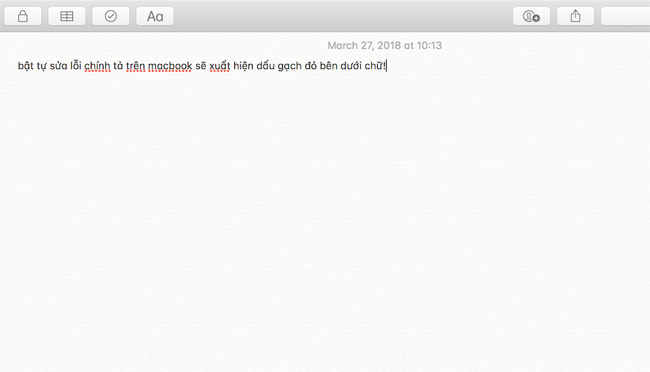 When the spell check feature on the Mac is turned on, the red mark will usually appear under the word.
When the spell check feature on the Mac is turned on, the red mark will usually appear under the word.
Step 1:
To turn off the spell check function on macOS, you need to open a tool that appears with a red mark at the foot of the text. As in the article select Pages application.
Step 2:
Next, select Menu Edit> Spelling & Grammar> Remove the Check Spelling White Typing option and Check Grammar With Spelling as shown in the picture.
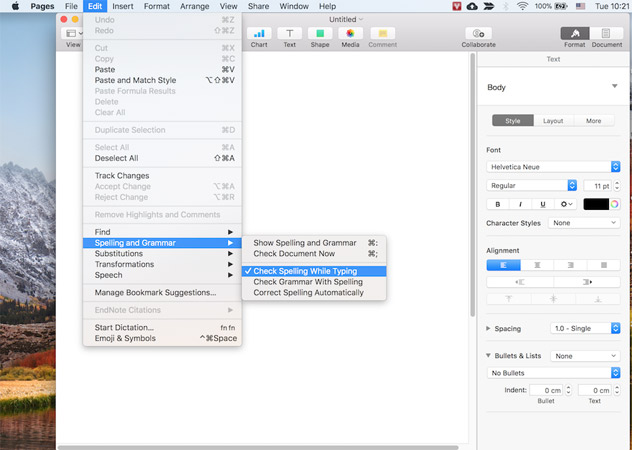
Very simple, right? With only two steps above, you can turn off the spell check function in Pages application and will no longer have the red bricks appear under the text. For other applications, the same operation as above will turn off the successful text checking function.
Hope the article is useful to you!
See more:
- How to turn off spell-checking spelling corrections in Vietnamese on Chrome
- How to remove the underline, delete the red brick, blue brick under the word in Word
- Share files and folders between Mac OS X and Windows 7
- Fix "Bluetooth Not Available" error on Mac
- Tips for unlocking a Mac with an Android phone