How to turn off spell check mode in Windows 10?
Windows 10 as well as the Microsoft Office suite, now has the function to automatically correct spelling, grammar . when users type in the system. But for many people, this is a feature that causes trouble, unnecessary. So what to do to remove this automatic spell check feature?
Making:
Very simple, you just need to open Settings> Devices> Typing :
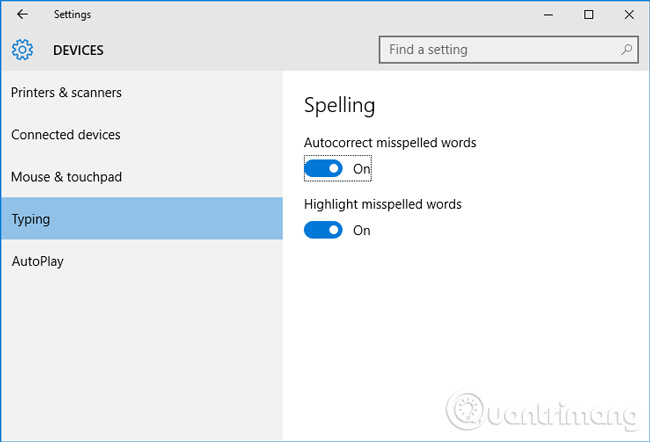
Here, we will see there are two Autocorrect misspelled words and Highlight misspelled words in On mode. Switching off to Off is that Windows 10 will turn off the automatic spell check feature. Good luck!
Share by
Marvin Fry
Update 26 May 2019