How to turn off spell checking on Coc Coc
Most web browsers, or editing tools, have spell-checking capabilities. This will help users to control the wording during the input process. And Coc Coc browser also has this feature, when automatically checking spelling on all websites.
However, this spell check feature is not really necessary, because sometimes it affects the content of the text editor. For example, if you want to write Facebook status without unsigned text, then Coc Coc will continue to show you the correct word suggestion. If so, we can completely turn off the spell check feature on Coc Coc.
- How to turn off spell-checking spelling corrections in Vietnamese on Chrome
- How to remove the underline, delete the red brick, blue brick under the word in Word
- How to turn off spell check mode in Windows 10?
Instructions to turn off spell checking on Coc Coc
When you visit any web page, you will see a blue letter icon appear in the address bar, which means that the spell check feature is turned on.

Step 1:
Click on Coc Coc in the top left corner of the web interface and select the Settings section in the drop down list.
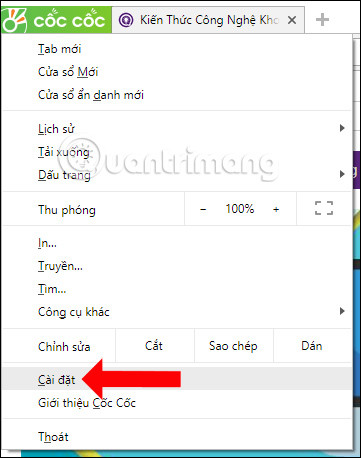
Step 2:
Switch to the new interface, click the General tab and navigate to the Language settings section on the browser. Here, leave the tick at Turn on 'Add Tone' .

Immediately the letter icon of the spell check feature in the address bar of Coc Coc browser is known. So you have completely disabled the spell check feature on Coc Coc.
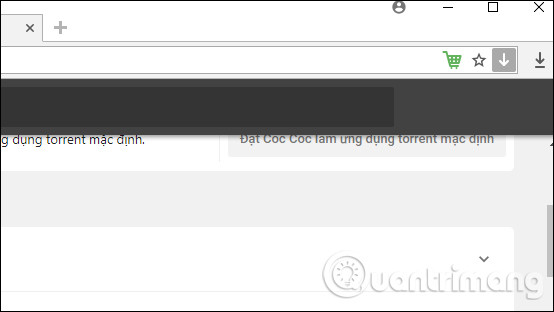
In addition, if users do not want to completely disable the spell check feature, but just want to turn off the temporary check on a Coc Coc website, users just need to click on the text icon. The icon will now turn gray and stop working. If you want to use the spell check feature on this page again, just press the letter icon again.
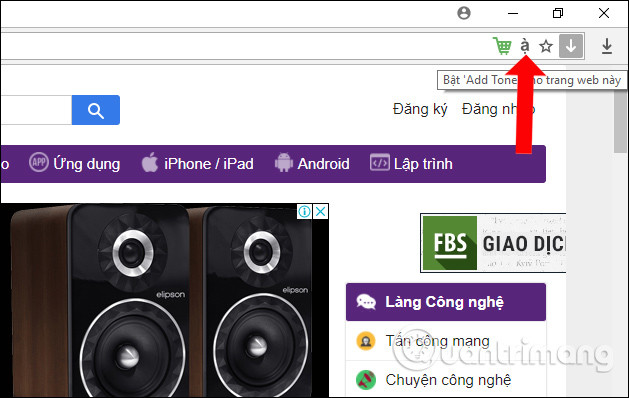
Depending on the needs of each user, we can completely disable the spell check feature on Coc Coc, or just turn off the pages you need. So Coc Coc will not display the correct word suggestion box when you enter content in the browser.
See more:
- How to remove red bricks for messages on Skype Windows 10
- The spell check software is free
- How to turn off auto-suggested URLs on Coc Coc
I wish you all success!