How to turn off spell checking in Word, Powerpoint (remove the red underline in Word)
In the process of writing a text, you often see errors underlined in words make text confused, unfriendly. The solution is very simple, turn off the spell check function. The following article shows how to turn off spell checking in Word, Powerpoint
Turn off the spell check function in Word
For example, when you turn on the spell-checking feature, your text content often has a red underline that looks very confusing:

To turn off the feature you do the following:
Step 1: On the card File -> Options:
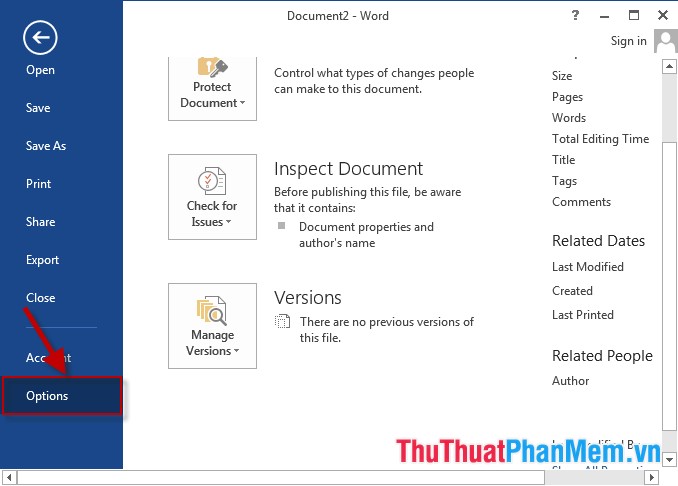
Step 2: The Word Option dialog box appears, select Proofing and uncheck the 2 items:
- Check spelling as you type
- Check grammar with spelling.
Finally, click OK:
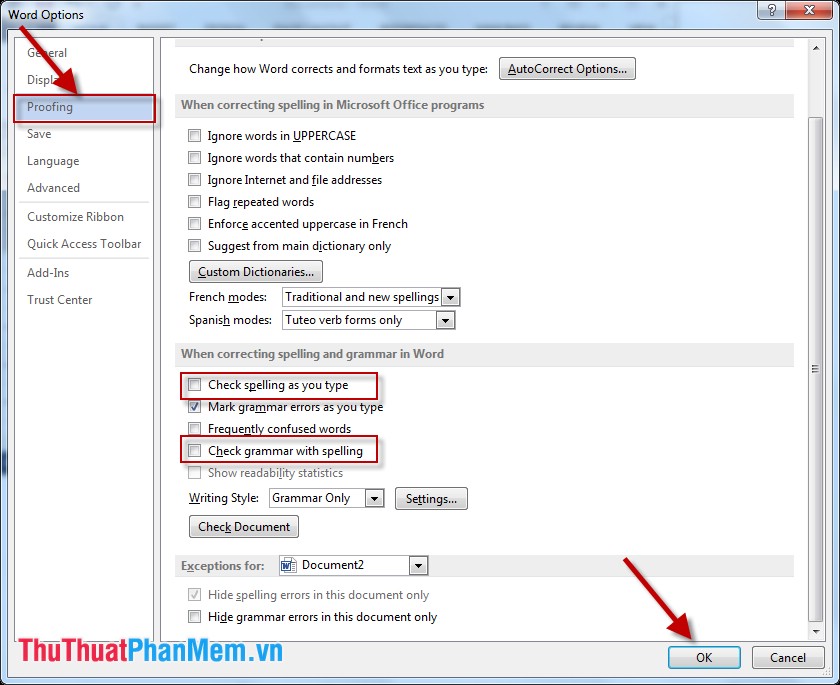
Step 3: Return to the content text file that has been underlined:
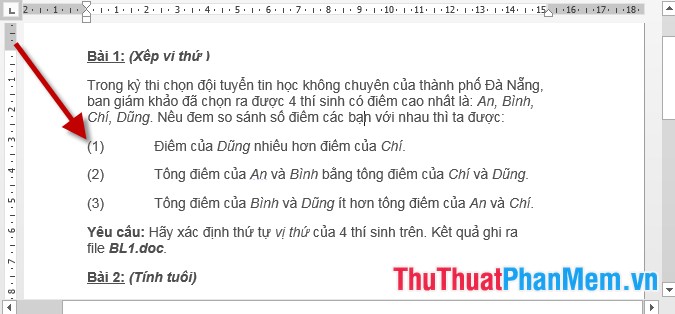
Similarly to turn off the spell check feature in Powpoint you do the same operation.
Above is a detailed guide on how to turn off spell checking in word, powerpoint . Good luck!
You should read it
- ★ How to turn off self-correcting spelling errors on the Macbook
- ★ Ways to remove the Read only message in Word
- ★ Instructions to turn off the automatic spell checking function in Word 2007-2010
- ★ How to remove the underline, delete the red brick, blue brick under the word in Word
- ★ How to turn off spell checking on Microsoft OneNote