How to turn off notifications viewed on Skype
The feature has been read or viewed on chat apps like Messenger, Zalo has the option to turn them off so that others do not know you have read the message. In the past, users had to use the utility to turn off the notifications that were viewed, but currently the viewed option has been provided as a key feature so that users can easily turn on or off when they want to use. With the Skype application, the newly viewed feature is provided for both desktop and mobile versions, with very simple usage. The following article will guide you how to turn off notifications that have seen messages on Skype.
- How many ways to turn off notifications Watched Facebook Messenger messages?
- How to turn off the 'viewed' message on Mocha
- How to turn off notifications that are entering chat chats Skype
- How to turn off log notifications and moments on Zalo
Instructions for turning off watching Skype messages
Step 1:
Users access personal Skype accounts. At the interface we click on the 3 dots icon and select Settings .

Step 2:
Display account setup interface and Skype interface. Here users click on the Messaging group in the list column on the left of the screen.
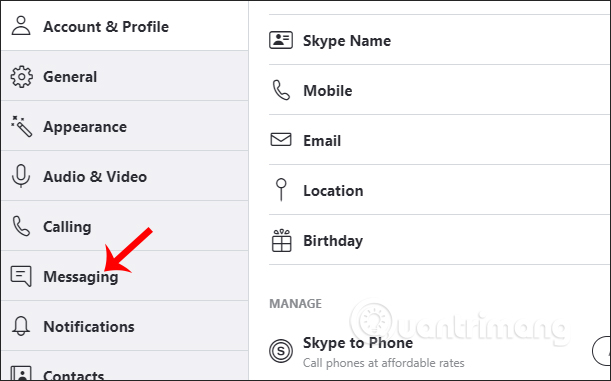
Step 3:
Looking at the content on the right, we will see the Read receipts option to turn off or turn on message view mode when reading other people's messages. You move the circle button to the left to turn off this Read receipts mode. So other people don't know if you read the message they sent.
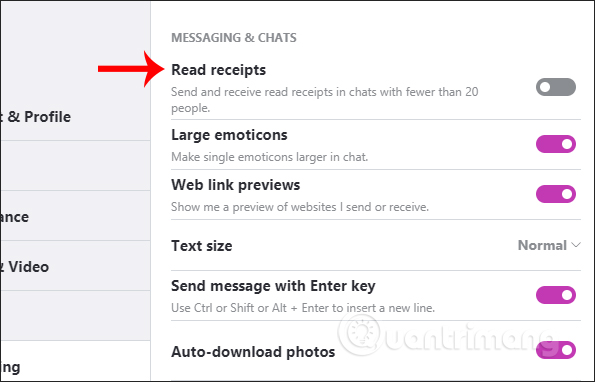
In addition, when users switch to Invisible status, the viewed feature will be disabled, turn off the notification that was viewed when reading the incoming message. This viewed feature applies when you have a personal chat or group chat for up to 20 people.
I wish you all success!