How to turn off drag and drop feature on laptop Touchpad
Touchpad - one of the indispensable components of a laptop. The function of the Touchpad is similar to a separate mouse, helping you control the mouse pointer to the desired location. However, sometimes you will feel uncomfortable with the double-click feature to move folders or files of the Touchpad. And in this article, I will guide you how to turn off the extremely confusing Touchpad drag and drop, helping you and the computer understand each other better.
How to turn off Touchpad drag and drop
Step 1. To turn off this feature, you need to know how to access the Settings section on Windows. You can press the Windows + i key combination to open it quickly.

Step 2. First, select Devices.
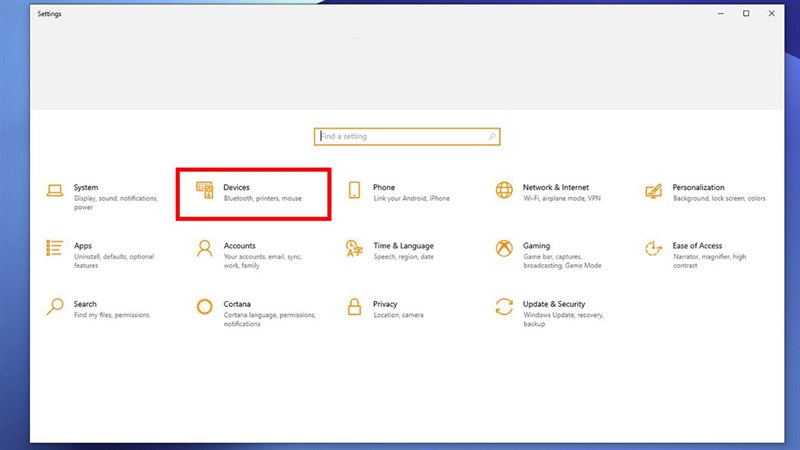
Step 3. Select Touchpad on the left and uncheck Tap twice and drag to multi-select.
Note: When you turn off this option, you will turn off the double-click to move folder feature. Other features remain the same.

Do you know how to turn off the drag and drop feature on the Touchpad? If you find the article useful, please give me a like and a share. Thank you very much for reading the article.
You should read it
- ★ How to turn off Touchpad, lock touchpad on laptop
- ★ Instructions for activating and customizing virtual Touchpad on Windows 10
- ★ Tips to automatically turn off the Touchpad when using an external mouse
- ★ What is Touchpad? How to use Touchpad simply
- ★ How to turn off the touchpad on a Dell laptop in one go