How to turn off automatic subtitles in X videos
If you watch a video on the X app or website, you will see auto-generated captions if available. These are available for X videos in a variety of languages, but not everyone likes the auto-generated captions on X videos. If you are uncomfortable with X video captions, it is easy to turn off auto-generated captions on X videos on both your phone and the website by following the steps below.
How to turn off automatic video captions on X phone
Step 1:
On the video viewing interface on the X app, or in the Media section on the X app of the account you are following, tap to watch the video as usual.

Step 2:
Next, the user clicks on the gear icon in the video viewing interface. Then the options for the video on X appear, click on Subtitles to turn off automatic subtitles for the X video .
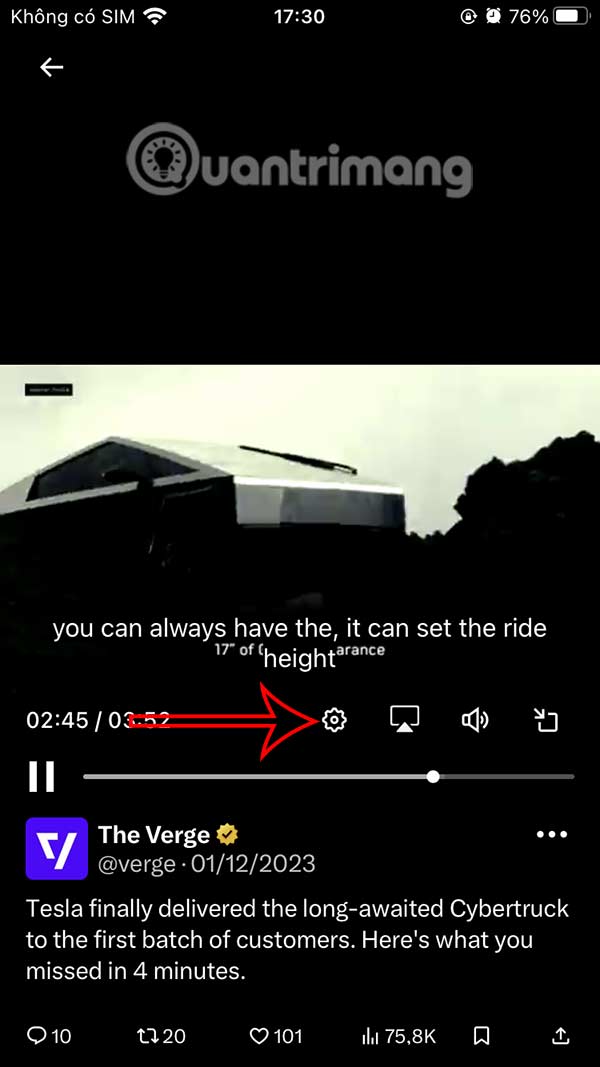
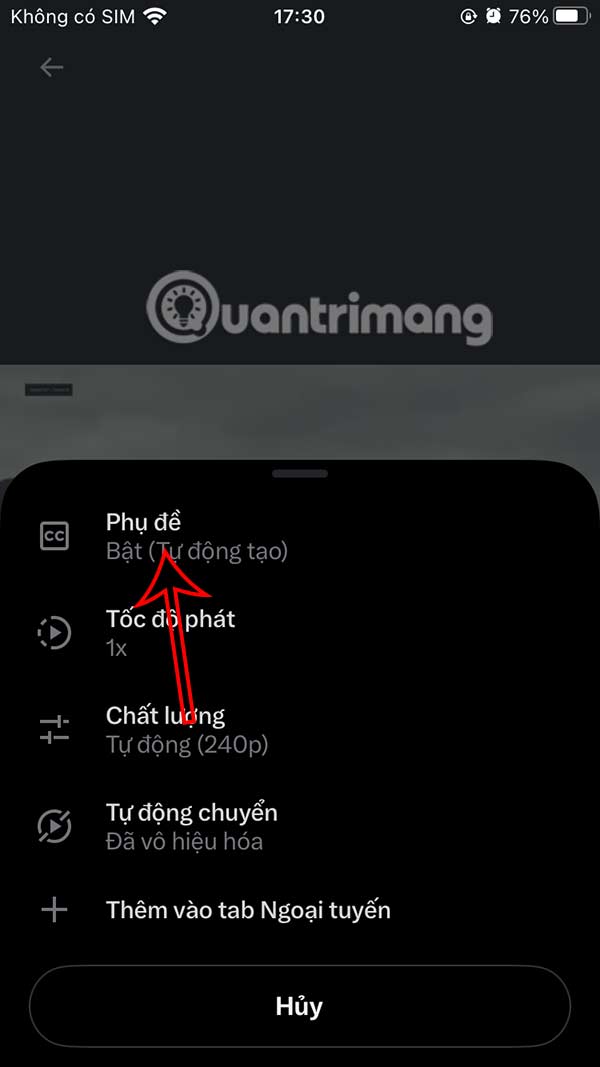
How to turn off automatic video subtitles on X computer
On the X interface on the computer, users will see the video displaying automatic subtitles for tracking. At this point, you just need to click on the CC icon to turn off video subtitles on X computer.

Users will then see the CC icon in video X has been blurred, and automatic subtitles will no longer be displayed in the video as before.
