How to translate Vietnamese via images on Google Translate
Google Translate is currently a widely used online translation and phone tool. And for a long time, users have been able to use the image translation feature, which helps scan the content of the snapshot to translate the language. And in this new version, Google Translate has updated Vietnamese in the language translation list via camera
The photo translation applications now have a lot, but Vietnamese support with the original text is almost no application. Updating more Vietnamese for original translations of images on Google Translate will greatly support users to translate languages into other languages. The following article will guide how to translate Vietnamese via photos on Google Translate.
- 3 simple ways to download pronunciation files on Google Translate
- How to translate web pages on Google Translate
- Chinese translation applications on quality phones
How to translate Vietnamese via photos on Google Translate
Step 1:
Users need to note before using Google Translate to switch the language on the phone to Vietnamese . Then in the Google Translate application interface you need to set English to Vietnamese mode, then click on Camera . Display the screen capture interface, please switch from Vietnamese to English.


Step 2:
Continue to align the screen with the Vietnamese content that needs translation and then press the red button to take a picture below. Then black out the content you want to translate.


Step 3:
As soon as we black out the content, the app will conduct content scans. Language translation results will appear right on the screen. If you want to translate the entire text in the screenshot just press the square icon below.
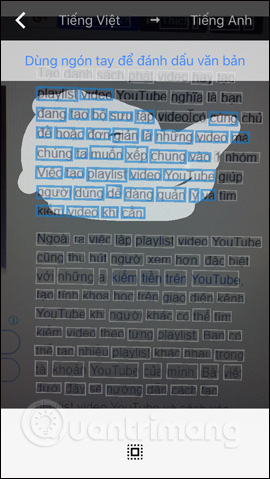
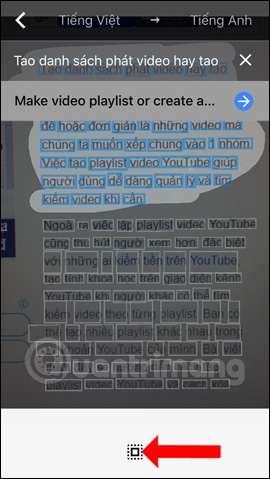
Step 4:
We will see the entire content of the original Vietnamese language and English text translated. In the destination text will display options such as sharing, copying content, enlarging the full-screen content of the target language.
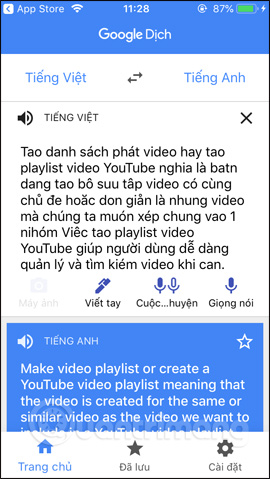
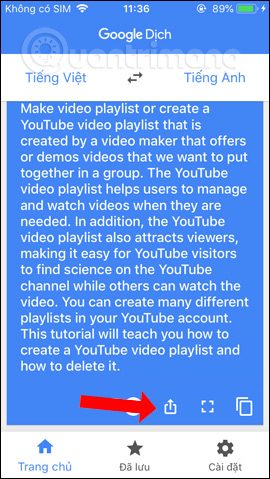

With just a few simple steps, you get the translation from Vietnamese to English or other languages through Google Translate. The application will scan the Vietnamese content that we take, and then translate the content of that text.
How to translate Vietnamese via photos on Google Translate
See more:
- How to translate images, translate words on photos for Android
- How to translate text on photos for iPhone with Translate Photo
- Using Google Lens to convert images into words, find information easily
I wish you all success!