How to Scan and Translate with Google translate
Using an Android device

Open Google translate. This application has a blue and white icon, usually located on the home screen, in the application tray or you can find it using the search engine.
If you don't have Google translate installed, you can download it for free from the Google Play Store.

Tap the language in the upper left corner of the screen. A list of languages will display in a drop-down menu.

Select the language you want to translate. The language you select is called the source language or the source language.
If you want the app to automatically identify the source language, you can tap Detect Language. This feature is useful when you don't know what the source language is.

Tap the language in the upper right corner of the screen. A list of languages will display in a drop-down menu.

Select the language you want to translate the source language into. If the language isn't available on your phone or tablet, you'll need to download it.

Tap the camera icon. This icon is located in the lower left corner of the text input field ('Tap to enter text').

Touch the scan icon (scan). This icon looks like two square brackets with a center line [|] displayed at the bottom center of the screen.

Align the text displayed on the screen. The application will select each letter individually when you press capture.
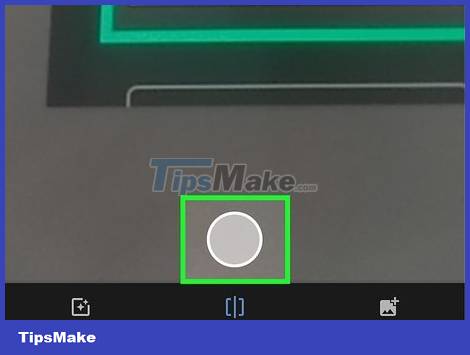
Tap the circle button. The camera scans everything on the screen and frames each word.
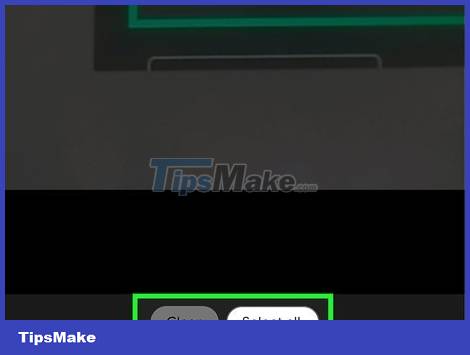
Use your finger to highlight the text to be translated. You can also select the "Select All" or "Clear" option at the bottom of the screen to change the text selection.
Once you've selected the text to translate, you'll see two white and blue text bars at the top of the screen, which you can tap to see the full source language and translation.
Use an iPhone or iPad

Open Google translate. This application has a blue and white icon, usually displayed on the home screen.
If you don't have the Google translate app, you can download it from the App Store for free.

Tap the language in the upper left corner of the screen. A list of languages will display in a drop-down menu.

Select the language you want to translate. This language is called the source language or the source language.
If you want the application to automatically detect the source language, you can select Detect Language.

Tap the language in the upper right corner of the screen. A list of languages will appear in a drop-down menu.
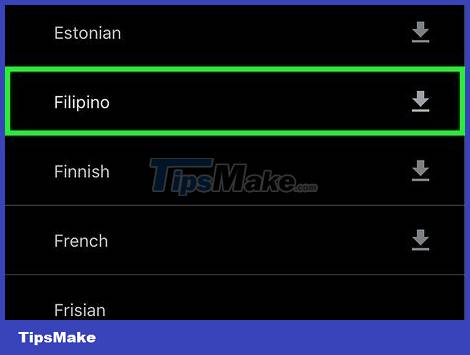
Select the language you want to translate the source language into. If the language isn't available on your iPhone or iPad, you'll need to download it.
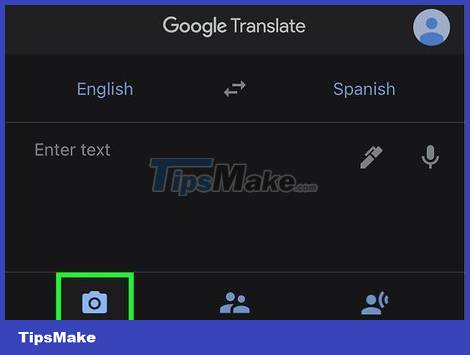
Tap the camera icon. This icon is located in the lower left corner of the text input field ('Tap to enter text').

Touch the scan icon (scan). This icon looks like two square brackets with a center line [|] displayed at the bottom center of the screen.
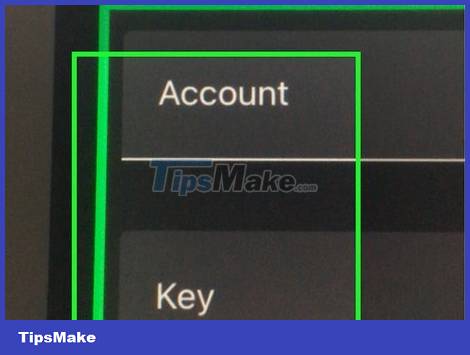
Align the text displayed on the screen. The application will select each letter individually when you press the shutter button.
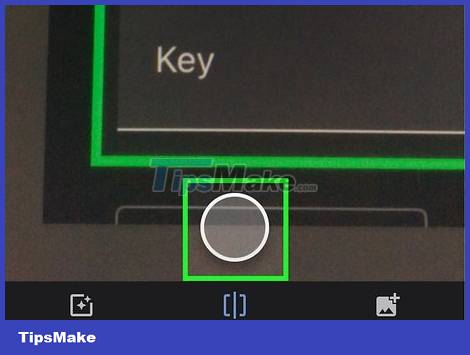
Tap the circle button. The camera scans everything on the screen and frames each word.

Use your finger to highlight the text to be translated. You can also select the "Select All" or "Clear" option at the bottom of the screen to change the text selection.
When you have selected the text to translate, you will see two white and blue text bars displayed at the top of the screen, which you can touch to see the full source language and translation.
You should read it
- ★ How to translate web pages on Safari browser with Microsoft Translator
- ★ VIKI usage Translator translated English Vietnamese online
- ★ Microsoft for Skype Translator pre-registration tools
- ★ How to use the translator keyboard translator - Transkey iPhone
- ★ The real-time translation feature officially docked the Google Translate app