How to transfer photos from OneDrive to Google Drive
If you want to switch from a Windows laptop to a Chromebook - or switch from Windows 10 Mobile to Android, you'll want to transfer the OneDrive storage files to Google Drive. It's easy for you to access your OneDrive files on Android or Chrome OS. Here's how to transfer photos from OneDrive to Google Drive.
- Get 100GB OneDrive for free from Samsung phones
- Ways to connect Android phones to Samsung TVs
Download your photos from OneDrive
- Sign in to OneDrive with a desktop or Chromebook.
- Select Photos album.
- Click Download .
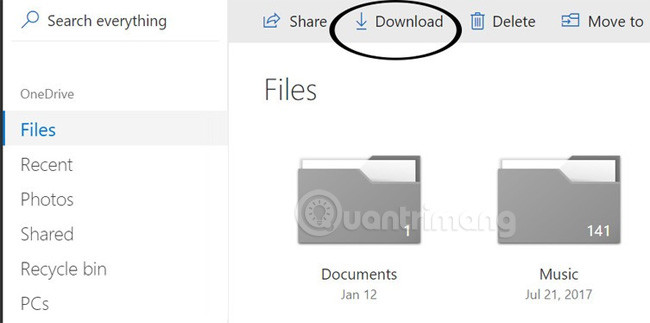
- Open the folder where you downloaded the image on your PC.
- Right-click on the Photos folder, then select Extract all.
- Click Extract .
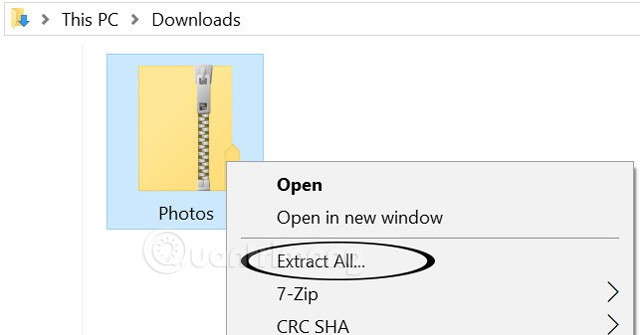
Now you have a copy of all the photos you have stored on OneDrive on your personal computer. Now we will upload them to Google Photos via Google Drive.
Upload photos to Google Drive
- Sign in to Google Drive on a desktop or Chromebook
- Click New> Folder and name it Google Photos .
- Inside the folder, click New, Folder Upload .
- Select the extract folder containing OneDrive photos.

All your photos have been uploaded to Google Drive and you can view them in the Google Photos app!
With this small trick, you can access files and images on OneDrive from Google Drive or Google Photos. Please share with us if you have better tips to do this.
See more:
- This is a way to transfer files from your computer to your Android phone without a USB cable
- Transfer data from Android to iPhone very easily
- How to transfer all data from an old Android phone to a new phone?
- How to install NoxPlayer to play Android games on computers
Discover more
Share by
Marvin Fry
Update 25 May 2019
You should read it
- ★ Users need to transfer data from Samsung Cloud to OneDrive before October 1
- ★ 8 super useful things you can do with Microsoft OneDrive on Android
- ★ Ways to transfer data between phone and computer without connecting cable
- ★ How to transfer data from iPhone to Android using Google Drive
- ★ How to move photos and videos from Google Drive to Google Photos