No software needed, this is the fastest way to transfer images between iOS and Mac devices
There are many ways to transfer photos or screenshots on iOS devices to Mac. For example, you can send these images to email, sync via Dropbox, use a USB cable to connect Mac to iPhone, or use Image Capture application or share via AirDrop.
However there is a way to transfer photos from iPhone or iPad to Mac without using any USB application or cable. Please refer to the steps in the following article of Network Administration.
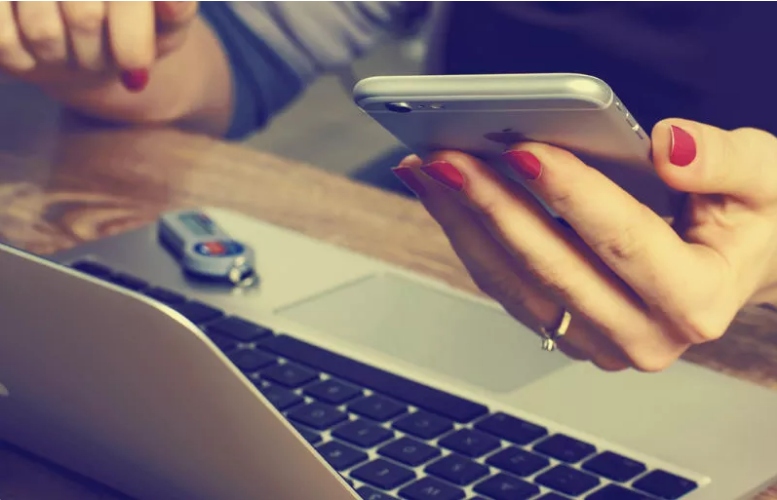
1. All you need
- Both iOS and Mac devices are connected to iCloud account and an Apple ID.
- Photo Stream is open on both iOS and Mac devices.
- Both iOS and Mac devices are connected to the same Wifi network.
2. Steps to take
Although on Mac, the image folder is hidden on the Library folder. However, you can still find and access this folder easily.
Step 1:
Right-click the Finder on the Dock , then select Go to Folder . Or alternatively, press Command + Shift + G.

Step 2:
Enter the link below into the Go to the folder box and click OK :
~ / Library / Application Support / iLifeAssetManagement / assets / sub
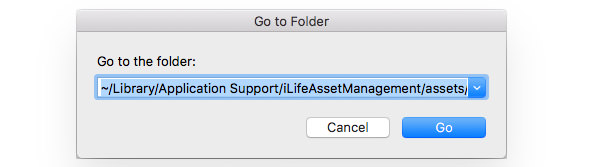
This time on the screen display folder named Sub .
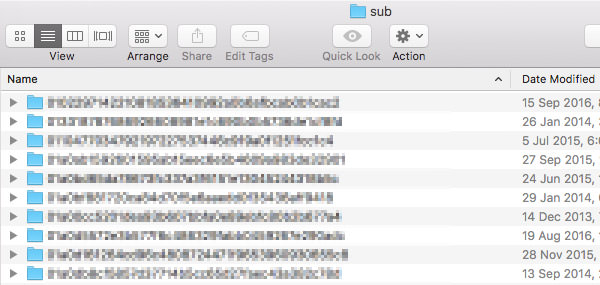
Step 3:
At the Sub folder window, create a new Smart folder by clicking the File => New Smart Folder .
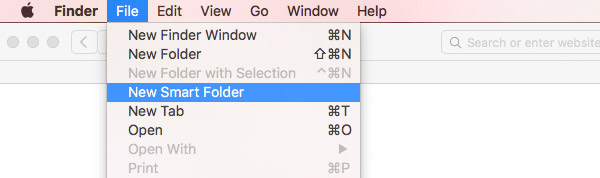
Step 4:
Select the Sub tab , then click the + symbol on the right, select Image from the Any drop-down menu.
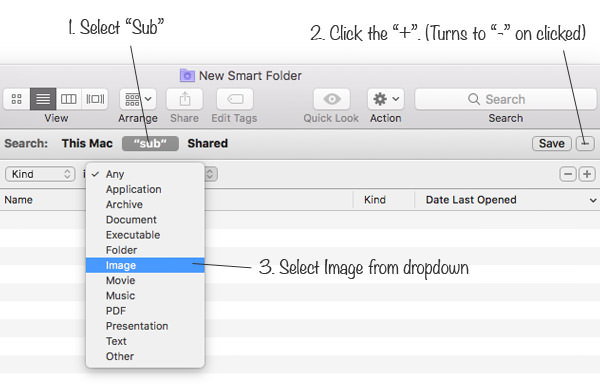
Step 5:
Click Save . Name it Photo Stream or whatever name you want, then select the location to save the folder.
Check Add Add Sidebar if you want to display the folder on the sidebar Finder.
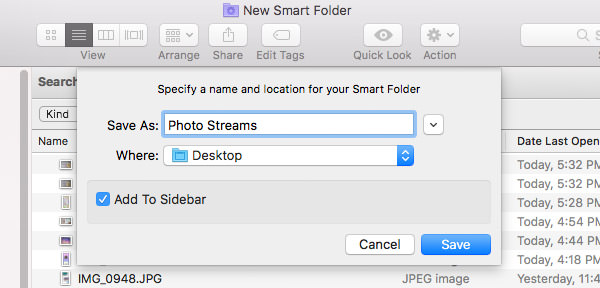
All photos on your iPhone or iPad will automatically sync with your Mac, and you can find them on the folder you just created.
Refer to some of the following articles:
- This is a way to transfer files from your computer to your Android phone without a USB cable
- How to hide important data files and applications in Android devices
- To run Android applications on Windows computers, read this article
Good luck!