Everything about the emergency meeting button in Among Us
The most stressful and interactive moment in the game Among Us is when a corpse is discovered. At this time, the astronaut team will hold an emergency meeting to discuss & determine who the killer is.
What is the emergency button in Among Us?
Emergency button - This Emergency is only for astronauts. Impersonators cannot use it. This button immediately gathers all players into one place when activated to find out who the traitor is in the spaceship.
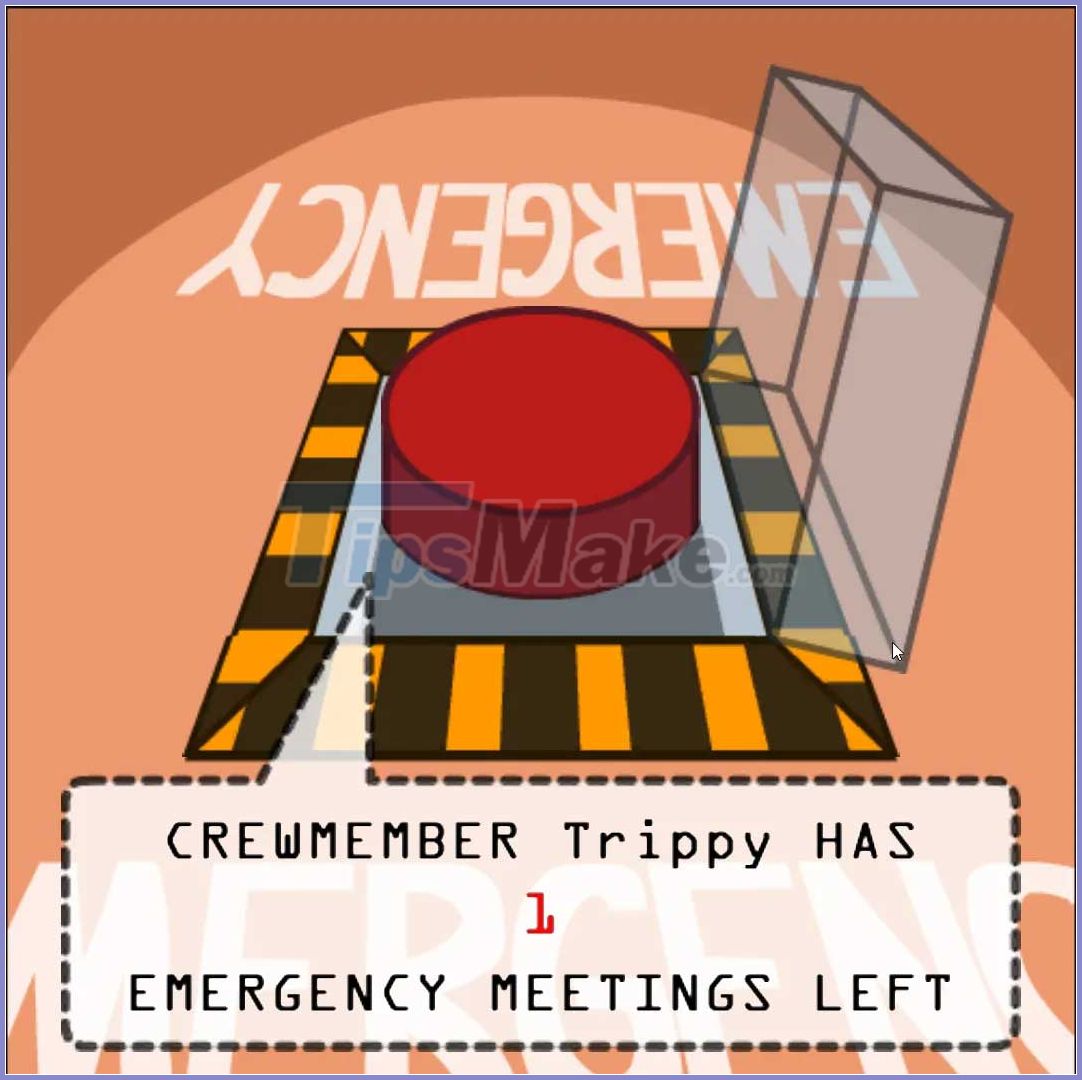
How to open an emergency meeting in Among Us
It's very simple, just press Use on the Emergency button in the map. Below is the location of the emergency meeting button on each map in the game Among Us
- The emergency meeting button on the Skeld map is in the cafeteria - Cafeteria.


- Similarly, the emergency button on the Mira HQ map is also located in the Cafeteria room.


- The emergency meeting button on the Polus map is located in the Office - Office room.


What happens when an urgent meeting happens in Among Us?
When using the Emergency button, the game temporarily stops and brings all participants together in one place to discuss and vote to identify the fake. This is the only moment in the game where all players can text or communicate with each other.
End of discussion time is up to voting stage. This is when you choose a player or not to vote. An emergency meeting will end when voting is complete and players are disqualified.
How many times can you use the emergency meeting button in Among Us?
This issue depends on how you customize the game. If you are an astronaut, you cannot decide how many times to use the emergency meeting button in Among Us.
However, Host - game creators can customize and allow astronauts to open meetings from 1 to 9 times by clicking the plus button to increase the number. Players entering the game randomly will only have one chance to press the emergency meeting button.

How long is Among Us's emergency meeting?
Meeting time depends on the choice of the game owner, minimum 15 seconds and maximum 120 seconds.
Like how to set up an emergency meeting, you need to click the icon - / + to set meeting time.

Above is everything you need to know about the emergency meeting button in Among Us. Hope the article helps you catch the game Among Us easier.
Wish you happy gaming.