How to activate the emergency call and send the location to the contact on iOS 11
The release of iOS 11 not only provides users with many new features, but also upgrades many previous features. Including the emergency call feature. In this iOS 11 version, Apple has added many other parts of the world to users, including Vietnam.
In the following article, you will know how to enable this emergency call feature, and set the automatic mode to send the location to the specified contact on iPhone / iPad iOS 11.
Step 1:
To enable this feature, we repeatedly press the power key 5 times in any state of the device, when the screen is locked or unlocked.
After that, the screen will appear to select Police (113) , Fire (114) and Ambulance (115) for users to choose.


Step 2:
To set the sending mode, we will use the useful Emergecy SOS function . This function will allow users to add emergency contacts to send current location information when unable to contact by message, phone or when there is an important job.
Click on the Settings icon and then continue to Emergecy SOS . Switch to the next interface, activate Auto Call mode (automatically contact or send a message after an emergency call ends), by swiping the horizontal bar to the right.


Step 3:
Also in this interface, click on Set up Emergecy Contacts in Health and click Create medical ID . In case you created it, you can skip this option.
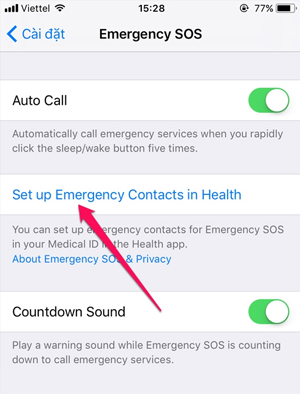
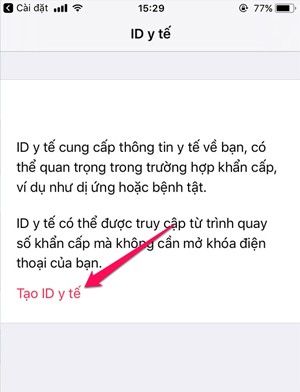
Step 4:
In the information input interface, users will enter some important information, health status, date of birth, blood group, etc. especially the emergency contact used to send the current location to the contact. system . Finally press the Done button in the upper right corner of the screen to save.
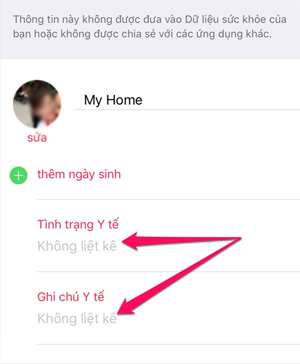
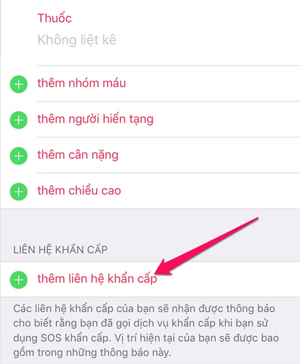
Step 5:
Return to the device interface. We make an emergency call and will see the device automatically send the location to the selected contact via text message. The content of this message will update when the user moves or is canceled.

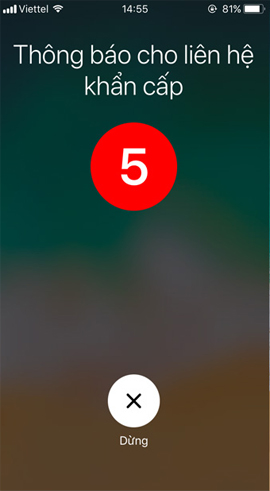
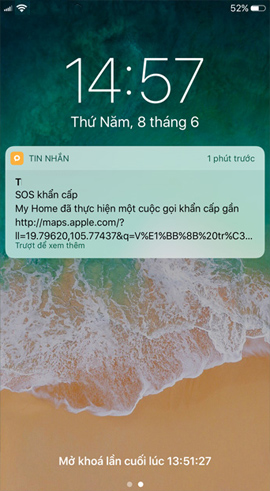
iOS 11 gives users more new features, including an emergency call, with the ability to send the current location to the designated contact. This helps address recipients more easily find your current location.
I wish you all success!