How to Tell If Your iPhone Has Been Watered
With iPhone 5, 6 and 7

Prepare a SIM removal tool (SIM stick) or a straight paper clip. To find the liquid contact indicator on your iPhone 5, 6 or 7, you need to open the SIM tray.

Identify the SIM slot. You will see the SIM slot with a small hole below it located vertically on the right edge of the iPhone.

Push the paperclip or SIM ejector into the small hole. This is the button to pop out the SIM tray.

Press to pop out the SIM tray. You just need to press lightly, the SIM tray will pop out. Be careful not to lose the SIM card when taking out the SIM tray.

Shine the light into the SIM slot. You can use a flashlight or just hold your phone under the desk lamp.

Find the red indicator. If your iPhone has been exposed to liquid near the SIM slot, you will see red in the middle of the empty slot.
On iPhone 7, the indicator is a long bar that takes up about half of the SIM slot.
On the iPhone 6, the indicator is near the middle, just slightly raised.
On iPhone 5, the indicator is circular and located in the middle of the SIM slot.
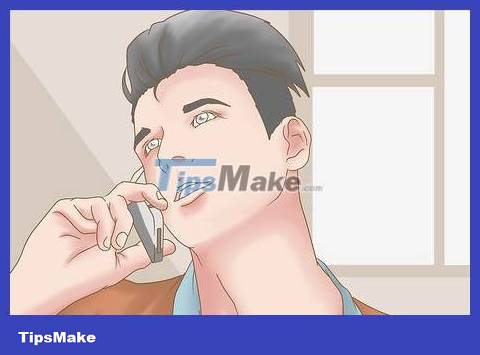
Contact your carrier to find an alternative solution. If your phone has been exposed to water, you can fix it yourself, but it's also possible that you'll need to replace it. Water damage is not covered under AppleCare, but if you purchase a warranty package from the carrier, hopefully you will have it repaired/replaced.
With iPhone 3GS, 4 and 4S

Shine a light into the headphone jack. One of the two liquid contact indicators on these iPhone models is located in the headphone jack.

Look for the red liquid contact indicator. If you see a red half-circle when looking directly at the plug hole, the indicator has come into contact with liquid.

Shine the light into the charging port. The second indicator is located at the bottom of the phone right where the charging port is.

Look for the red liquid contact indicator. If your phone has been in water, you will see a tiny red bar in the center of the charging port.

Check out alternative options. If the indicator shows that liquid has entered, you can fix this problem yourself. However, it is possible that you will need to change it to another one, especially if water has been in the machine for a while.
Water damage is not covered under AppleCare, but you can contact your carrier for repair/replacement.