How to push water from iPhone speaker with Water Eject
Shortcut Water Eject on iPhone will create a bass sound to push water out of the speaker, if you accidentally let the water fall into the iPhone speaker. When the iPhone is exposed to water, we have many temporary rescue methods and even so, there is still the risk of affecting the sound problem when water is deposited in the outer speaker. Shortcut Water Eject will use the bass sound for about 10 seconds to push water out of the iPhone's speakers, like the Apple Watch's Water Lock feature. The following article will guide you how to install Water Eject shortcut on iPhone from iOS 12 and above.
Note , the Water Eject shortcut is only suitable for use with iPhone X, XR, 8, 8 Plus, 7, and 7 Plus which are water resistant. With older iPhones, you should use soft towels or other ways.
Instructions to push water from iPhone speakers
Step 1:
First of all we need to download the Shortcut app for iPhone by following the link below.
Download the iPhone Shortcut app
https://apps.apple.com/us/app/shortcuts/id915249334
Next, open Safari and visit the link below to install the Water Eject shortcut.
https://www.icloud.com/shortcuts/2f3be6860d9b4a3ea177a580287e14dcStep 2:
At the first interface you click Get shortcuts to install shortcuts. Next we will set up to bring the Water Eject to the main screen to use for convenience. Click the settings icon as shown.
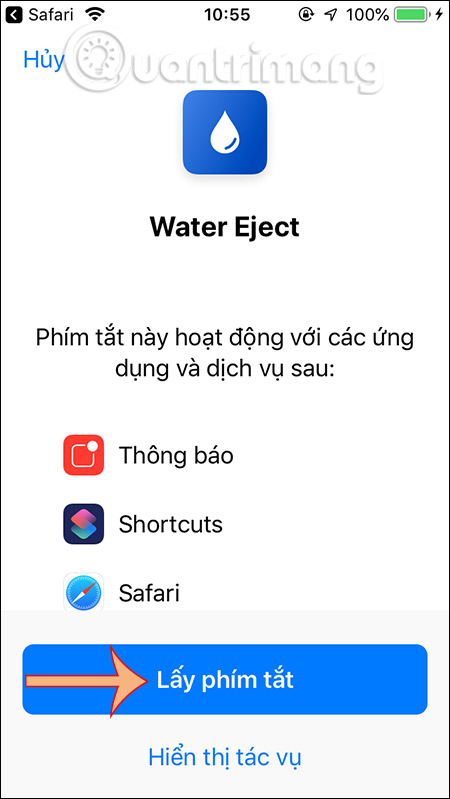
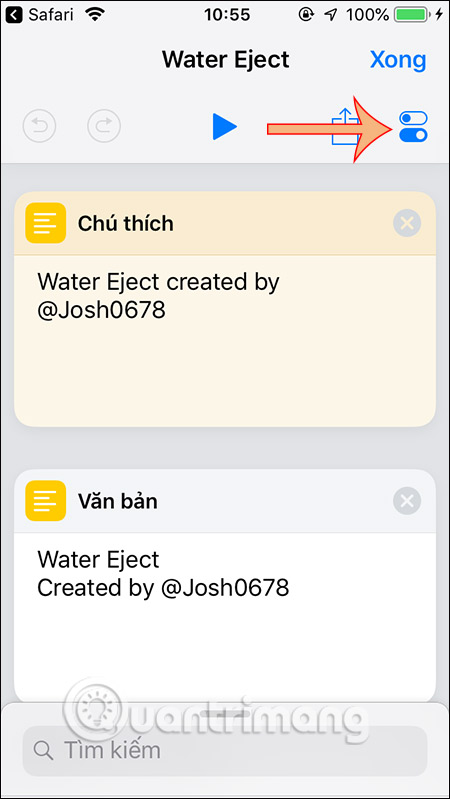
Step 3:
In the new interface, click Add to main screen . Then click on the share icon at the bottom of the screen.
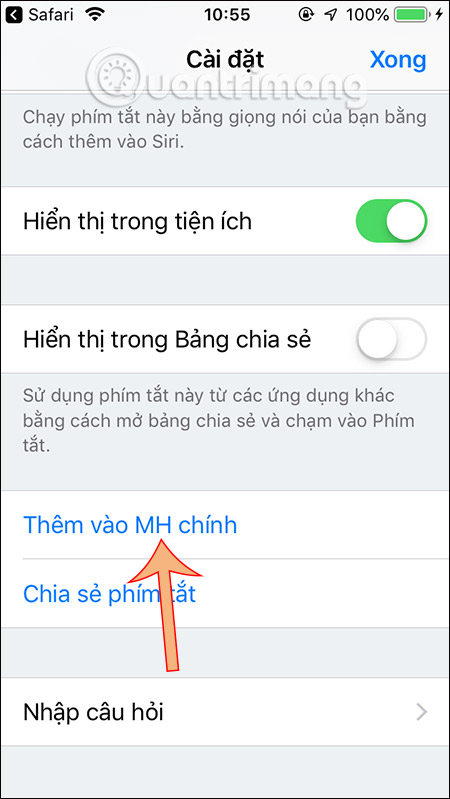
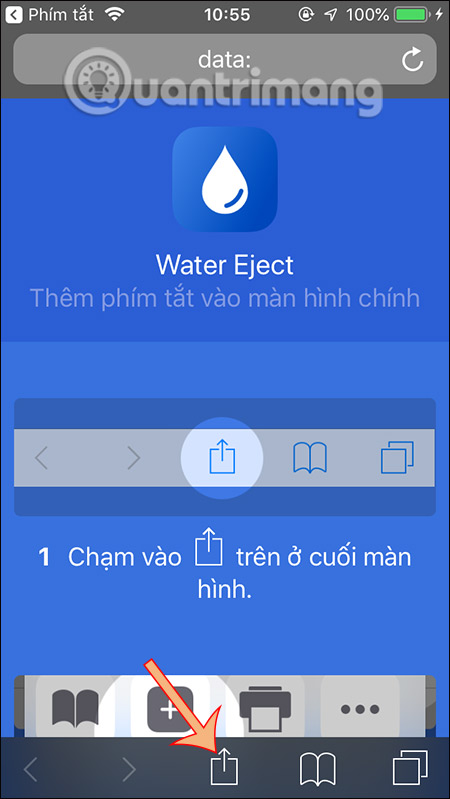
Continue to click Add to main MH and select a new name for the shortcut or leave the name as the original, then click Add is finished.

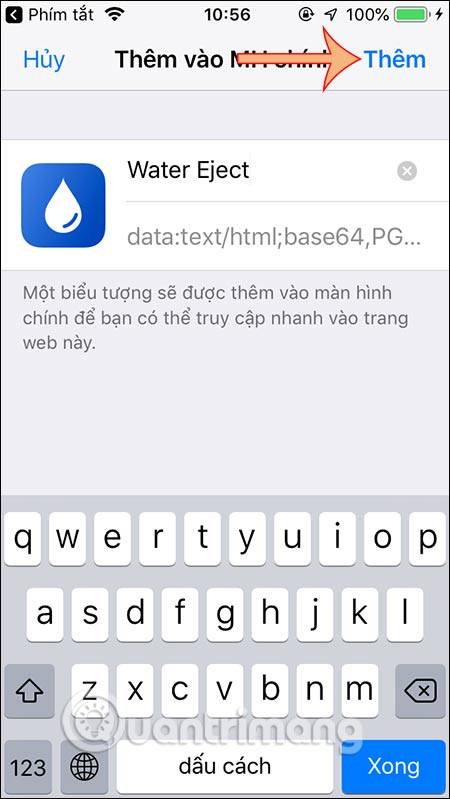
Step 4:
Click on the Water Eject icon on the screen , then display a message asking if you want to run this shortcut, click Run shortcut . Click Begin Water Ejection to perform the bass playback process to push water from the iPhone speaker. We let the shortcut do the task automatically. You will hear the speaker make a sound to push water.


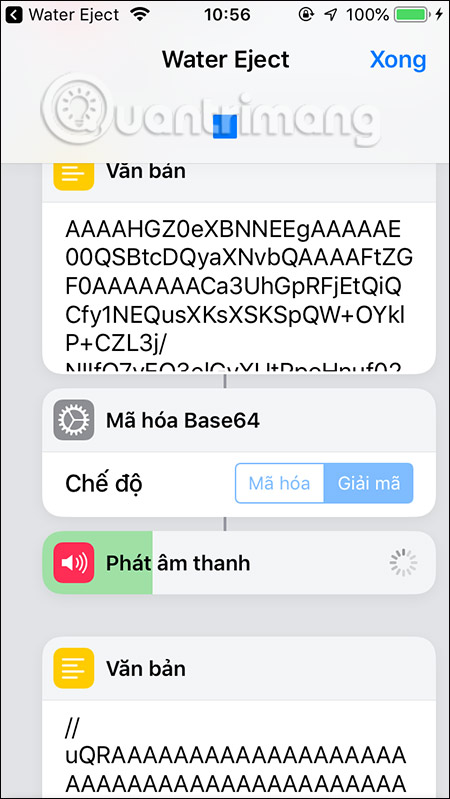
You should read it
- ★ IPhone speakers are not working and this is a fix
- ★ Handling iPhone speakers if accidentally fall into the water
- ★ Top 4 best selling hot and cold water plants today
- ★ The iPhone is so sticky because of the water and this is the unique way this guy thought of 'remembering his friends'
- ★ Top 5 best water toothpick machines today