How to remove and repair iPhone contaminated with water and liquid
If you accidentally drop your iPhone phone into the water or fall into some kind of liquid. You don't know how to handle this situation. The following article The network administrator will guide you how to remove and repair iPhone when certain water or liquid is attached.
Step 1: Determine the type of liquid
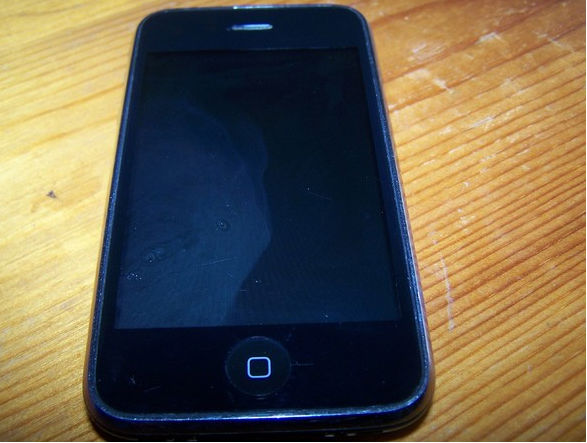
The first thing you need to do before proceeding to disassemble and repair your iPhone is to determine which type of liquid the iPhone is afflicted with because there are many types of liquids with quite high corrosion rates that can damage the device. electronic in the machine.
Also check to see if the amount of liquid that iPhone is sticking with is more or less. The amount of liquid that sticks is not only on the touch screen, but it can also get inside the phone.
Step 2: Proceed to remove the device

If the inside of the iPhone is soaked in water or liquid, remove the device. Note, when removing the device, you should be aware of other cables and connectors of the cables to avoid damage.
Slightly lifting the iPhone front panel, the dock connector cable flex sticks to the back of the Midframe.
See also: 4 ways to fix iPhone home button yourself
Step 3: Check the damage with the naked eye

If the Water damage sticker turns pink, it means the inside of your phone has been soaked in water.
The corroded, rusty parts are clearly visible on the monitor connector, sensor, carmera and sim slot.
Step 4:
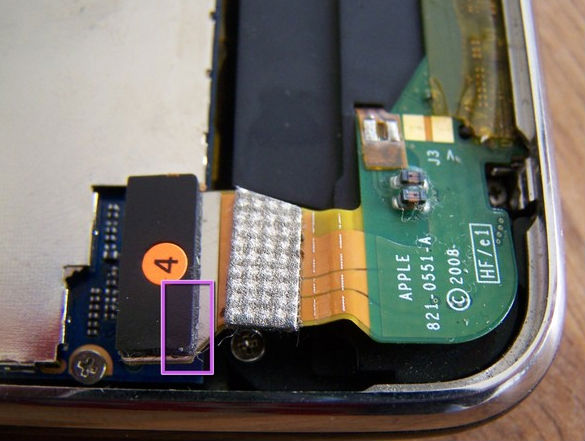
If the Dock connector water sensor sticker also turns pink, it means the liquid has drained into your phone.
The first part of the dock connector is quite clean, only a part of the leak turns green at the connector 4.
Step 5:
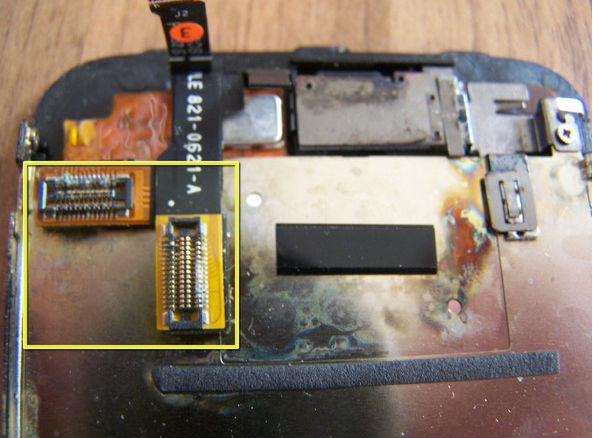
The back of the monitor settings appears more corroded.
Remove the monitor, the back cover of the speaker and the nearby sensor to check if the speaker is damaged.
Step 6:
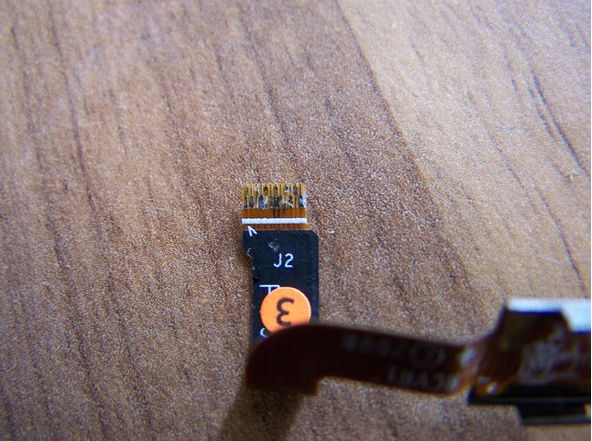
Look closer and closer to the sensor / Flex connector to see if the corrosion is more or less.
Step 7:
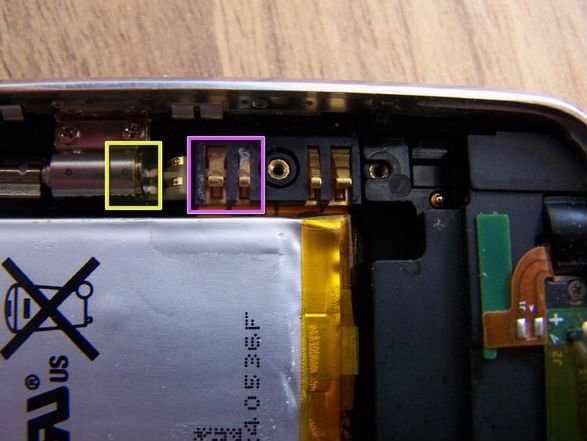
After removing the Logic board , you will see many other damage parts.
- The vibration part will have some leaks.
- The foot part exposed to the battery is also corroded.
Step 8:

The number 5 headphone jack, vibrating motor and volume control are also eroded in some places.
Step 9:
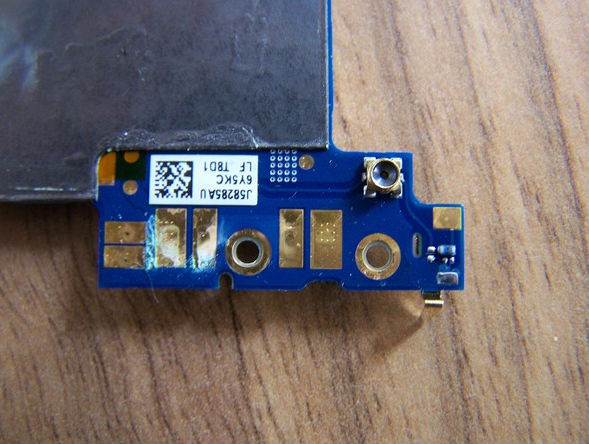
On the back of the motherboard you will see the foot part exposed to the battery being corroded.
Step 10: Remove the screen to block the logic board
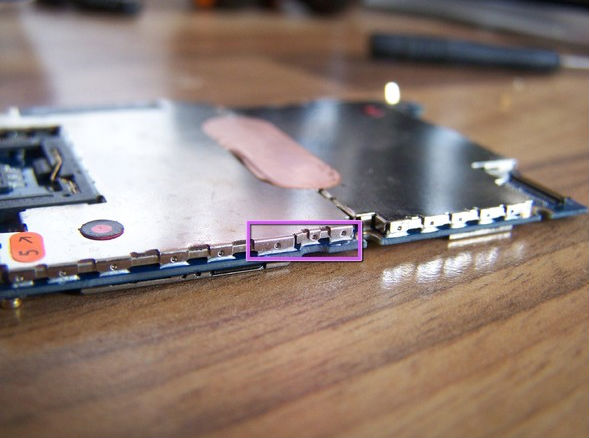
Depending on the level of damage caused by the liquid, you can remove this screen or remove it. Removing this screen may damage other components mounted on the logic board. So if you want to remove the screen, you should be very cautious and use Spudger to trap the screen.
Find the recesses on the screen on the motherboard and remove them carefully.
Step 11: Clean the logic board

Logging the logic board into Insopropyl Alcohol alcohol for a long enough time to lose the residue that adheres to it, you can also use water or any alcohol to replace isopropyl alcohol. Use a brush to remove all corrosive parts and residues.
The amount of residue after being removed on the master block will fall out.
Use a soft brush to clean Flex, PIN contact pins, connectors, chips and circuit breakers on the motherboard.
Dry all parts before reinstalling.
Step 12: Clean the screen

Use a soft cloth to pour a little bit of Isopropyl Alcohol alcohol to clean, then wipe with a soft, dry cloth to dry.
If you do not know how to clean the phone touch screen, the tablet is referenced here.
Good luck!