How to convert video to audio for free
The need to extract music from YouTube videos or convert mp3 from videos has been more popular than today. A lot of people just want to download audio from videos, but don't want to download videos due to the heavier video size with mp3 files. There are a lot of software to support users to rip music from videos, but you can use online sites like OffMp3.
OffMp3 supports converting videos into mp3 files on many popular video websites today, including Youtube, Facebook, Twitter, Dailymotion, Vimeo and Instagram. Speed to convert video to audio files on OffMp3 quite fast and you can completely use for free. The following article will show you how to use OffMp3 to convert video to mp3 files online.
- How to rip music from video on computer with AV Video Converter
- 7 ways to download videos on Youtube quickly and simply
- How to join videos using the Video Toolbox online
How to use OffMp3 to convert videos to mp3 online
Step 1:
First, visit the link below to go to OffMp3's homepage. At the homepage interface, paste the video URL you want to convert into an audio file, then click the Convert button .
- https://offmp3.com/

Step 2:
Wait for the conversion process to succeed, you will see the message as shown below. Click the Click here button or click Download MP3 to download the file to your computer.

Immediately audio files will be downloaded to the computer.
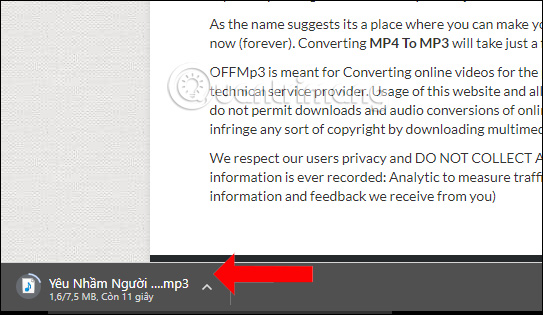
In addition, if users need to download different video formats, then click Download Video / MP4 button.
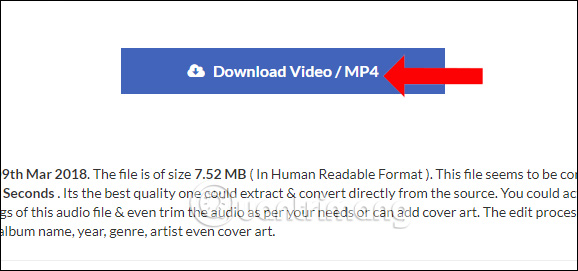
The OffMp3 website will link to the 9xbuddy website so users can choose to download the video in another format they want. Click Download Now button to download videos to your computer.
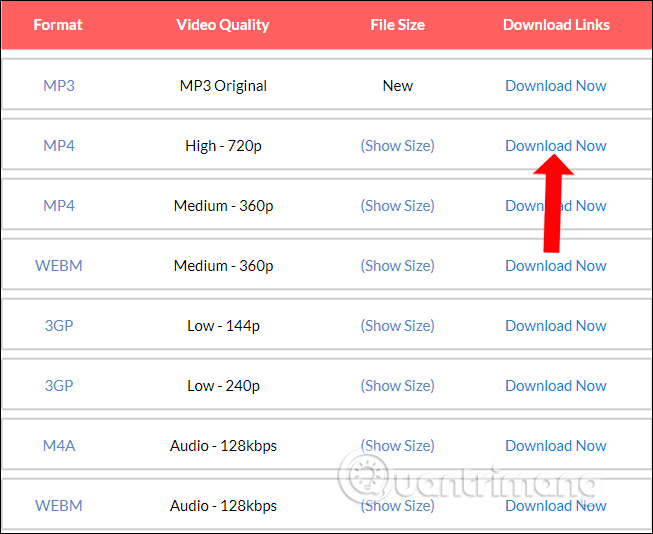
With OffMp3, you have a tool to convert video to audio files on many popular video websites, especially YouTube. We only need to paste the video URL to convert to the mp3 and OffMp3 files, and the conversion process will be done.
See more:
- How to use YouTube Manager to download videos on Youtube channel
- How to use Skyload utility to download music and videos on your computer
- The fastest way to download Facebook videos to your computer without software
I wish you all success!
You should read it
- ★ How to convert video to mp3 using Free Video To MP3 WMA Converter
- ★ How to separate audio, separate audio from videos in VLC and YouTube
- ★ 6 tools to convert audio to video online
- ★ How to rip music from video on computer with AV Video Converter
- ★ How to convert audio from Youtube to MP3 files on iPhone