How to share Wi-Fi via Bluetooth on Android
Sharing 3G / 4G networks into Wi-Fi waves for surrounding devices that have become so familiar to smartphone users, here are some other tips to help you share Wi-Fi for other devices that cannot catch Wi-Fi waves via Bluetooth. With just a few simple steps you can share Wi-Fi for any device that can pair Bluetooth with your phone like another Android phone or laptop.
- Play WiFi on super simple computers with MyPubicWiFi
- 8 best Wifi analysis and hacking software
- The best free Wi-Fi find apps for Android
Instructions for sharing Wi-Fi via Bluetooth on Android
The following instructions will take Android phones to play Wi-Fi via Bluetooth for laptop use. When the phone has caught the Wi-Fi wave, follow the steps below:
Step 1:
From your phone's home screen, go to Settings> Connectivity> More networks .

Step 2:
Next, select the internet USB item & Wifi or Bluetooth access point .

Step 3:
Here, click to select Share Internet connection via Bluetooth .
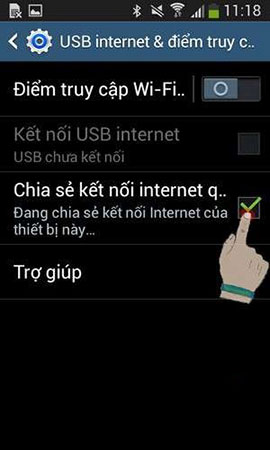
Step 4:
Now you will see the first item is the name of your device, check the box on the right to allow all the surrounding devices to see and connect to your device.
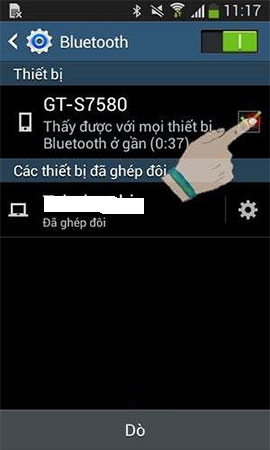
Step 5:
To complete the above step, open the Bluetooth computer and select the Add a Device option in the upper left corner to add a new device. If you don't know if your computer has Bluetooth support, you can refer to the article How to check if your computer has Bluetooth? to know how to do the details.
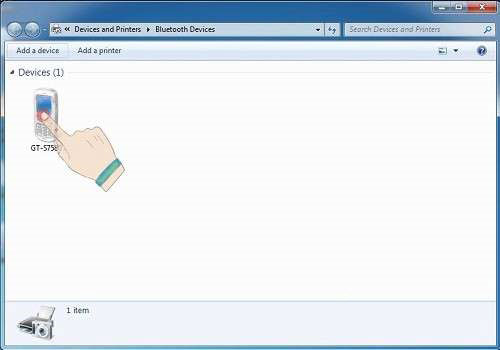
Step 6:
Wait a while for the laptop to recognize your mobile device, once you find the Android device name, right-click it and select Connect Using> Access point .
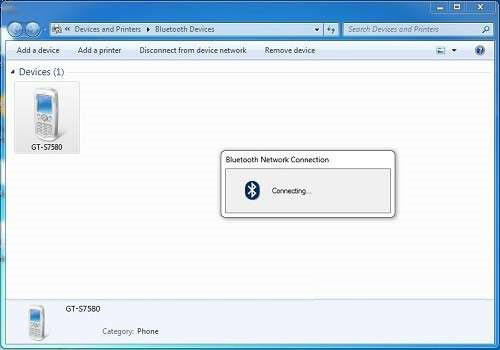
Step 7:
The laptop will now automatically send a connection request to the phone, click OK with the verification code that the two devices are connected via Bluetooth. And you can use the Internet on your laptop via Bluetooth connection with your phone.
Hope you are succesful.
See more:
- Instructions for using Bluetooth on devices
- 9 best free wifi playback software and download link
- Some software helps computers, laptops to play free Wifi