Do you know what Bluetooth on TV is for?
Is Bluetooth the same as on the phone? Certainly no, Bluetooth on TV has its own features to enhance the experience and better support users during use. So what will the built-in Bluetooth Smart TVs give you?
Bluetooth is only used for connection but not for file sharing
Contrary to popular belief, Bluetooth built-in TV is for connecting, not for sharing files like on phones, tablets, laptops, etc. If you are thinking that Bluetooth TV can be shot It is a disastrous mistake to get photos, music and videos.
 Bluetooth on television cannot shoot pictures, music, videos.
Bluetooth on television cannot shoot pictures, music, videos.
Connect to phone to listen to music
- Ways to connect Android phones to Samsung TVs
Although it is not possible to share music, but Bluetooth on TV lines such as Smart TV TCL, Samsung Smart TV 2016, . allows users to play music from the phone on TV without any other connection wires. Thus, you can take advantage of the TV speakers to listen to music louder and clearer.
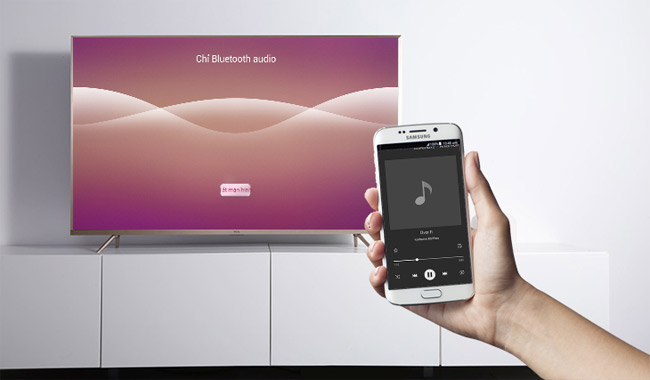 Bluetooth on TV allows users to connect their phones to TVs to listen to music.
Bluetooth on TV allows users to connect their phones to TVs to listen to music.
Connect the TV to the speaker, Bluetooth stereo
- The easiest way to connect speakers to TVs
Buetooth on the TV also serves to connect speakers, staging with TV, this feature is not available on all Smart TV series. Some TV models can be applied such as: Smart TV Samsung, LG Smart TV 2016, .
For Samsung Smart TV: This feature only supports TV connection with Samsung Bluetooth speakers.
For TCL Smart TV 2016: This feature allows users to connect TVs to all types of Bluetooth speakers.
 Users can connect speakers to TVs via Bluetooth.
Users can connect speakers to TVs via Bluetooth.
Connect the TV to the smart remote
Own models Smart TV LG, Android TV Sony and some Samsung Smart TVs equipped with smart remote (remote type with touch keyboard or roller, with microphone, compact design with few buttons, .) You can connect the remote to the TV via Bluetooth. However, to use remote on TV, you need to perform remote registration first.
 Smart Remote can connect to TV via Bluetooth.
Smart Remote can connect to TV via Bluetooth.
Connect with mouse, Bluetooth keyboard
- How to connect mouse, keyboard with Smart TV
Most of the current Smart TVs allow you to connect the TV to a mouse, wired and wireless keyboard (the type that uses a USB receiver). In particular, if you have Bluetooth, you can also connect to a Bluetooth mouse or keyboard (which doesn't need to be plugged into a USB port).
 Users can also connect the mouse and keyboard to the TV using Bluetooth on some Smart TV lines.
Users can also connect the mouse and keyboard to the TV using Bluetooth on some Smart TV lines.
To connect the TV to a mouse, Bluetooth keyboard, first go to the Settings section and check if your TV has Bluetooth. If yes, follow the instructions below:
Step 1 : Open the TV and turn on Bluetooth.
Step 2 : Hold down the Bluetooth button on the mouse or keyboard (this button usually has the logo Bluetooth or Connect). With some types of Blutooth available, you can skip this step.
Step 3 : The TV will start detecting the TV connection with the keyboard mouse, if you receive a request to enter the code, enter the default code of 0000.
Step 4: Connect successfully, you can use the mouse, keyboard on the TV.
Note: Connecting the TV to the mouse, Bluetooth keyboard, the signal will not be as good as connecting with other mouse and keyboards.
Now you definitely understand the functions of Bluetooth on TV, right? Wish you have interesting experiences with your Smart TV.
See more:
- 3 ways to connect TV with Amply simple and fast
- Are there ways to connect your phone to a TV to watch videos?
- How to connect laptop to TV?